DraftSight Professional 2017 New Features
DraftSight 2017 is now available to the general public. Over the next few blog posts, we are going to cover some of the new features within DraftSight Professional 2017.
So, you’re probably wondering just what these new features in DraftSight Professional 2017 are. The list below is not an exhaustive list by any means, but it covers some of the more important new features:
• Array Path
Create a pattern along with a predefined path.
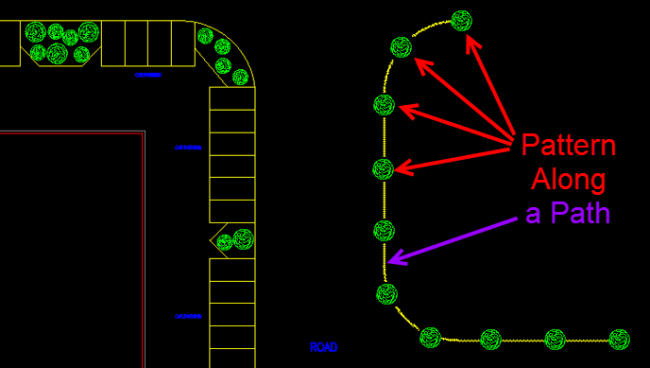
• Automatic Layer Changing
Allow setting up and mapping entity types to layers in drawing. When the user switches tools (entity types), the layers automatically change.
• Command Line Auto-Completion
Provide the command line suggestion list, a fast way to access commands and system variables by typing part of the name of the command line.

• Dimension Break
Create a gap in dimension line when dimensions are intersecting with other drawing entities in order to give more clarity to the drawing.
• Dimension Offset Distances
Provide “snaps” to accomplish placing and locating dimensions with more precision.
• Enhanced Attribute Edit
Provide a new advance options dialog box when editing the advance values of the block attribute.
• Export Tables to Microsoft Excel
Provide ability to export Table, Bill of Materials & Revision Tables to .xlsx spreadsheet.
• Heads-Up Display
Provide a head up toolbar that is context sensitive in nature when selecting on an entity on screen with relevant tools.
• Insert Centerlines
Allow selecting two segments and easily generate a centerline dividing the distance equally in-between.
• DGN Import
Directly import and convert the DGN file format drawing into a DraftSight project for direct editing.
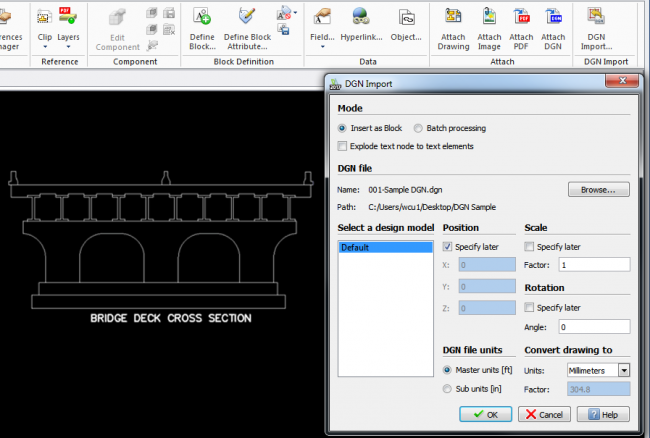
• DGN Underlay
Easily attach a DGN file format drawing into a DraftSight project as an underlay for reference or retracing purposes.
As I said, over the next few blogs, we will go into detail on how to use these new functions and features within DraftSight Professional 2017. We think you’ll find them easy to use and aid productivity.
Discover more about DraftSight and how you can boost your productivity with DraftSight Professional, a powerful 2D design solution for professionals that includes productivity tools and an API.



