DraftSight – What Do I Need?
Clients often ask me about the system requirements for DraftSight Professional. Obviously each client is different, so I base the specification on the type of drawings they want to produce and the likely size of their projects.
The type of drawing and project size matter because if they are simple line drawings with not a lot of detail, then they don’t need a Core i7 with 64GB of Ram. However, if the project is designing a large accommodation block with lots of detail and perhaps some 3D elements, then that Core i7 with 64GB of Ram might just be required.
Basically, the larger the DWG file size, the more RAM you need. In fact, over the years, I’ve found that more RAM has a greater impact on the performance of a CAD PC than a faster processor. It doesn’t matter how fast your processor is if you have DraftSight Professional open with multiple drawings, Excel open with some spreadsheets and Word open with specifications. Add on to that list your Firefox / Chrome and Outlook / Thunderbird and you’ll soon see your PC slow right down. Once you run out of RAM, your PC will start to struggle.
Think of it like this, it doesn’t matter what type of engine your car has if it runs out of fuel, you’ll be going nowhere fast!
Another overlooked component can be the hard drive. If you can afford it, I’d opt for an SSD drive. If you are using large DWG files, you will certainly notice the speed difference. If you can’t, then go for the fastest SATA drive you can find.
You’ll notice I haven’t mention Graphics Cards yet. There’s a good reason for that! You don’t need a high end graphics card for DraftSight Professional. Any decent OpenGL compatible graphics card will be just fine.
The current recommended specifications for DraftSight Professional are in the slides below. For more information, click on this link.
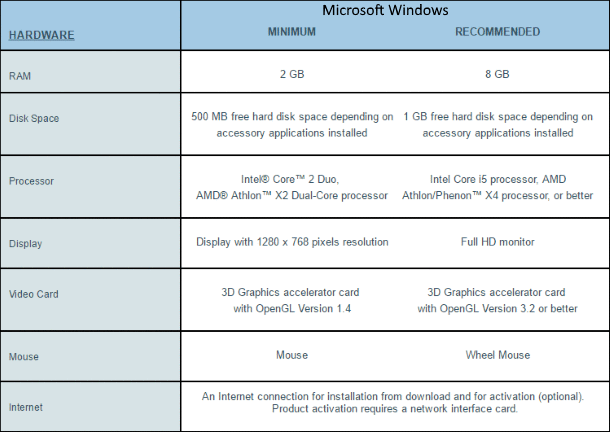
My current work setup is a HP Core i5 Laptop with 12GB of Ram. I’ve yet to see DraftSight Professional struggle on this PC. At the other end of the scale, I also have a small Asus Transformer T100 ultra portable laptop / tablet hybrid. It’s certainly no speed demon, it has an Atom Z3740 processor and 2GB of RAM, but it still runs DraftSight Professional and it is usable, as long as the files are not too big. I wouldn’t recommend it for day to day work, but when out in the field, it does the job.
So, where does that leave us. Well, if you are trying to decide on whether you should spend the money on a fast Core i7 with 8GB of RAM, or go for a Core i5 with 16GB of RAM, I’d tend to go for the Core i5 option.
Just on a side note, DraftSight 2017 SP2 was released this week and is available for download. Just click the link here. The full list of improvements can be viewed here.
To purchase DraftSight Professional, click here.
Discover more about DraftSight and how you can boost your productivity with DraftSight Professional, a powerful 2D design solution for professionals that includes productivity tools and an API for just $99.



