DraftSight – Real World Stories
I thought it was about time we had some real life stories about DraftSight users. Earlier this year, I was contacted by a client looking for training on CAD. The clients daughter is studying Engineering in University, but was struggling with CAD and they were wondering if there was anything I could do to help. After talking on the phone for quite a while, we arranged a meeting, just to see exactly what problems she was having.
On the day of the meeting, we sat down and I listened to her issues. The main issue was with the interface of the CAD system, she found it confusing, complicated and in her own words “clunky”. I could understand that, interfaces on CAD packages can certainly be confusing, even to an experienced user!
I fired up my laptop and showed them DraftSight Professional. I set the menu system to Classic Mode and I let the user work with DraftSight for about 15 minutes, answering her questions about commands and offering some tips and tricks. After she had finished using DraftSight, I asked for her impressions. She told me that she found the interface much less confusing than her current CAD system, it was easier for her to navigate round. After some more discussions, the user told me that she had dyslexia and had always struggled with interfaces but was pleasantly surprised with how easy she found the menu system in DraftSight.
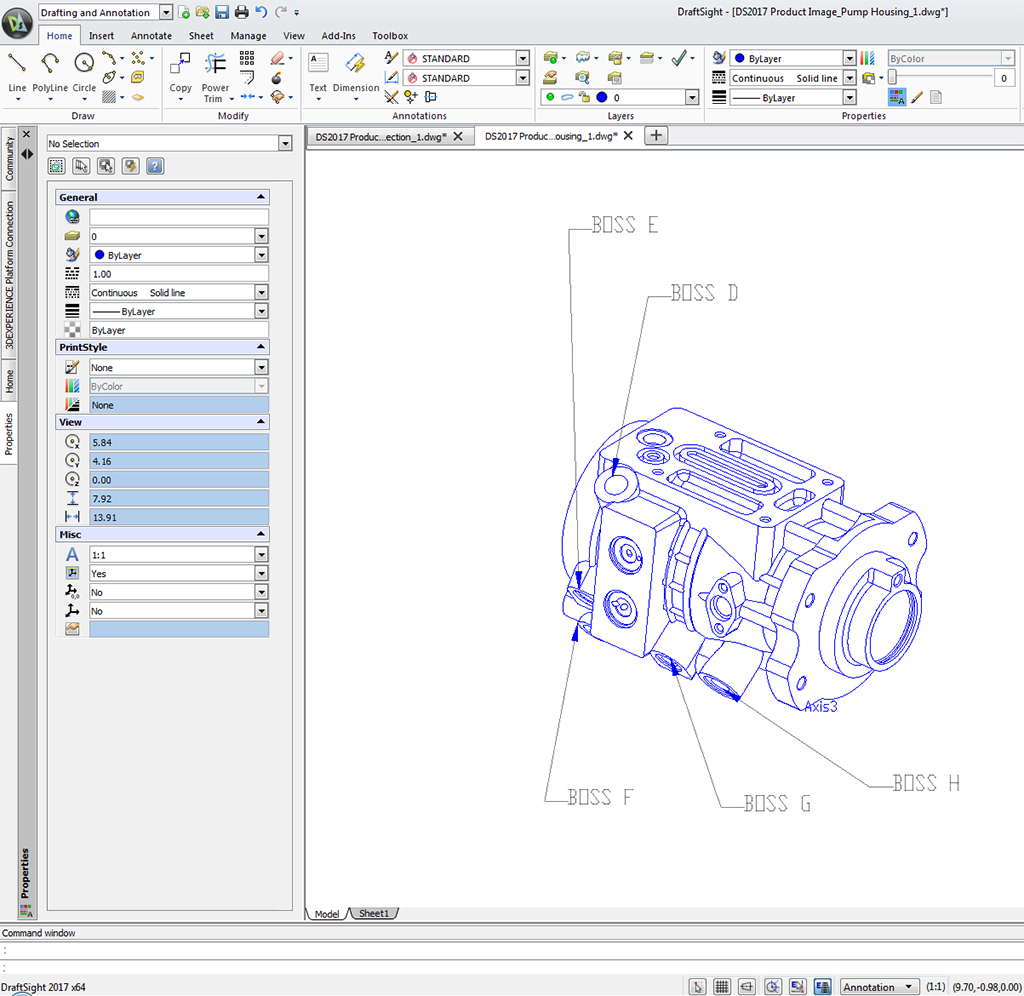
Over the course of that initial meeting, we put together a training plan for the user and agreed a schedule for training. Once a week for 15 weeks (a University term), I visited site twice a week for 2 hours and went through a training course I put together. It was amazing to see how the user grew in confidence over time and by the end of the 15 weeks, she was using DraftSight like a pro!
Earlier this month, as the University year was coming to an end, I paid a visit to site to see how things were going. She was in the process of finalising her end of year project and was doing all the drawing work on her own in DraftSight. I looked over the drawings and was delighted to see that not only she had adhered to the standards we had set out at the start of the training course, but the actual drawings themselves were of an excellent standard.
What pleased me most is that just a simple change to the interface and training designed to suit the users requirements made the user feel at ease with CAD for the first time since they started University.
DraftSight 2017 SP2 was recently released for download. Just click the link here. The full list of improvements can be viewed here.
To purchase DraftSight Professional, click here.
Discover more about DraftSight and how you can boost your productivity with DraftSight Professional, a powerful 2D design solution for professionals that includes productivity tools and an API for just $99.



