DraftSight, Xrefs and Emails
When I started as a draftsman many years ago, email was something we had heard about, but never seen. If you wanted to share drawings, you put them on a 5 /14″ or 3.5″ floppy drive, and popped it in the post. You hoped it would get there on time! Thankfully times have changed and emailing drawings is now the norm.
If you don’t use Xrefs, sending a drawing is a nice and simple operation, just send it as an attachment. If, however, the drawing you want to send does use Xrefs, there’s an extra step or two you need to take. You need to Bind the Xref to your drawing. Why? Well if you don’t Bind the Xref to the drawing your are emailing, then any data contained in the Xref will not get sent.
So, how do you Bind an Xref? Well first off, open your drawing in DraftSight Professional. From the command prompt, type Xref. The Xref dialogue box will appear. Next, right click on the Xref and select Bind.
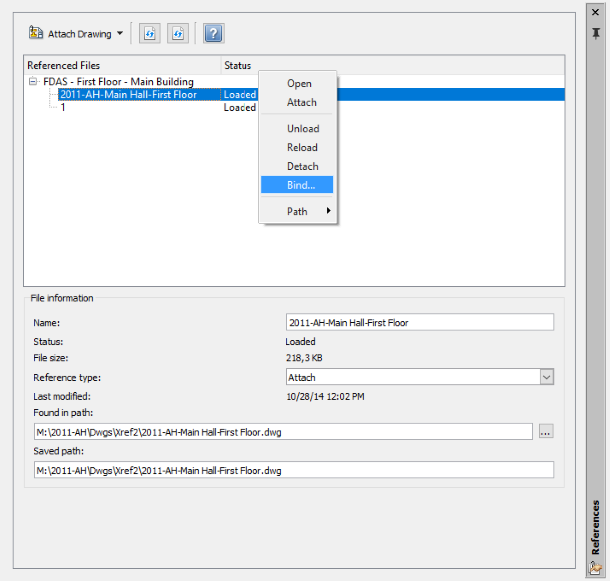
At the next dialogue box, select Bind and click on OK.
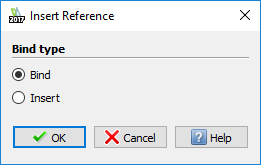
The final step is to close out of the Xref dialogue box.
Now that the xref is bound, you don’t want to save it over the original drawing, so do a SaveAs and save it to a different location.
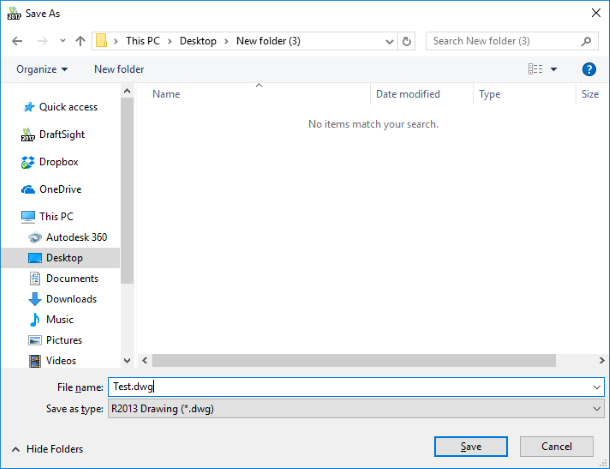
The final step I take is to run the Clean command. That purges the drawing of all unused entities such as blocks, linetypes, text styles and so on. Once the Clean command completes, save the drawing again.
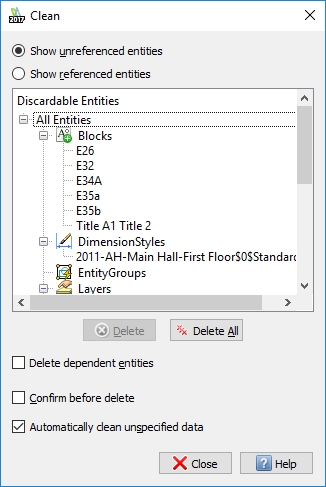
Now that your drawing file has the Xref bound and cleaned, you can attach it to your email and send it to the recipient, safe in the knowledge that the correct data is contained in the drawing file.
To purchase DraftSight Professional with its productivity-boosting features for just $99, click here.
Discover more about DraftSight Professional, a powerful 2D design solution for professionals that includes productivity tools and an API for just $99.



