Importing Survey Data into DraftSight Professional 2018
Earlier this week, I was asked if Survey Data could be imported into DraftSight Professional. I wasn’t sure, so I asked if a copy of the Data could be sent to me for inspection. I received a CSV file and opened it in Excel.
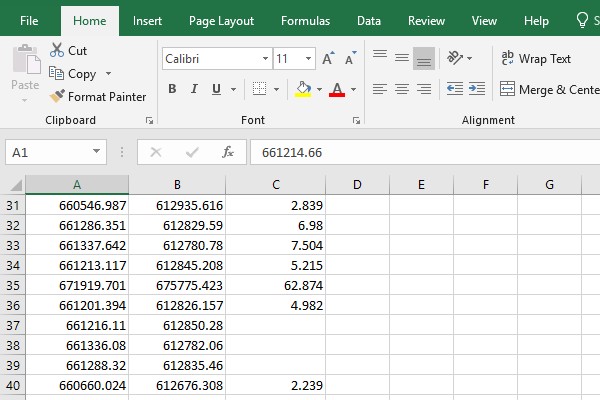
What you see in the image above is a list of X, Y and Z coordinates. They all relate to points on a site. So, how could I get them in to DraftSight Professional? Well I did a bit of reading up and decided on creating a Script file. So, I made a copy of the CSV file and renamed the extension from CSV to TXT and opened it in Notepad.
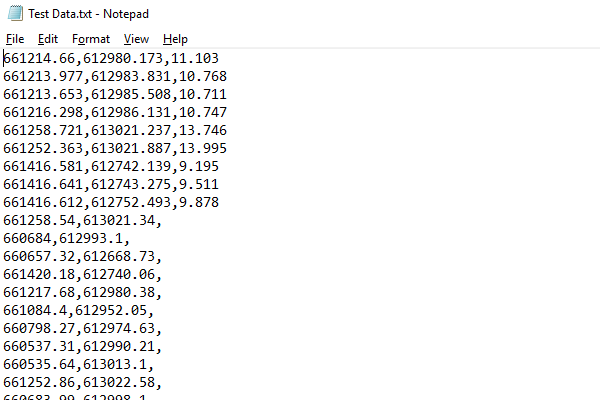
As you can see in the image above, the coordinates are now all separated by a comma, meaning that DraftSight Professional should understand them as X, Y and Z coordinates. The next step was to edit the file and put some commands in at the start.
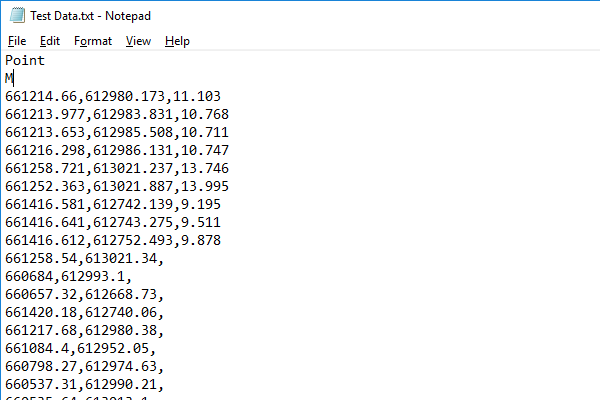
You’ll notice two new lines in the TXT file. The first line, Point, starts the DraftSight Professional command Point. The second line, M, tells DraftSight Professional that there are going to be Multiple Points. Now all I had to do is save the TXT file with an SCR extension.
After opening DraftSight Professional, it was a case of going to the Manage tab and selecting Run Script.
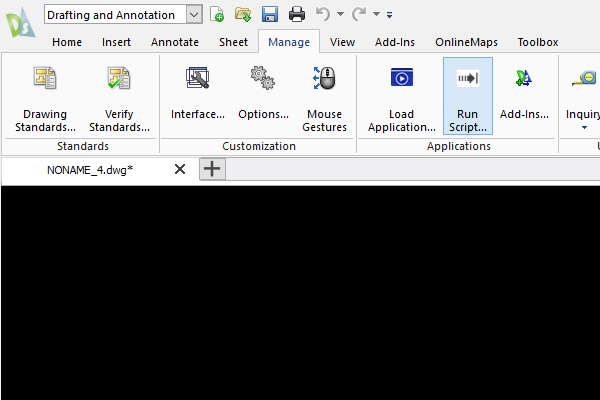
Next, I just browsed to the project folder and selected the the SCR file.
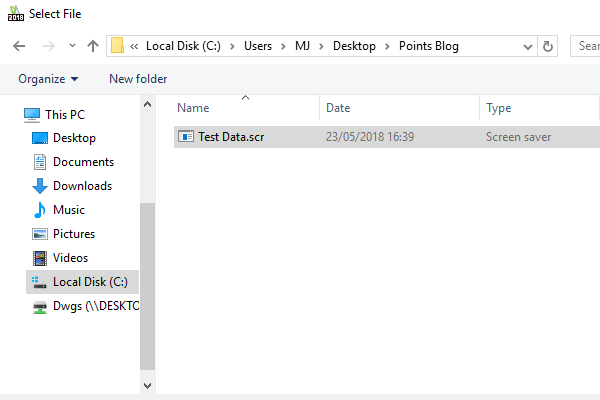
Once you click on Open, DraftSight Professional will start the Points command and load the X, Y and Z coordinates.
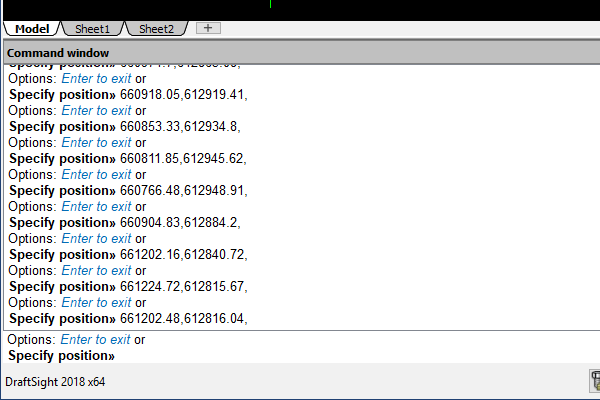
You can see in the image above, DraftSight Professional loading the coordinates. You may need to hit Ctrl and C to close out the command. Once the command has completed, just zoom out to view the imported data.
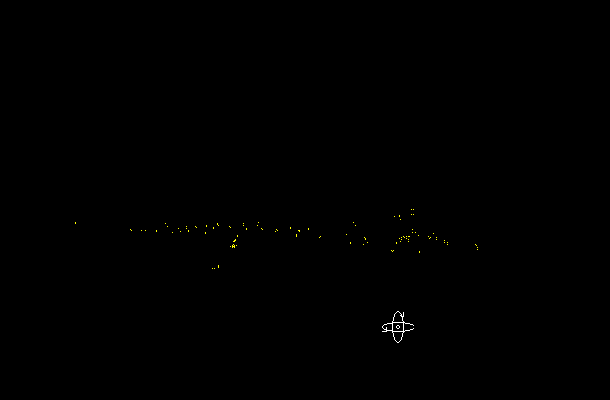
As you can see above, if I use the Constrained Orbit command (located in the View menu in the Render tab), you can see all the points imported in the correct X, Y and Z positions.
So, that’s it, that’s how to import Survey Data into DraftSight Professional. It’s all about getting your data into the right format. After that, like most things in DraftSight Professional, it’s rather easy.
Learn more about DraftSight 2018 here.
Purchase DraftSight Professional 2018 for as low as $149 here.



