DraftSight Professional – Hidden Gems
In todays blog, we are going to cover some of the lesser known functions within DraftSight Professional. I like to call these tools “Hidden Gems”.
For instance, did you know about the Preview Recent Documents feature? You can hit F4 and it will bring up a list of the last 10 drawings opened in DraftSight Professional. Just click on the image of the file you want and it will open.
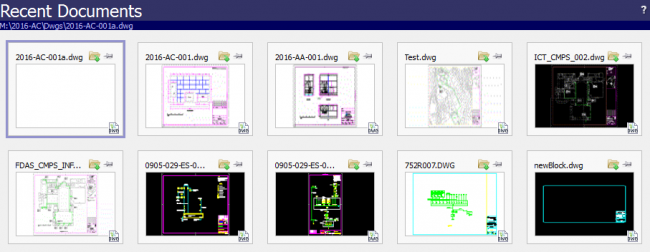
Next up is the Toolbox feature. The Toolbox contains a set of standard 2D design, drafting and detailing tools to help you create great looking drawings!
The Toolbox can be configured to work with various different standards, as I’m in Europe, I’ll stick with the ISO standards, but, as you can see from the image below, you are not short on options.
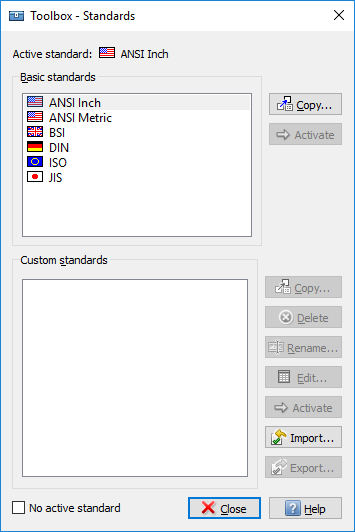
You can also customise any of the standards to suit your own needs.
Browse down through the Toolbox menu and to see the many different options available to you.
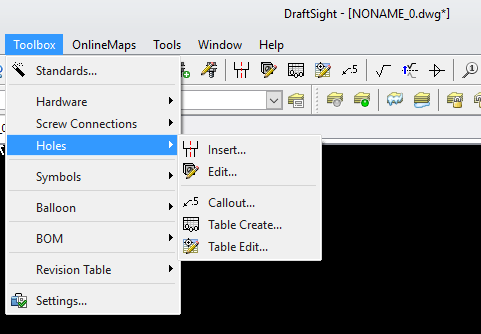
Draw Compare is another of those lesser known functions in DraftSight Professional. I mentioned it briefly in a previous blog, but I’ll try to explain it a bit better here.
Sometimes, well quite often actually, you’ll come across two drawings with the same name. They may even have very similar time stamps, and to the casual glance, look the exact same. But you and I know that they’re not the same and that can cause no end of trouble. If you load both drawings in to the Draw Compare tool, it will highlight the differences between them.
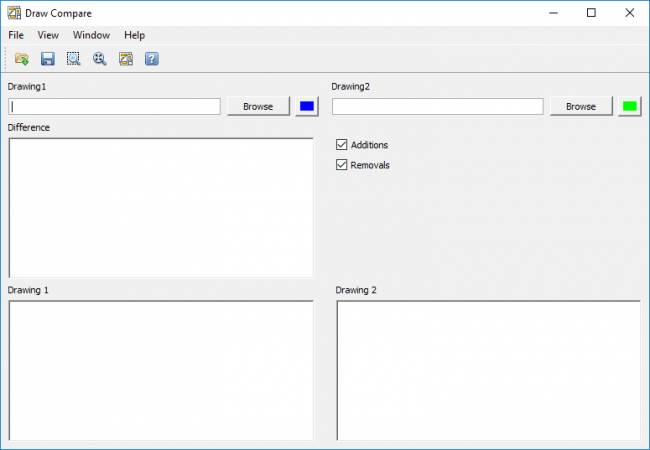
Just a caveat, Draw Compare compares the bitmaps of your DWG files at the bit level. This means that only visual changes are highlighted when you compare your drawings. So, if you move a fixture a few millimeters to the left, this will be shown as a change. However, if you change a property, such as a description on an entity, this will not be highlighted.
Having said all that, it is a fantastic tool, one that’s got me out of trouble on a couple of occasions!
Hopefully you will find these tools as handy as I do!
Discover more about DraftSight and how you can boost your productivity with DraftSight Professional, a powerful 2D design solution for professionals that includes productivity tools and an API.



