DraftSight and Units
When I draw in DraftSight, everything I draw is at full size, I don’t draw to scale. This is generally the accepted practice within the CAD world I inhabit! I’m not saying there is anything wrong with drawing to scale, but…
Before you can start your drawing, you need to know what type of Units you are working with. There are various unit choices when working in DraftSight, both Linear and Angular.
The linear options are:
- Architectural (Feet and Inches)
- Decimal
- Engineering (Feet and Inches)
- Fractional
- Scientific (Scientific exponential notation)
The angular options are:
- Decimal Degrees (Metric Units)
- Degrees / Minutes / Seconds
- Grads (400 grads equal to 360°)
- Radians (2 pi radians equal to 360°)
- Surveyor’s Unit System
I’m based in Europe and as we use the metric system here, my default selection is always Decimal. Since I draw everything at full size, 1 unit in my drawing equals 1 millimeter. This doesn’t change, it’s set that way in my template file. Your default option will depend on the standards used in your geographic area, but I would suggest adding the setting to your DraftSight template just so it is always used.
You may be wondering how you can set these units, well at the command line, simply enter Units and the Drawing Settings dialogue box will appear. Click on Unit System if already hasn’t expanded.
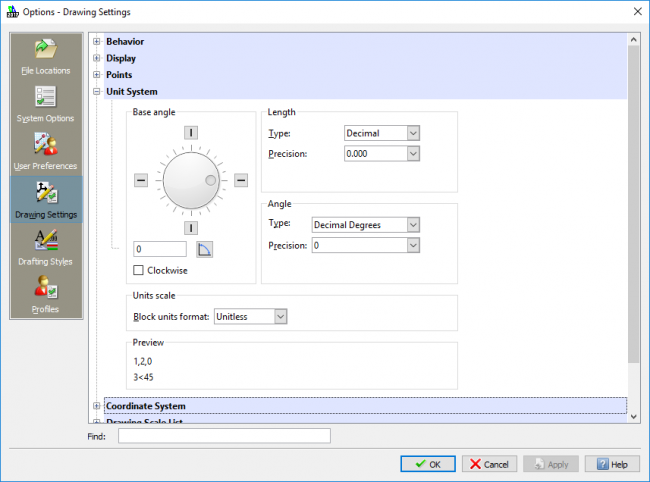
As you can see in the image above, my Unit Length Type is set to Decimal and to 3 decimal places for accuracy. My Unit Angle Type is also set to Decimal and 0 decimal places. You’ll also notice that my Blocks Units Format is set to Unitless. This means any block I create, when inserted into a drawing, will take on the units of that drawing. So if it’s a decimal drawing, it takes on decimal units, if it’s Architectural, it will take on those units. It’s a nice feature, it means you don’t have to make blocks in different Unit types.
One point to note, when receiving drawings from an external source, it doesn’t hurt to check what units they used when creating their drawings. I got caught out once with this before, and felt like a bit of a fool when I realised what the problem was. There were some red faces that day in the office!
Discover more about DraftSight and how you can boost your productivity with DraftSight Professional, a powerful 2D design solution for professionals that includes productivity tools and an API.
http://www.draftsightprofessional.com/professionalfeatures



