DraftSight Professional 2017 Dimension Offset Distances
There are many ways to spoil the look and feel of a drawing. Too many text styles, too many linestyles, badly placed text, incorrectly sized blocks, I could go on, but I think you get the idea. One of the easiest way to spoil a good drawing though, is to ruin it with messy dimensions. One of my pet hates is to see dimensions not lined up correctly and, to coin a phrase, it really grinds my gears!
You can see in the simple example below just what I’m talking about.
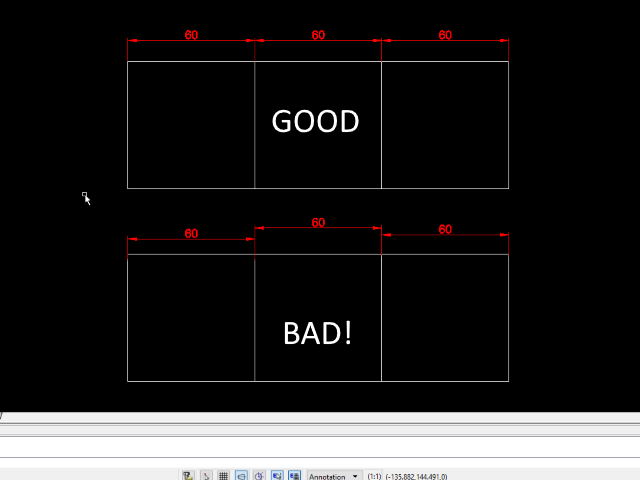
Thankfully, DraftSight Professional 2017 now has a new feature called Dimension Offset Distances. This new command creates “invisible snaps” that creates a consistent offset distance between the the object and the dimension.
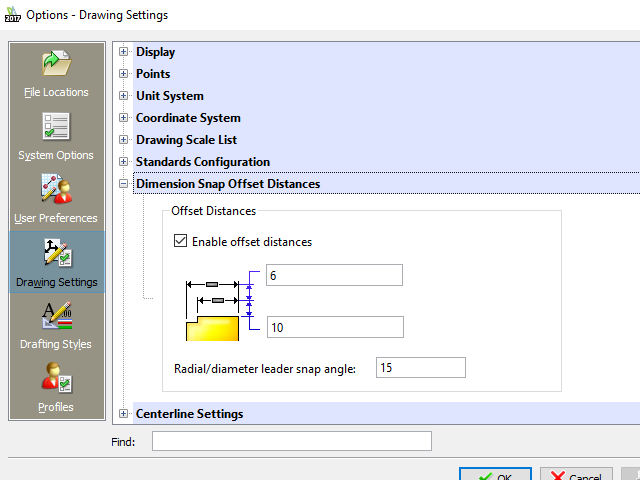
So, how do you use this feature? Well to enable and configure the feature, go to Options -> Drawing Settings -> Dimension Snap Offset Distances
Once the dialogue box appear, click Enable offset distances and then set the distances. In the example above, the first figure, 10, is the initial offset distance from your object. The second figure, 6, is your second snap distance. So, your first dimension will snap at 10 units from your object, the next will snap at a further 6 units and so on and so forth.
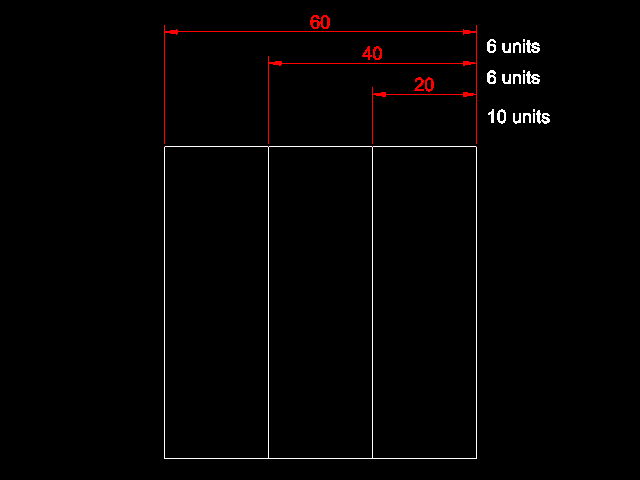
As you can see in the example above, the dimensions are neat and tidy and spaced as they should be. The keen eyed readers out there will notice that I skipped over one setting in the dialogue box, that was Radial / diameter leader snap angle. That’s a little difficult to explain using images, but basically it means if you are doing a radial dimension, such as dimensions on a cam, circle or ellipse, the dimensions will snap every 15 degrees. Again, it just keeps your dimensions looking tidy.
If you’d like to see a video on using the Dimension Offset Distances, or would like more information on the feature, just click on this link: Dimension Offset Distances Video
Discover more about DraftSight and how you can boost your productivity with DraftSight Professional, a powerful 2D design solution for professionals that includes productivity tools and an API.



