DraftSight Professional 2017 and XLSX Support
DraftSight Professional 2017 allows users to export tables such as Bills of Materials to the XLSX File Format using the Export Table feature.
To use the command, first click on the Annotate tab and then, in the Tables panel. select Export Table.
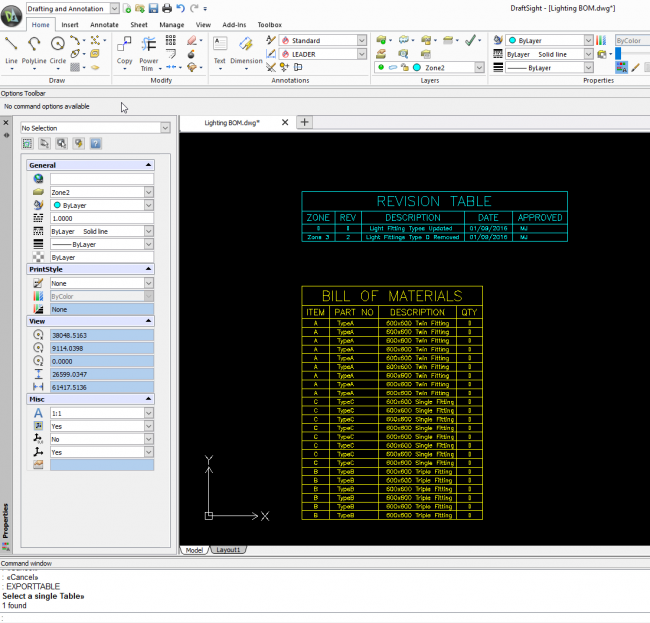
Next, click on the Bill of Material you would like to Export and the Save File dialogue box will appear.
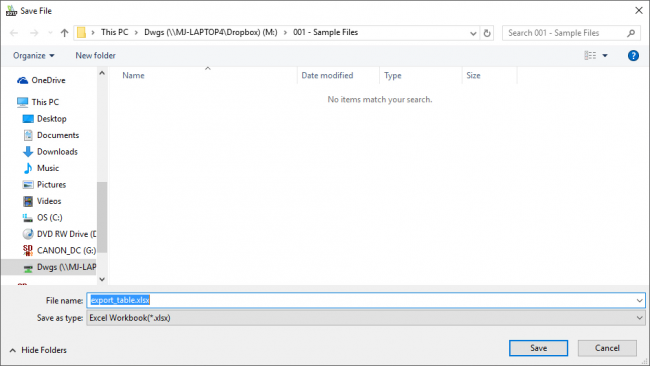
Enter a File name, click on Save and your Table will be exported to the XLSX file format for use with Excel or another Spreadsheet package.
The same command can be used to export Revision Tables to the XLSX file format also. Again, select the Annotate tab and then, in the Tables panel. select Export Table. Next, select the Revision Table you would like to export and when the Save File dialogue box appears, enter a file name and click on Save.
We’re sure you’ll agree that new exporting Bill of Materials and Revision Tables to the XLSX file format feature is quick and easy to use in DraftSight Professional 2017. This new feature helps save time and increases accuracy when creating project documents.
Discover more about DraftSight and how you can boost your productivity with DraftSight Professional, a powerful 2D design solution for professionals that includes productivity tools and an API.



