DraftSight Professional 2017 and Polyline Editing
Since the first release of DraftSight back in 2010, it has always supported the creation of and editing of PolyLines. With DraftSight 2017, the list of editing features has been expanded! The full list of editing features is:
- Add vertex to midpoint. Inserts an additional vertex at the midpoint of the next segment.
- Convert to arc / Convert to line. Converts the next PolyLine segment to an arc if it is a linear segment or to a line if it is a curved segment. If you convert a linear segment to an arc segment, specify a point to force the arc to pass through.
- Insert. Inserts a new vertex.
- Move. Moves the current vertex.
- Next. Proceeds to the next vertex and makes it active.
- Previous. Returns to the previous vertex and makes it active.
- Regen. Regenerates the PolyLine.
- Split. Divides the PolyLine into two parts, similar to the Split command.
- Straighten. Deletes vertices.
- Tangent. Specifies a tangent direction for the vertex when you specify the Fit option during PolyLine editing.
- Width. Specifies a start and end width for the PolyLine segments that start at the active vertex. To see the effect, use the Regen option.
I’ll introduce two of the new features in todays blog. First up is Add vertex to midpoint. A PolyLine, not joined to any other PolyLine, has two vertices. These are the start point and the end point. The Add vertex to midpoint command allows you to add the third vertex, at the midpoint of the PolyLine. Using EntityGrips, you can now manipulate the PolyLine around the third vertex.
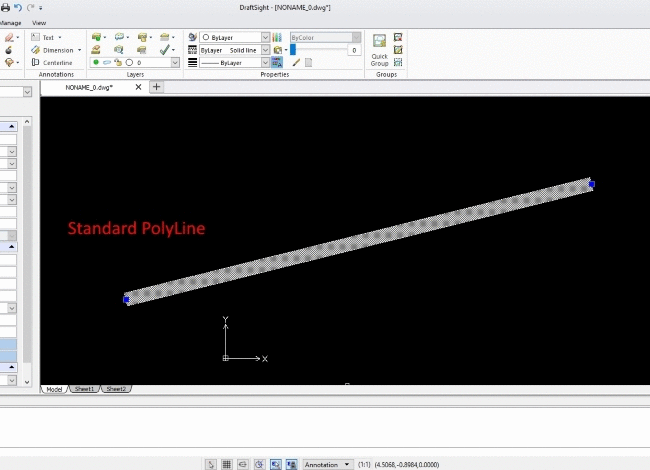
The next new PolyLine editing feature I’ll talk about is Taper. The Taper command allows you to edit a PolyLine so that it has a different start and finish width.
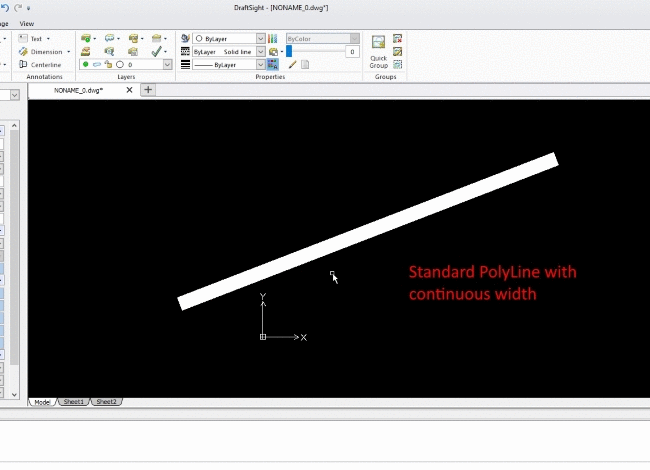
If you’d like to see a video on using the these, and other new PolyLine Editing features in DraftSight 2017, or would like more information on these feature, just click on this link: PolyLine Editing Improvements.
Discover more about DraftSight and how you can boost your productivity with DraftSight Professional, a powerful 2D design solution for professionals that includes productivity tools and an API.



