DraftSight and eDrawings
Did you know that your DraftSight drawings can be exported to the SOLIDWORKS eDrawings file format? No? Well they can! If you didn’t know that, you are probably wondering just what the eDrawing format is. Let me explain.
eDrawing is a premier 2D and 3D design communication tool for internal and external design teams. It delivers a rich collaborate tool set and eDrawings enables everyone to speed up their design processes and get to market faster! The eDrawings publisher tool in DraftSight allows you to quickly create an eDrawings version of any DWG or DXF file opened in DraftSight.
So, how do you export to eDrawings? It’s simple really. Open any drawing in DraftSight.
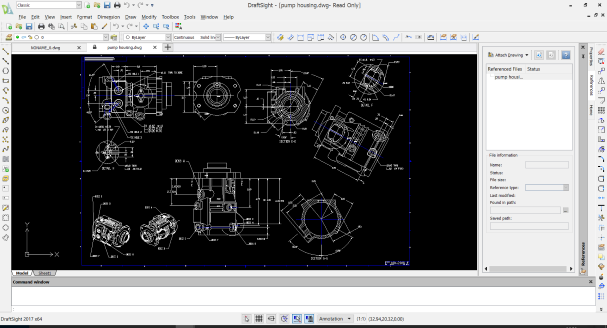
Next, click on the DraftSight Icon on the top left of the screen, or, if using the Classic Menu, click on File. Next click on Publish eDrawings.
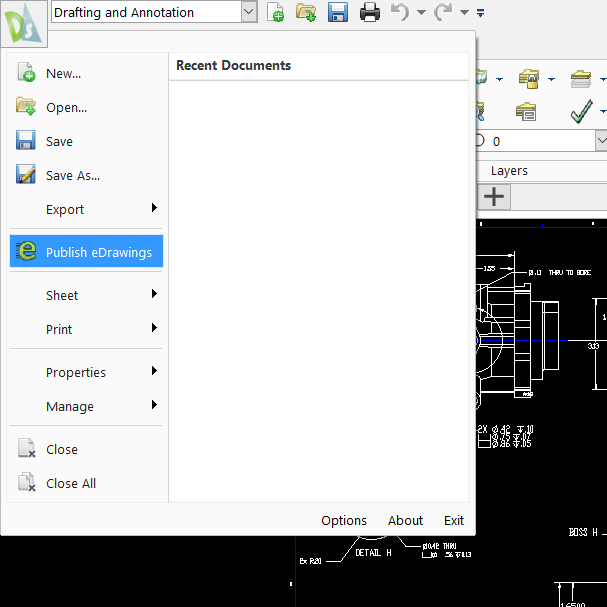
If you don’t have eDrawings installed, a link will appear asking you to download and install it. If eDrawings is installed, then the eDrawings interface will then load within DraftSight.
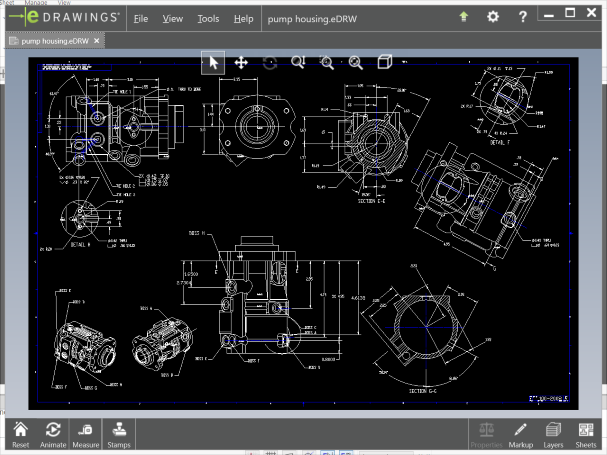
Next, click on File, then Save As and select the location to save your new eDrawing file ( .edrw is the new file extension ).
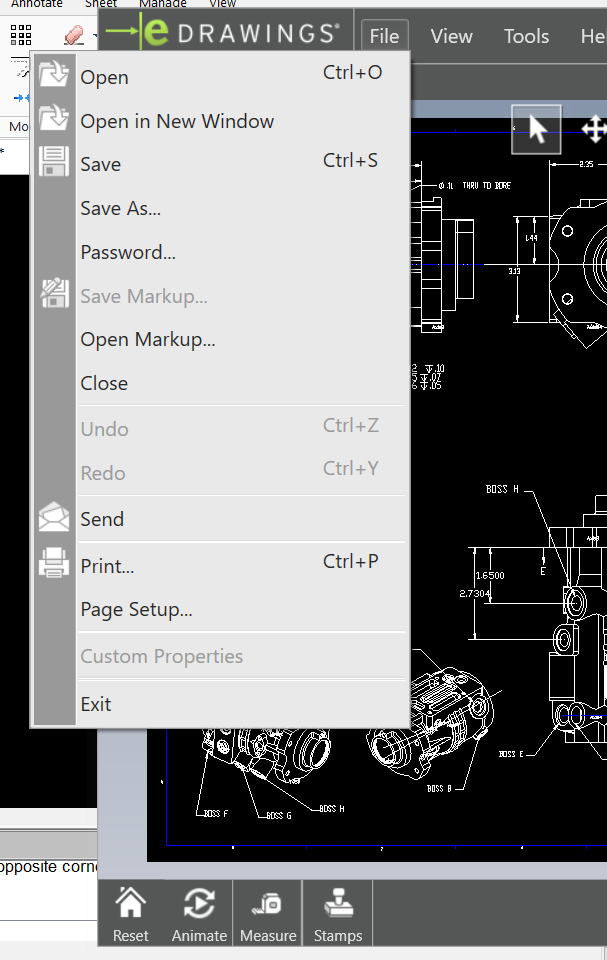
And that’s it, that’s how to export your DraftSight drawing to the SOLIDWORKS eDrawings file format. I told you it was simple!
eDrawings is available for a variety of environments. You can use eDrawings on Windows desktop, Mac desktop, and mobile, iOS and Android devices. The eDrawings product is delivered in two flavors: eDrawings Viewer for model viewing and interrogations and eDrawings Professional for model authoring and AR capabilities. eDrawings Augmented Reality (AR) and Virtual Reality (VR) is only available on mobile devices. Check out www.edrawings.com for more information.
To purchase DraftSight Professional with its productivity-boosting features for just $99, click here.
Discover more about DraftSight Professional, a powerful 2D design solution for professionals that includes productivity tools and an API for just $99.
www.DraftSight.com/Professional



