Solidworks World 2018 – Day 2 Part 1
It’s Tuesday here at Solidworks World 2018, what have we got lined up for today?
Well, at 8:30am to 10:00am, we have the General Session taking place over in South Hall K. Yesterdays General Session was excellent, so we have high hopes for todays session! Some highlights from yesterday included:

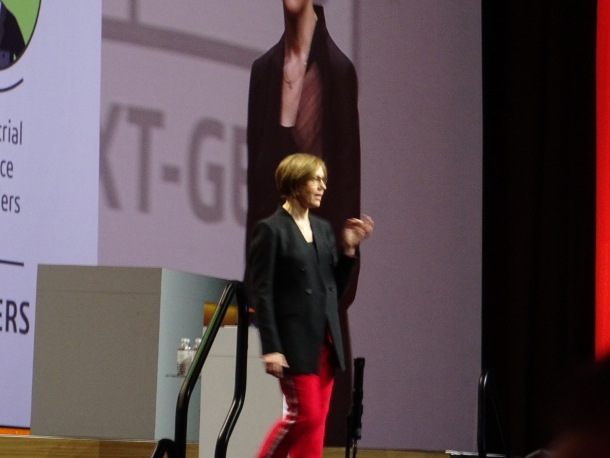

What’s going on here at #SWW18 for DraftSight users? Well, over in Room 409A at 10:30am, we have a session called “What’s New in DraftSight 2018“ As you are no doubt aware, DraftSight 2018 was released late last year and DraftSight 2018 SP1 was actually only released a couple of weeks back.
DraftSight 2018 brought in a host of new features for users and todays session will tell you how to get the best out of these new features. This session is not to be missed!
Yesterdays session dealing with the DraftSight API was excellent and even a longtime DraftSight user like myself picked up some great tips from Vivek.
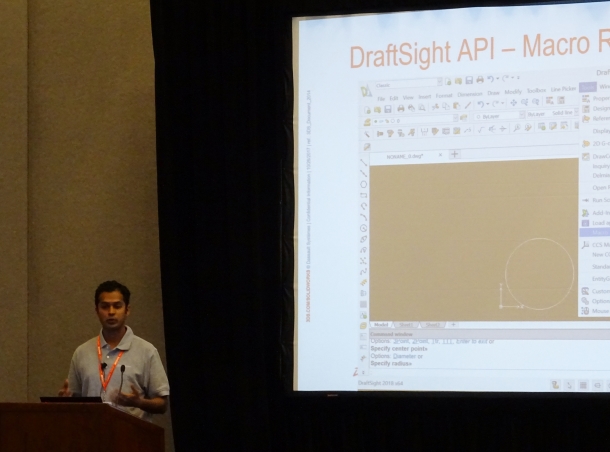
Remember, if you can’t make todays session in person, we will be live streaming it on Twitter and Facebook at 10:30am PST.
As always, stay tuned to this blog for #SWW18 updates and continue to tweet using the hashtag #SWW18
To learn more about DraftSight 2018 here.
Purchase DraftSight Professional 2018 for as low as $149 here.



