Headboard Project Part 1
In today’s blog, I’m starting a new project and will use DraftSight to design a piece of furniture. It’s not what I would normally use DraftSight for, but it’s a very versatile CAD program and will handle with ease all my CAD needs for this project.
What’s the project? Well I have, what is in Ireland at least, a standard double bed. It is 1370 mm wide x 1870 mm Long, or for those working in imperial, 4’6″ Wide by 6’2″ Long. It currently has no headboard due to a slight mistake when ordering the bed… Basically, I forgot to buy it!
This mistake has opened up a new opportunity though. I’m going to design and build a headboard made from reclaimed wooden pallets. If you’re unsure what a wooden pallet is, well it’s one of these.

So, the first step is to work out just where the headboard is going to go in the room and then how wide it will be. Time to fire up DraftSight and open the drawing I created of my house. Looking at Bedroom 1, the location for the headboard is pretty obvious, there really is only one wall it can go on.
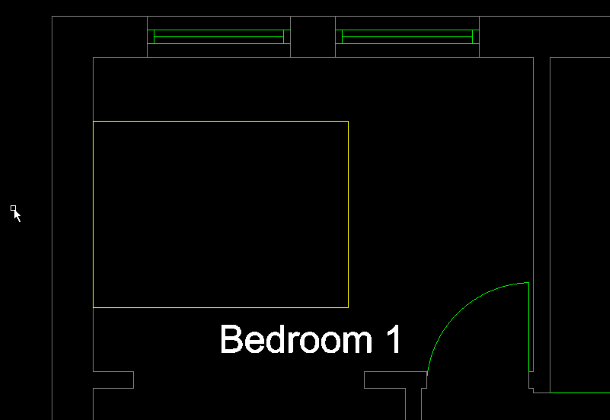
Ok, so the bed will be centered on that wall, now I need to work out the width and height for the headboard. For that I’ll do a rough elevation of that wall.
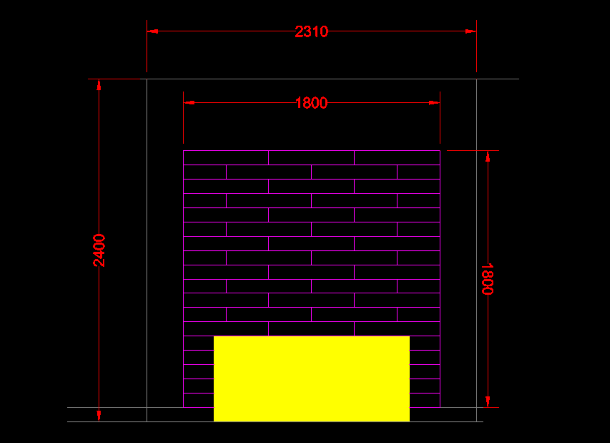
As you can see in the drawing, the bedroom is 2310mm wide by 2400mm high. After trying some different sizes out in DraftSight, I settled on a headboard size 1800mm by 1800mm. It doesn’t quite fill the whole wall, but I don’t wan’t it to as I plan on putting some LED Strip Lighting behind the frame to create a nice lighting effect.
Now that I’ve settled on a location and size for the headboard, the next step will be to draw up a plan for the frame, perhaps I’ll need a small Bill of Materials also. Once I have that, I can order the wood needed for the frame, work out how many brackets I’ll need to hold it all together and finally, see how many pallets I’ll have to salvage to fill that 1800mm by 1800mm headboard.
Using DraftSight, I can also workout a layout for the boards and stagger them so they don’t look uniform. This will allow me to have all the pieces cut offsite, so all I’ll have to do is put it together like a big jigsaw! Or at least that’s the plan.
As you can probably guess, there’s quite a bit of measuring in this project, so it’s just as well I picked up this tape measure at SOLIDWORKS World 2018!
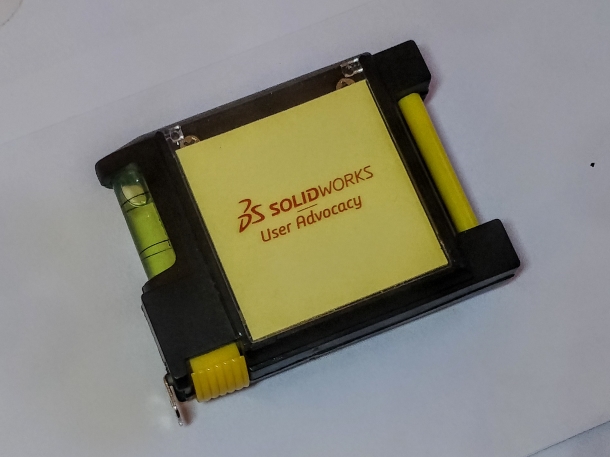
So, in next weeks blog, I’ll create a set of construction drawings for the headboard frame and also create a layout for the actual wooden boards. Once I have those, I’ll print them out and send them to my local hardware store so they can cut the pieces I need. Stay tuned to see how I get on!
Learn more about DraftSight 2018 here.
Purchase DraftSight Professional 2018 for as low as $149 here.



