Design Resources in DraftSight 2018
Have you heard of the Design Resource Palette in DraftSight 2018? If not, let me give you a brief introduction to it and how it can help you manage your Blocks.
Simply put, the Design Resource Palette allows users to drag and drop different drawing contents in to their drawing. So, how do you access the Design Resource Palette? Well, if it is not already displayed on screen, got to the Insert tab and click on Design Resources.
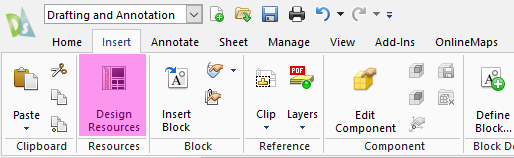
You can see the Design Resource Palette loads on the left hand side of the screen and if we zoom in, you can see that I am currently browsing my Blocks Library, specifically the Scales folder.
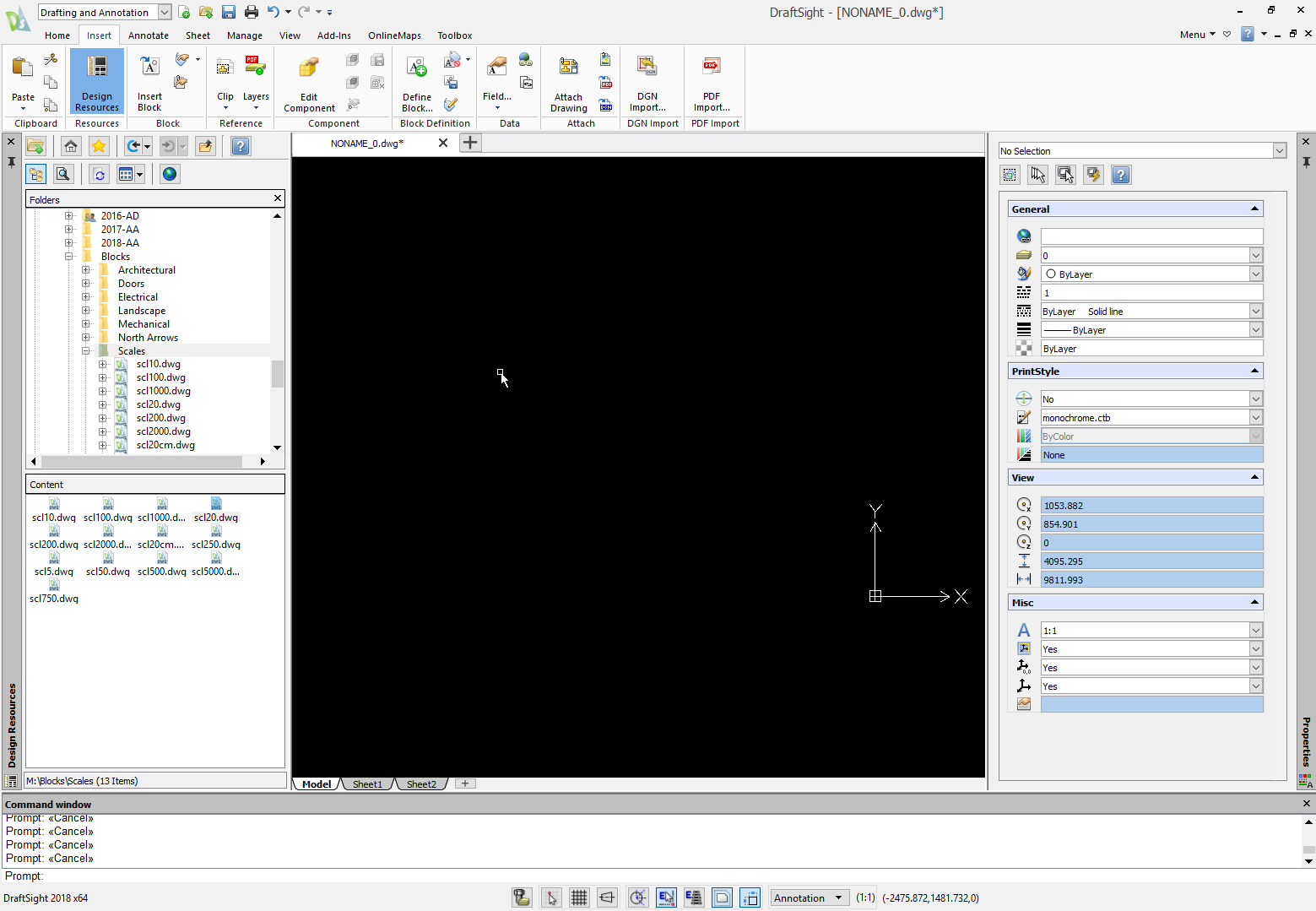
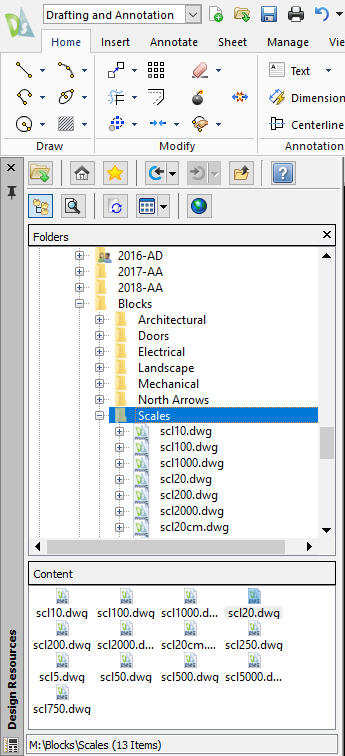
I can drag any of those Blocks directly into my drawing, I’ll be asked to specify a Destination, Scale and Rotation, just as you would when inserting any Block. If I right click on any of the Blocks in the Design Resource Palette, I get a new menu.
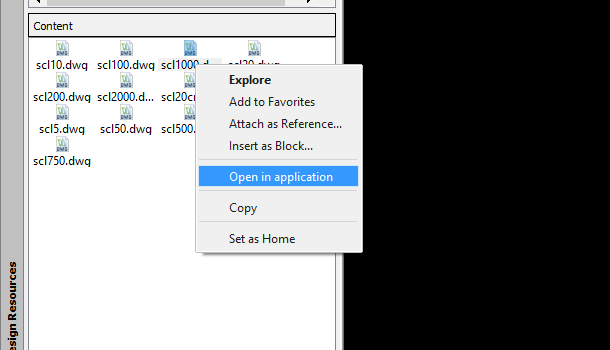
- Explore allows me to view the various different parameters for the Block, such as Dimension Style, Layers, Line Styles and so on.
- Add to Favorites does just that! You can create a Favorites List of commonly used Blocks.
- Attach as Reference allows you to insert the Block as an Xref.
- Insert as Block is very self explanatory!
- Open in Application will open the Block file in DraftSight.
- Copy creates a copy of the Block.
- Set as Home sets the folder as the default Home folder in the Design Resource Palette.
One of the issues you can have when working with similarly named blocks is that you can’t tell the difference between them! In the Design Resource Palette menu, there is an option to toggle Preview On and Off. With Preview On, you get a small preview of the Block you are inserting. As I said, this is a very useful feature if your blocks don’t have a descriptive label, like mine!
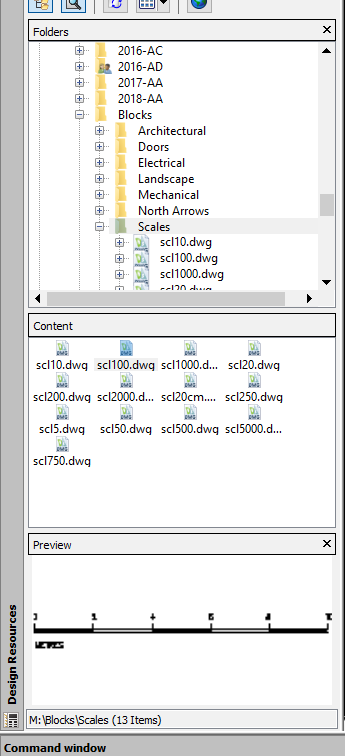
So, that’s a brief introduction to how the Design Resource Palette can help you manage and use your Block Library. In further blogs, we will go in to more detail on the other features of the Design Resource Palette in DraftSight 2018.
Learn more about DraftSight 2018 here.
Purchase DraftSight Professional 2018 for as low as $149 here.



