DraftSight Utility Tools
In today’s blog, I’m going to talk about some DraftSight Utilities that tend to get looked over. They are the Smart Calculator and the Inquiry Tools. Both of these can be found in the Manage Tab of the Menu.
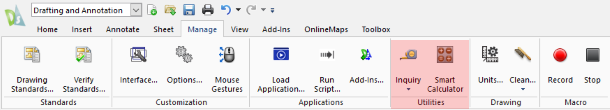
So, first up is the Smart Calculator. Obviously the calculator has all the normal features you would expect, it wouldn’t be much of a calculator without them, but it also has Scientific functions built in also. So there’s no need to be swapping between a handheld calculator and DraftSight. Another nice feature of the Smart Calculator is the inbuilt Unit Conversion. This allows you to convert Lengths, Areas, Volumes and Angles from Imperial to Metric and vice versa.
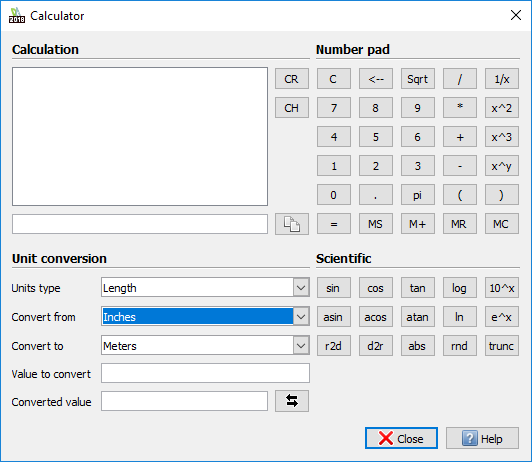
It’s a very handy tool, one that I use a lot.
Next up are the Inquiry Tools. They allow you to get the Area, Distance, Coordinates or Properties of DraftSight entities.
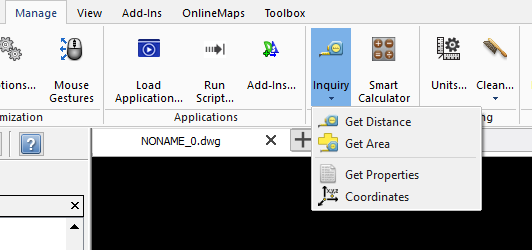
The Get Distance tool will measure the distance between any two points in your drawing, just select the Start and the End points and you will get the distance displayed in the Command Prompt.
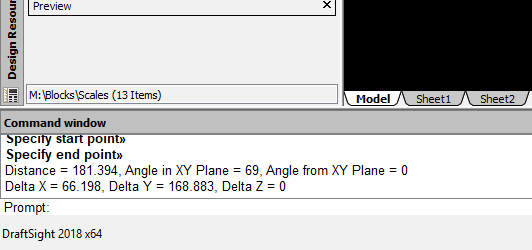
If you select the Get Area tool, you have the option of Specifying Points on your drawing and getting the area between those points, or you can Select an Entity and get the area of that entity. Again, the area will be displayed in the Command Prompt.
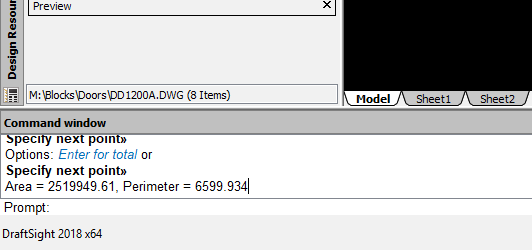
The Get Properties tool allows you to select any entity and it will display the properties of that entity. It’s simple to use, but gives a lot of useful information.
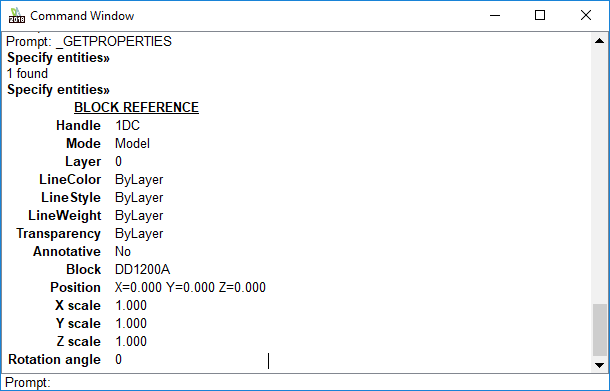
The final tool is the Coordinates tool. This tool gives you the X and Y Coordinates between two points. Again, it’s simple to use, just select the first and second points and DraftSight displays the result in the Command Prompt.
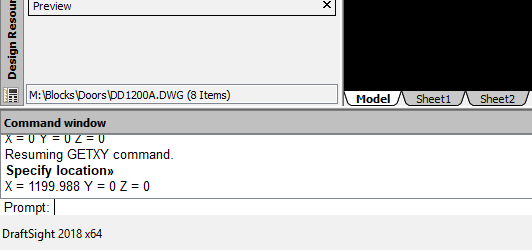
There are lots of tools in DraftSight that users can miss out on, hopefully these blogs help you discover them and their time saving features!
Learn more about DraftSight 2018 here.
Purchase DraftSight Professional 2018 for as low as $149 here.



