Back to School Time
It’s September and the summer is just a distant memory. Students are now focusing on their studies, be that in school, college or university. Here in Ireland, Construction and Engineering related courses are favoured by most. It’s no secret that there is a massive increase in building work in the country.
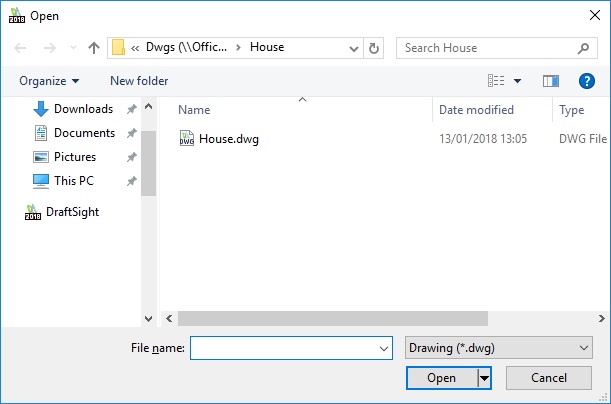
So, why am I mentioning this? Well if you have a son or a daughter who is interested in construction or engineering, DraftSight is an incredible tool to help them visualise their designs. DraftSight uses the industry standard DWG file format for storing files. This means that sharing files with classmates or project team members is a breeze, regardless of the CAD system they are using. It doesn’t end there though, DraftSight 2018 Professional can also import Microstation DGN files for even greater compatibility!
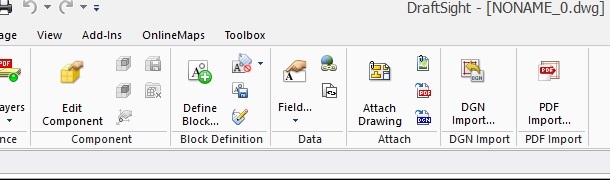
So, not only does DraftSight 2018 Professional support the most common drawing file formats, you can also use Lisp to add functionality to the program. As Lisp is pretty common place in the CAD world, there are thousands of pre-made Lisp Routines available for download on the internet. If you can’t find what you are looking for, well why not take a go at programming it yourself. Again, due to its popularity, there are plenty of resources available online to teach you how to code in Lisp. It’s not too difficult, even I managed to write some routines!
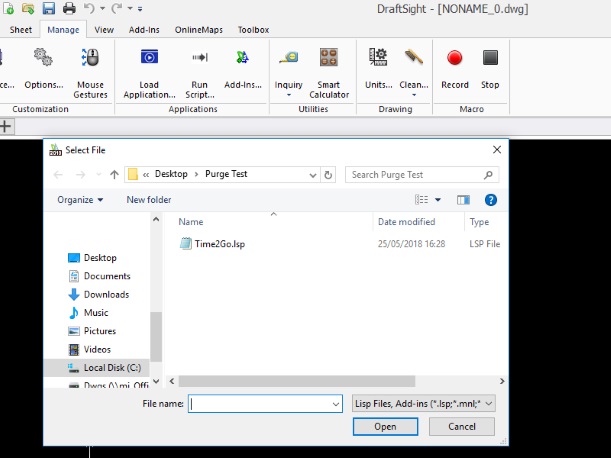
Everybody needs a bit of help from time to time and CAD users are no different. The DraftSight Community is free for all users and you will find tips, tricks and solutions for most issues you may come across. If not, just post our issue and users will come to your aide.
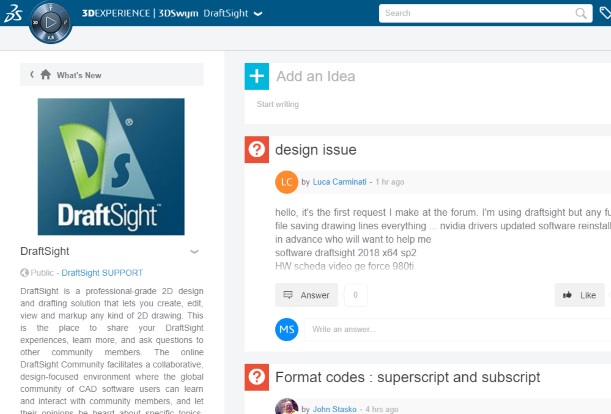
Now for the best part… DraftSight comes in various flavours to suit your needs. DraftSight 2018 is free, yes that’s right, free. DraftSight 2018 Professional starts at the low low price of $149.00
So that’s your sons and daughters sorted out with a professional level CAD system for $0.00 to help them on their way to becoming the engineers, designers and architects of the future!
Learn more about DraftSight 2018 here.
Purchase DraftSight Professional 2018 for as low as $149 here.



