Jumbled Text – A DraftSight Adventure
I was out in a clients office last week. They were having an issue with a DWG file sent to them by an Architect. The file was created on a Mac, but that shouldn’t, ordinarily be an issue. The issue was a slightly weird one. When the drawing was initially opened, text looked fine, but if you tried to edit the text, it became jumbled up making it impossible to read. You can see for yourself in the image below.
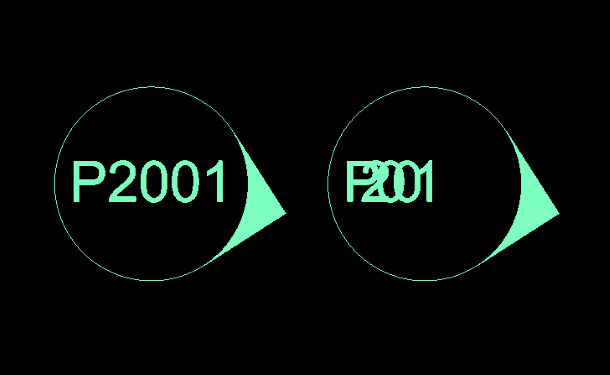
I’ve been in the CAD game a long time, but I’d never come across this issue before. So, it was time to start troubleshooting!
The first step was to rule out any issues with DraftSight Professional. I emailed a copy of the original unedited file (with client permission) to colleagues running other CAD systems. They had the exact same issue with the DWG. It looked fine when opened, but as soon as they tried to edit it, they got the same issue.
OK, so we now knew it wasn’t a DraftSight Professional issue. Time to dig a bit deeper. The first stage was to Clean the DWG. It was pretty big with 100’s of unused Layers, Blocks, Text Styles and so on. Perhaps a simple Clean might work? Whilst it did reduce the file size dramatically, unfortunately it did nothing to fix the issue.
The next step was to look at the TextStyle, maybe I could try changing the font on that to something simpler, an SHX font. Again, that did nothing apart from changing the font obviously.
I checked the properties of the text, it was created as a Note. I wondered if that might be causing an issue, so I exploded the Note to create a SimpleNote. Once more, that made no difference at all.
I was beginning to get a little stressed out by this stage. After all, no one wants to look bad in front of a client!
I decided I’d copy the drawing out to a new, empty DWG. So, just as you would in Word or Excel, I held down Ctrl A to select all and Ctrl C to copy. I opened a new file in DraftSight Professional and hit Ctrl P to paste the data into the new DWG.
I then tried to edit the text and lo and behold, it worked as it should. No more jumbled text! OK, so now I new it wasn’t anything in Model Space that was causing the issue. I returned to the original DWG file and took a look at the Layout tab. There was nothing out of the ordinary that I could see at first glance, but on closer inspection, there was a very small Title Block just, well it looked like it was junk. It was not the Architects Title Block and it wasn’t my clients. It certainly wasn’t needed in the drawing. So I deleted it, then cleaned the drawing, saved a copy of the file and reopened it. I clicked on the text to edit it and it worked, just like it was supposed to.
Now I new what the problem was. I reopened the original DWG and ran the ExportDrawing command to export the rogue Title Block to a separate DWG. I then opened that file and inspected it, but try as I might, I could not find anything wrong with it. My guess is that there was a clash between two TextStyles with the exact same name but with slightly different properties. But that’s just a guess, I could be wrong!
Anyway, at the end of the day, my client was happy. Now when they get a DWG in from this client, they do a quick search for that Title Block, and if it is in the drawing, it gets deleted and the DWG gets cleaned and saved as a copy. It’s not a fix, but it is a simple work around that they are happy with.
The lesson here is to keep your drawings clean. You don’t need 100’s of TextStyles, LineTypes, Layers and so on to make a DWG look good. They increase the size of your drawing which, depending on your computer specification, can have a serious impact on speed. I’ve said it before, time is money and if you are constantly waiting on your computer to react, then you are wasting time and losing money.
Learn more about DraftSight 2018 here.
Purchase DraftSight Professional 2018 for as low as $149 here.



