How Do You Use DraftSight?
I’m curious as to what disciplines you are using DraftSight Professional 2018 for. Personally, I’m a bit of an odd ball, I use it for a multitude of different disciplines.
My main use is for M&E Drafting which encompasses Lighting, Power, Fire Alarm, HVAC, Soils and Waste and so on. Over the years, I’ve built up a large library of blocks for this discipline and I also, unless otherwise instructed, follow my own Layer Scheme for each type of drawing. That means I can open any drawings I have done for a client previously and know that each service is on its own individual layer.
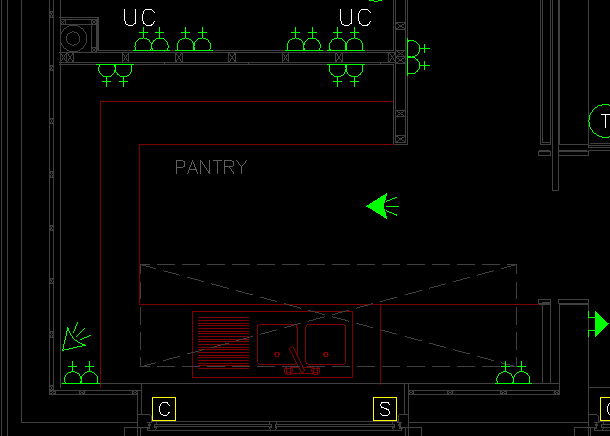
I also do a lot of P&ID Drafting (Piping and Instrumentation Diagram) for clients involved in the Oil storage and distribution industry here in Ireland. It’s interesting work, but a lot simpler than M&E Drafting as it is simply schematics that are being produced. Again, it helps to have a block library created for this type of work as it allows for consistency in all your drawings.
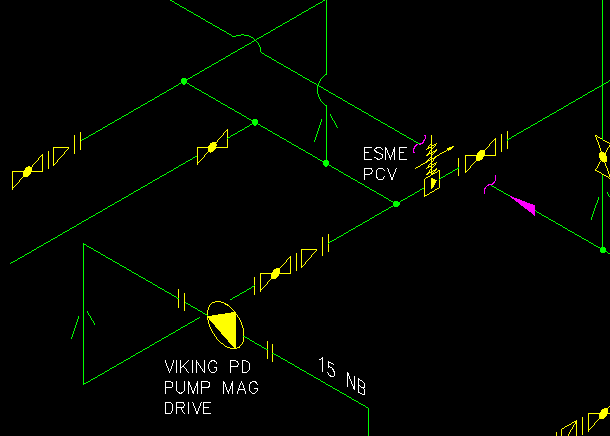
Many years ago, more than I care to remember, I trained as an Architectural Draftsman. It’s not an area I do a lot of work in though. Generally, if I do Architectural Drafting, it’s just to tweak drawings already created by the Architect. I’ve found over the years that you need a lot of patience for Architectural work as clients like to change their minds frequently and often at the last minute! One project that springs to mind was an old Church in Dublin that was fire damaged. Some of the rafters were unaffected, some could be saved, others needed replacing. I was tasked with creating CAD drawings that would show which rafters were good, which needed repair and which needed to be replaced.
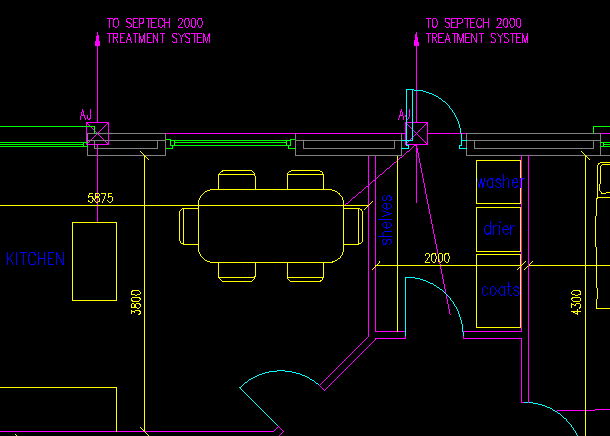
Just recently, I had a client visit me with some old steel support brackets and framework that he needed reverse engineered. It’s not something I would generally do, but I like a challenge and turning these pieces of steel into DraftSight drawings was certainly going to be a challenge! The process involved lots of photographs and lots of measurements with a digital calipers, but over the course of a day, I managed to get the parts drawn in DraftSight to a reasonable level of accuracy. If you’ve ever done work like this before, you will know that getting 100% accuracy is just impossible.
I guess the purpose of this blog is to point out that DraftSight has many uses, it’s not just confined to one discipline. At the end of the day, every drawing is just a series of lines, arcs and circles with some text added in. So, if you can draw those entities, then you can draw anything in DraftSight Professional 2018.
Learn more about DraftSight 2018 here.
Purchase DraftSight Professional 2018 for as low as $149 here.



