SOLIDWORKS World 2019 – Day 1 Review
Wow, that was a busy start to SOLIDWORKS World 2019 for the DraftSight team!
We started the day with DraftSight What’s New session in Art Room 6 (our home for the duration of #SWW19) and we heard Wai Ming and Marco tell us about the upcoming features in DraftSight Suite.
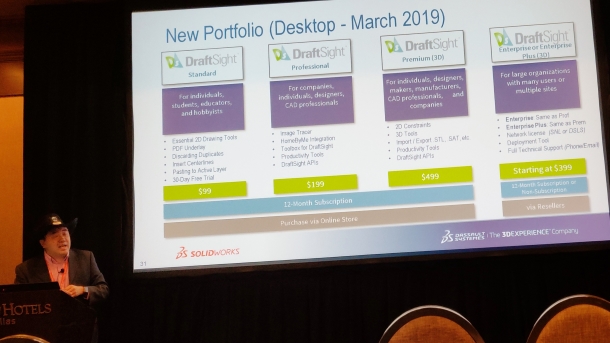
What are they? Well let me tell you!
- DraftSight Premium 2019 – DraftSight Premium 2019 will feature 3D Editing and Creation features for the first time. Yes you read that right, 3D has come to DraftSight!
- DraftSight Cloud – In addition to the Desktop variants of DraftSight, there will soon be a version of DraftSight that runs in your web browser! Keep your eyes open for word on the Beta project.
- Marketplace Integration – After designing your project using DraftSight Premium, you will then be able to send it directly to the 3DEXPERIENCE Marketplace and get quotes on having it manufactured, all from withing DraftSight Premium!
- DraftSight Developer Network – Developers will be able to develop and market commercial add-ons for DraftSight and, using the Network, have access to millions of DraftSight users!
Our second session of the day was DraftSight Essentials for the AutoCAD User with Don Glaske.
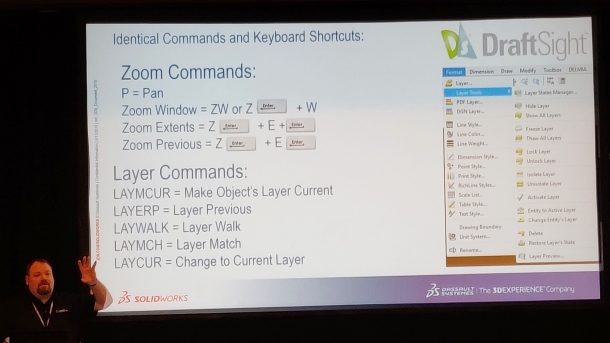
Don, as always, gave a great talk on the similarities between AutoCAD and DraftSight and just how easy it is to make the switch from AutoCAD. There’s very little retraining needed at all! DraftSight has a look and feel you will instantly be comfortable using and all your favourite commands are right there waiting for you!
Our third session of the day was all about DraftSight Cloud, 2D Drafting in a Browser.
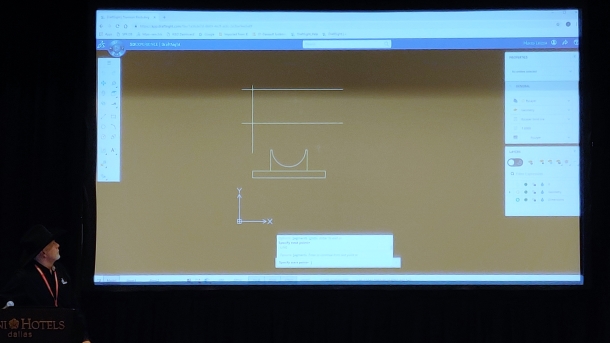
Not only did we announce that 3D was coming to DraftSight Premium 2019, we also announced DraftSight Cloud. Yes, soon you will be able to run DraftSight in your web browser. Users will be able to access their files from a variety of online storage options and will be able to share access to files and folders with varying rights. Users can have full editing rights, viewing rights or owner rights.
Once launched, you will be able to create and share drawings using DraftSight simply and quickly all from your web browser. Details of the Beta Program will be released soon, keep your eyes open for this!
The fourth and last session of the day was A CAD Journey: From 2D Drawings to 3D Models to Simuation.

The room was almost at full capacity as Wai Ming started the journey from creating a 3D drawing of a football stadium in DraftSight Premium (3D) and then exporting it into a SOLIDWORKS. Once in SOLIDWORKS, various stress tests could be applied to the model. Will the wind have an effect on the stadium? What about thermal radiation or flooding? All these scenarios could be tested within SOLIDWORKS.
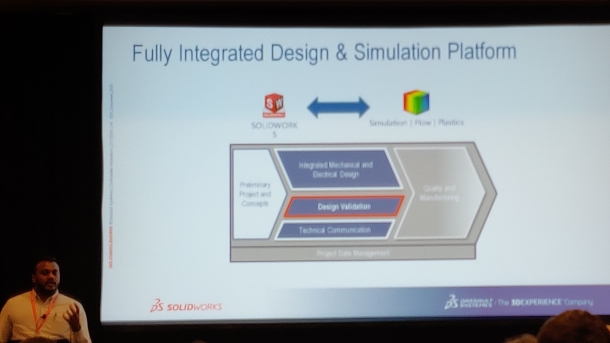
Once those tests have been completed and the design team is satisfied, it is time to take our original 3D DWG file created in DraftSight Premium (3D) and open it in SOLIDWORKS Visualize.
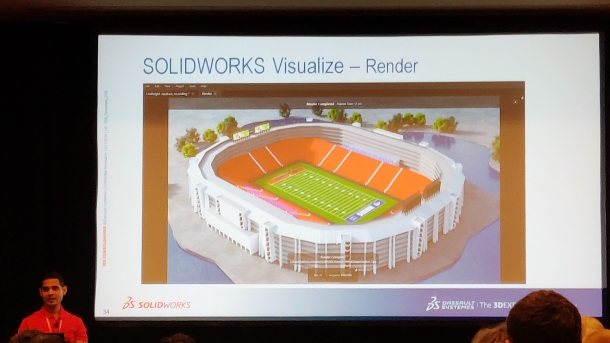
Once in Visualize, photo realistic renderings can be created in a matter of minutes, or if you would like a Fly By / Walk Thru, these can also be created in Visualize. Best of all, if you have a DraftSight Professional or Premium licence, you already have access to Visualize! Log in to your SOLIDWORKS account and download it today!
And that pretty much sums up a busy, no a very busy day for the DraftSight team. We’re back again tomorrow, so stay tuned for more updates on what is happening at #SWW19.



