SOLIDWORKS World 2019 – Day 3 Review
That’s it folks, that’s is it for SOLIDWORKS World 2019. In fact, that’s it for SOLIDWORKS World! Don’t fret though, we are coming back next year, but the event will be known as 3DEXPERIENCE World 2020. But more on that later!

So, what did the DraftSight team get up to day? Well, we had an early start this morning. At 8:30am in Art District 6, Ram from the DraftSight team and Robert from Graebert gave a fascinating talk on how to Boost the Power of DraftSight by Connecting it to Other Applications.
The talk covered topic such as:
- DSAPI in Action
- DSAPI Recap
- Exporting and Importing to/from Excel
- How to Create a Rich Native Looking UI for your Add-ins
- Serial Resistor Add-in Demonstration
- How to Use Macros to Quickly Create Add-ins

All in all, it was an incredibly educational session with some excellent interaction from session attendees.
The next session of the day was at 1:30pm and was a repeat of Tuesdays Introducing DraftSight 3D Design session.
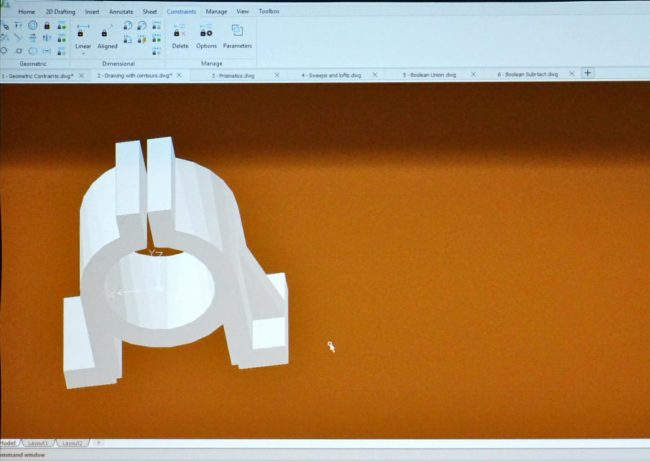
As in yesterdays session, Johnathen went into great detail and covered demonstrated many different areas of the new 3D functionality built in to DraftSight Premium 2019:
- Drawing with Parametric Constraints
- Drawing with Contours
- Creating Models with Prismatic Shapes
- Creating Solids from Sketches
- Boolean Modeling
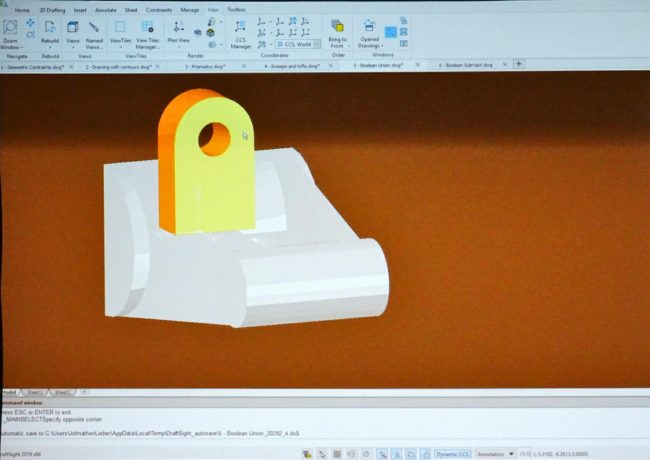
Again, another excellent educational session covering, what is for DraftSight, new territory.
Our final session for Day 3 and indeed for SOLIDWORKS World 2019 was a repeat of DraftSight Essentials for the AutoCAD User. I’ve attended this session every year since I’ve been coming to SOLIDWORKS World simply because the presenter, Don Glaske, seems to have answers for almost any DraftSight question I can think of!
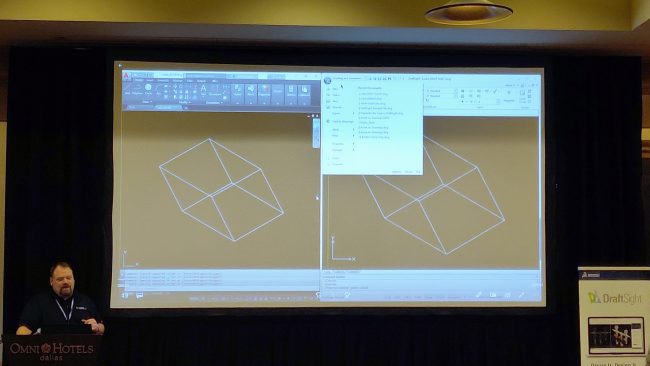
Most people, when confronted with a new or different CAD system worry about training, but Dons session shows that there is very little, if any retraining needed when moving to DraftSight as all your favourite commands are there waiting for you.
And that was it for Day 3 and indeed for SOLIDWORKS World 2019. Thanks to all the users who attended our sessions and contributed to them. Your input is invaluable to us. As I said above, this is it for SOLIDWORLD Works, from next year on, the event will be known as 3DEXPERIENCE World. So, we hope to see you all in Nashville, Tennessee, February 9th to 12th 2020!



