SOLIDWORKS World 2019 – DraftSight Review
Wow, this day last week the DraftSight team were all making their way home from SOLIDWORKS World 2019. I don’t know about you, but it went by in the blink of an eye!
So, what did we learn at #SWW19 this year? Well, let me recap for you.
First off, there are some changes to the DraftSight family:
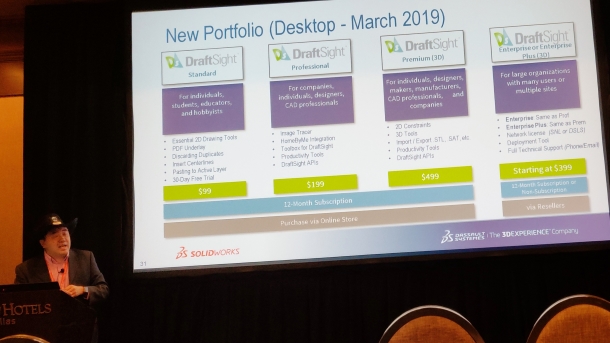
- DraftSight Standard is now the entry level version of DraftSight and will cost $99.00 for a 12 Month Subscription.
- DraftSight Professional which gives you access to the DraftSight API, Productivity Tools, HomeByMe Integration and more, will cost $199.00 for a 12 Month Subscription.
- DraftSight Premium has all the benefits of DraftSight Professional with added 3D Tools to allow you to create and edit 3D Drawings, will cost $499.00 for a 12 Month Subscription.
- DraftSight Enterprise / Enterprise Plus is designed for large organisations who need network licensing for DraftSight. Enterprise is the same as Professional and Enterprise Plus is the same as Premium. Pricing starts at $399.00 for a 12 month contract.
Also coming soon for DraftSight users is DraftSight Cloud, a version of DraftSight that runs within your Web Browser.
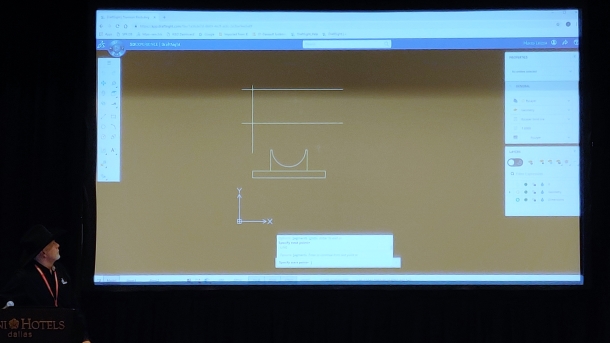
Users will have the ability to access their drawing files from various online file storage services and cam share drawings and folders with varying rights for different users. Users can be assigned full editing rights, viewing rights or owner rights.
Pricing has not been set just yet on DraftSight Cloud, but the details of the Beta Program will be released soon, keep your eyes open for this!
Following on from the announcement of DraftSight Premium, Johnathen Lieber gave an excellent session entitled Introducing DraftSight 3D Design.

Johnathen covered topics such as:
- Drawing with Parametric Constraints
- Drawing with Contours
- Creating Models with Prismatic Shapes
- Creating Solids from Sketches
- Boolean Modeling
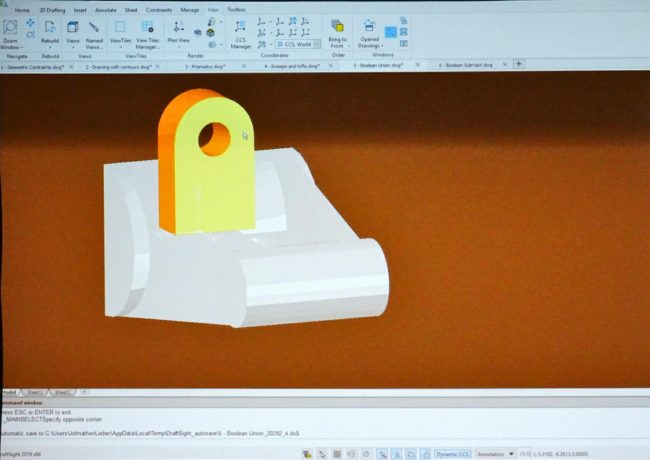
It was a fascinating session and really showcased the power of DraftSight Premium.
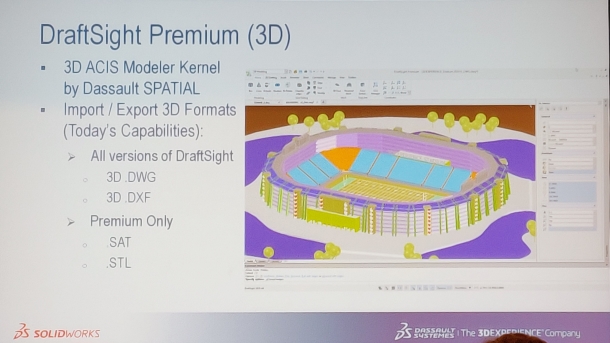
This year we also had a Roundtable Panel Discussion where DraftSight users could meet with the DraftSight team and discuss what they liked and disliked about DraftSight. Users normally don’t get to meet with and talk with the development team behind DraftSight, so their feedback will be invaluable in planning the future of DraftSight. As you can imagine, the session ran well overtime as users and and the DraftSight team discussed and offered solutions, alternatives and work-arounds for many of the issues discussed.
And that, in a nutshell, were the DraftSight highlights of SOLIDWORKS World 2019. For a more in-depth review of what we got up to on a daily basis, you can check out our daily blogs from #SWW19.
We would like to thank all the users who attended and contributed to our sessions. As always, your input is invaluable.
One final note, this was the last SOLIDWORKS World event. SOLIDWORKS World is no more… But fear not, from next year on, the event will be known as 3DEXPERIENCE World! So, we hope to see you all in Nashville, Tennessee, February 9th to 12th 2020!



