DraftSight 2019 – New Features
DraftSight 2019 has just been released, so I thought I’d go through some of the new features in it.
Image Tracer (DraftSight Professional, Premium, Enterprise and Enterprise Plus only)
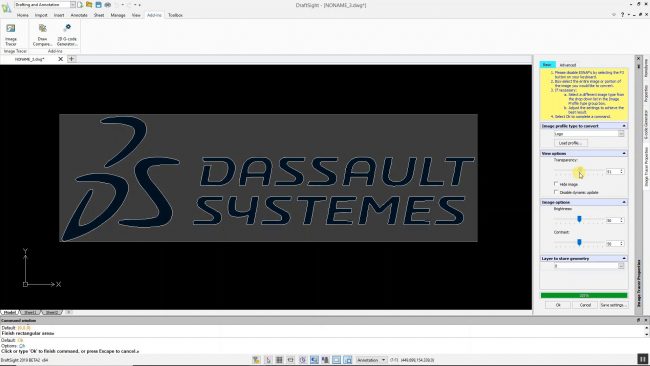
Image Tracer allows you to import a Raster Image file into DraftSight 2019 and convert it to Vector Entities. So, if you have an image file such as a logo or a floor plan, you can now quickly and easily convert them into vector entities and work on them in DraftSight 2019.
HomeByMe Integration (DraftSight Professional, Premium, Enterprise and Enterprise Plus only)
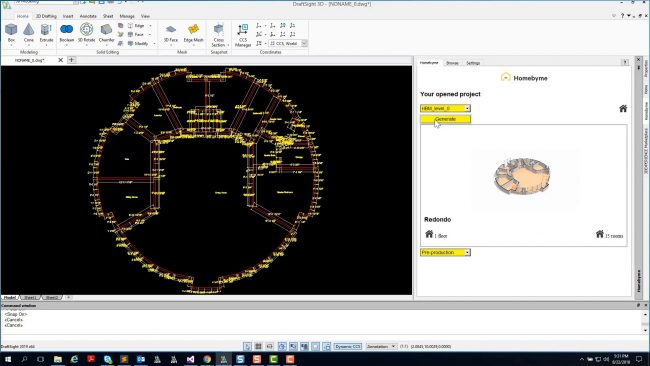
HomeByMe is an online interior design application that allows you to visualize your home ideas in 3D. HomeByMe Integration with DraftSight 2019 means that you can now browse and open your HomeByMe projects from within DraftSight. This allows users to create dimensioned, working drawings from their original HomeByMe project.
DraftSight 2019 users can also import DSHBM files exported from HomeByMe, again allowing the user to create dimensioned, working drawings from a HomeByMe project.
Block Attribute Manager (DraftSight Professional, Premium, Enterprise and Enterprise Plus only)
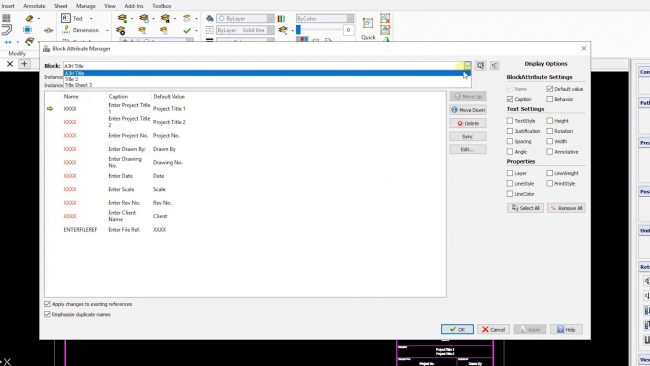
This new feature in DraftSight 2019 allows the user to manage the attributes of their blocks within a DraftSight drawing.
New Import Ribbon Tab (All Versions)
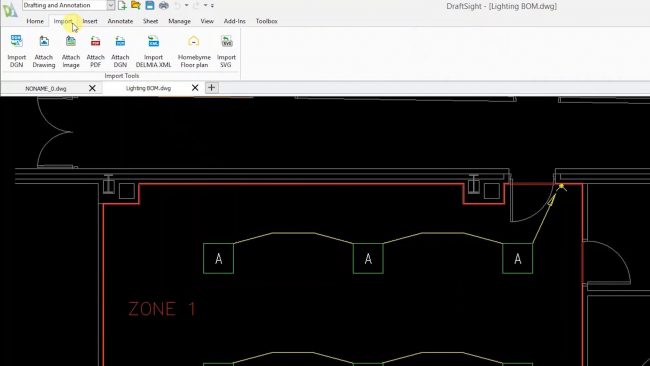
All versions of DraftSight 2019 now have a new ribbon tab which allows the user to quickly and easily import DGN files, or attach Drawing files, Image files, PDFs, DGNs and indeed other filetypes from the one menu.
Drag and Move (All Versions)
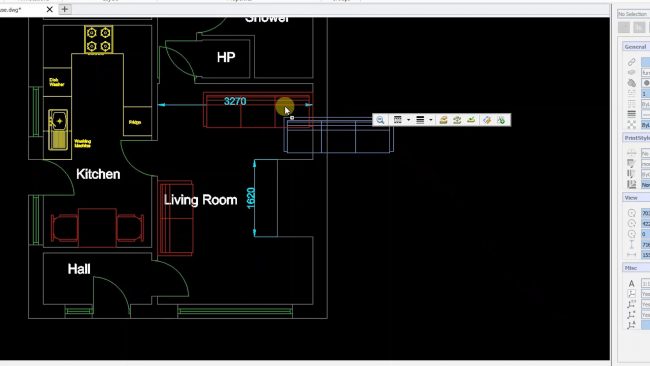
In previous versions of DraftSight, to move any entity, you had to select the move command, select the entity, then select the from points and the to points. It wasn’t a difficult command t use, but in DraftSight 2019, it’s got a whole lot easier! To move an object in DraftSight 2019, just click on the object and drag it to it’s new location and release the mouse button to place the object. It’s as easy as that!
Trimming a Hatch (All Versions)
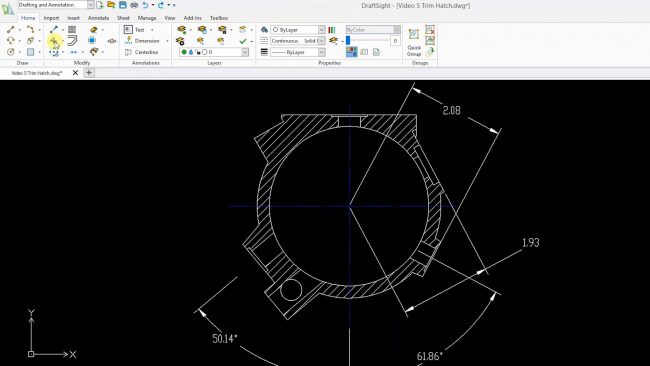
DraftSight 2019 has added a new feature that gives users the ability to trim hatches using either the Trim or the PowerTrim command.
Drawing Frames and Title Blocks (DraftSight Professional, Premium, Enterprise and Enterprise Plus only)
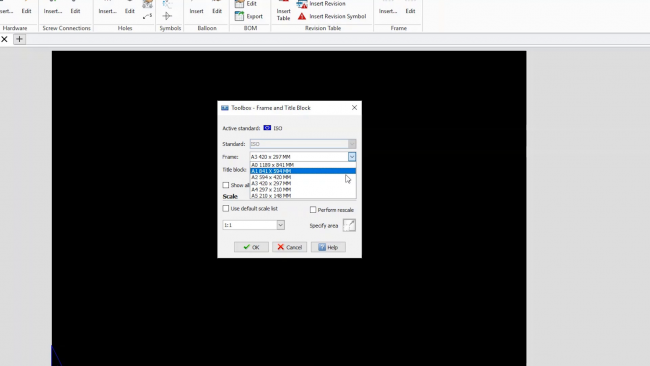
DraftSight 2019 now provides users with a set of predefined Frames and Title blocks according to engineering standard and lets you specify the size and scale.
Using Formulas in Tables (DraftSight Professional, Premium, Enterprise and Enterprise Plus only)
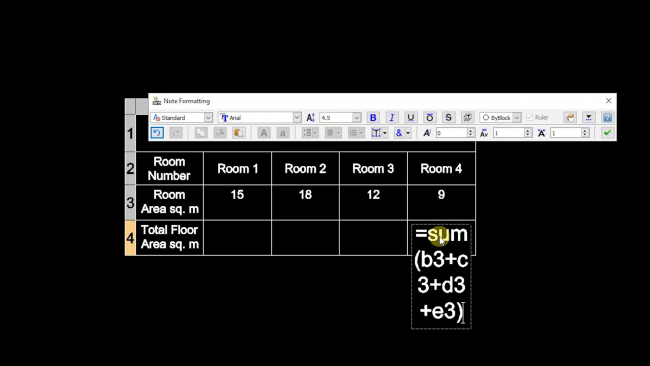
DraftSight 2019 users now have the ability to use formulas in tables within DraftSight, just like you would in any spreadsheet application.
Over the coming weeks, we will expand on each of these new features in their own blog, so stay tuned!
IMPORTANT:
DraftSight 2019 for Windows® is offered in paid versions only.
Once you download and install DraftSight 2019 (free 30-day trial or purchased version), you will no longer be able to re-download or access any previous free version of DraftSight (2018 or earlier). All free versions of DraftSight (2018 or earlier) will cease to run after 12/31/2019.
Learn more about DraftSight 2019 here.



