DraftSight – Block Attribute Manager
Block Attribute Manager is one of the features only found in DraftSight Professional and above, and, as the name suggests, it allows users to manage the attributes of their blocks within a DraftSight drawing.
Starting the Block Attribute Manager is simplicity itself, just enter BAM at the Command Window.
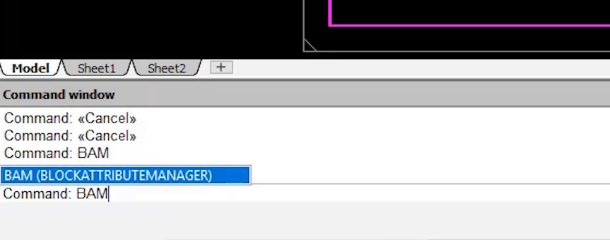
The Block Attribute Manager will instantly pop up. As you can see, the interface is quite simple and easy to use.
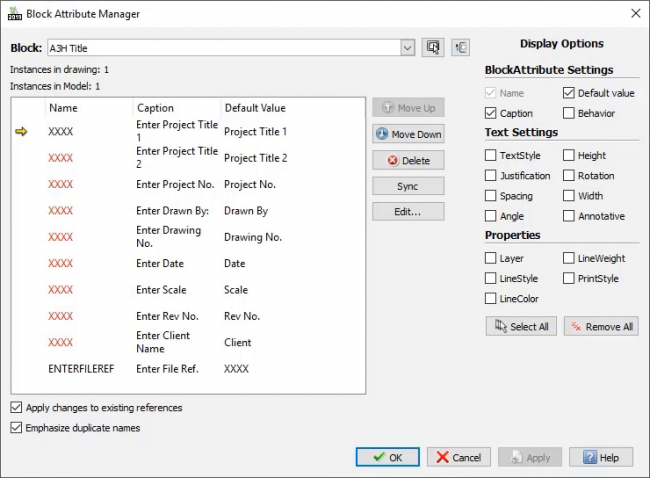
If you click on the Drop Down Menu, you can select any blocks in your drawing with editable attributes. Just click on one to select it.
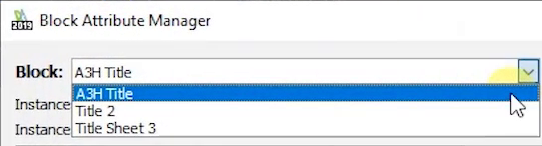
From within the Block Attribute Manager, you can edit many different Text Settings such as Text Style, Justification, Height, Rotation, Width and so on. You can also change Properties such as Layer, LineStyle, LineColor, LineWeight and PrintStyle! The Block Attribute Manager really is a one stop shop for editing Block Attributes within DraftSight Professional, Premium, Enterprise and Enterprise Plus!
Check out the video below which shows the Block Attribute Manager in action!
IMPORTANT:
Learn more about DraftSight here.



