DraftSight 2019 – New Import Ribbon Tab
All versions of DraftSight 2019 now have a new Import Ribbon Tab which allows users to quickly attach and import supported file types in to DraftSight 2019.
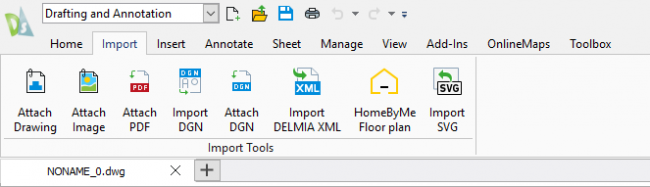
Using this new Ribbon Tab, users can attach Drawings (xrefs), Image Files, PDF Files and DGN Files. Users can also import DGN, DELMIA XML, HomeByMe and SVG file types also, all from the one Ribbon Tab!
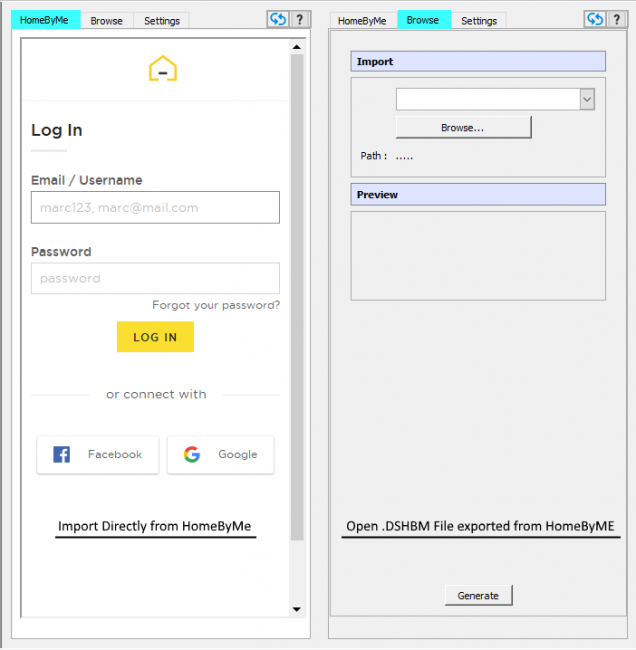
In a future blog, I’ll talk more about importing files from HomeByMe, but basically, if you have a HomeByMe account, you can import directly from it, or a design team member can send you a .DSHBM file exported from HomeByMe.
The video below goes through the Ribbon Tab in a little bit more detail.
IMPORTANT:
DraftSight 2019 for Windows® is offered in paid versions only.
Once you download and install DraftSight 2019 (free 30-day trial or purchased version), you will no longer be able to re-download or access any previous free version of DraftSight (2018 or earlier). All free versions of DraftSight (2018 or earlier) will cease to run after 12/31/2019.
Learn more about DraftSight 2019 here.



