In the dark about DraftSight? Join me in becoming an expert!
Visit DraftSight.com to explore DraftSight 2019 and learn how you can experience the freedom to do more with a better 2D drafting and 3D design experience.
New to DraftSight?
Choosing a CAD Software can be very daunting, especially for a newbie like myself. But don’t worry, I’ve done some research on the benefits of investing in DraftSight, and why it’s proven to outshine its competitors.
As a person with no previous CAD experience looking to draw architecturally, I found DraftSight’s layout and functionality to be intuitive, and easy to use. Its new features were made with the intention of simplicity, and meant to act as a problem solving mediator between architects and their CAD drawings.
Moreover, it’s programmed to share command names and operations with other CAD platforms, so anyone can make a smooth transition, with less of a learning curve compared to other softwares. Likewise, the icons in the customizable ribbon resemble their expected functionality – making any DraftSight user feel at home.
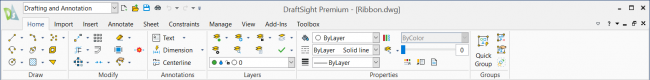
Want to discover more about DraftSight’s advantages and capabilities? I’ll be documenting my journey with you on this blog as I expand my knowledge of DraftSight’s drawing and architectural abilities. Check back weekly for new posts including tips and tricks on navigating the software, and using specific features to succeed as an up-and-coming, or current DraftSight professional.
DraftSight interface:
Next Post’s Sneak Peek:
DraftSight – CCS Say What?
The command window at the bottom of the screen comes in handy when working with specific coordinates or lengths of entities in your drawings. DraftSight uses a Cartesian Coordinate System, present in the Drawing Window as an X and Y axis located at (0,0), which allows for clear orientation at all times.
Learn more at DraftSight.com



