Inquiry Tools in DraftSight 2019
One of the things in CAD that makes it superior to paper based drafting, is the ability to be exact down to minute levels. Of course, if you’ve no way to see what these measurements are, then that’s not of much use to you!
Within DraftSight 2019, there are a suite of Inquiry Tools to enable you to query all the dimensions of your drawing entities. They can be found on the Manage Menu in the Utilities Tab.
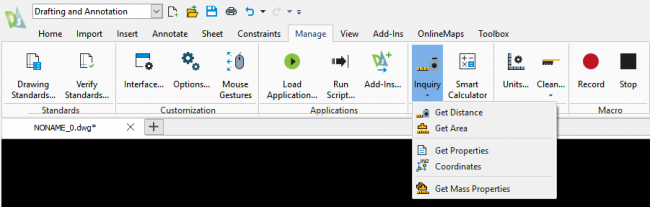
So, what can you do with these tools? I’ll explain briefly.
Get Distance – This is probably the easiest to explain. It lists the distance between a start point and an endpoint.
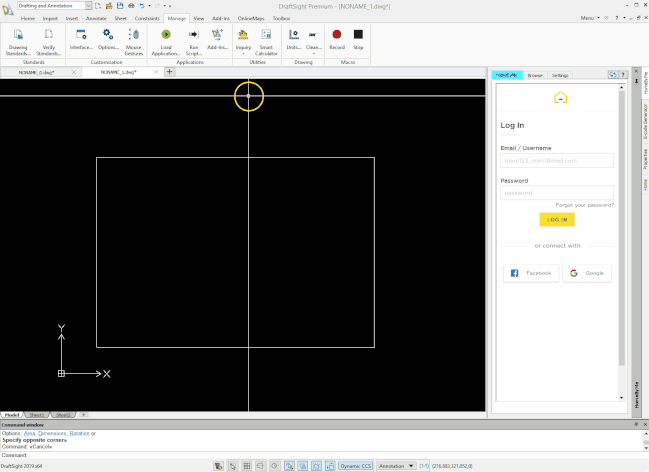
Get Area – Another easy one to explain. It will give you the Area and Perimeter of an entity.
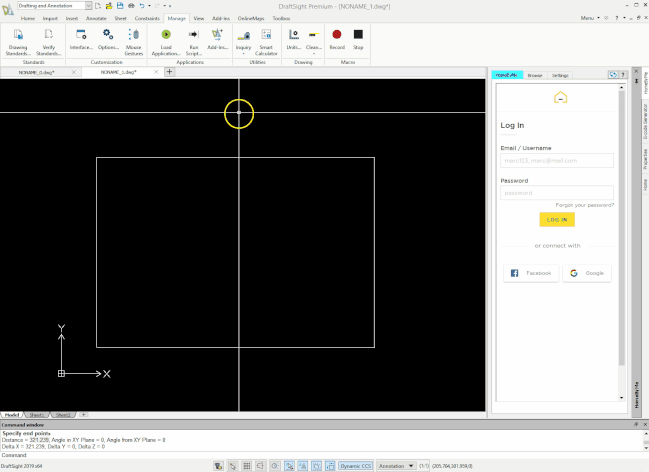
Get Properties – Allows you to view details of an entity, including the entity’s type, Layer, LineColor, LineStyle, LineWeight, mode (model or sheet), its coordinates, and other details depending on its type.
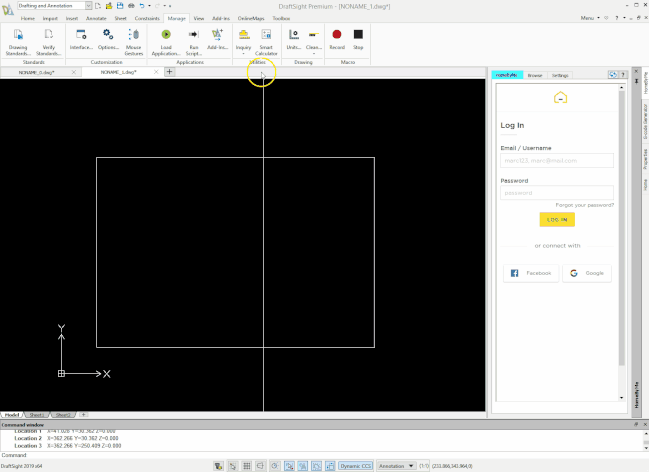
Coordinates – Click on a point and DraftSight will give you it’s X,Y and Z Coordinates.
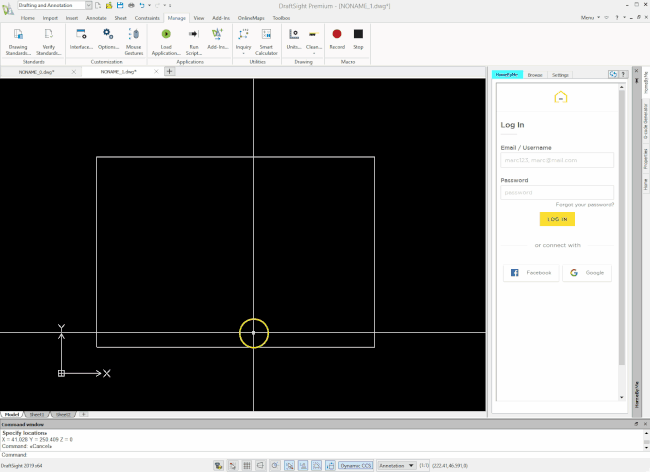
Get Mass Properties – This calculates and displays the mass properties of 3D Solids and Regions in DraftSight.
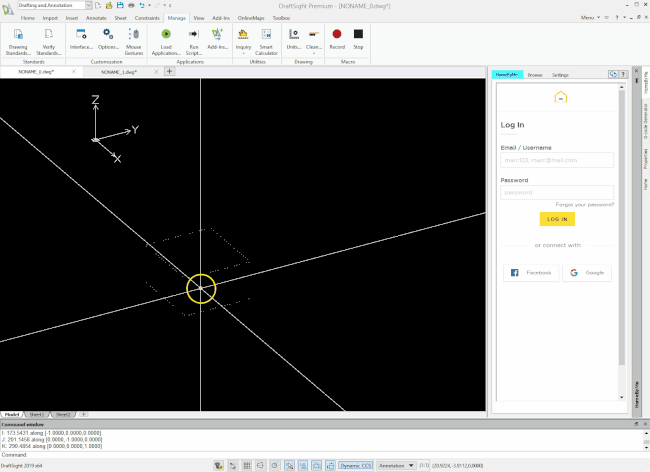
And that’s it, a quick explanation of the Inquiry Tools in DraftSight 2019.
IMPORTANT:
DraftSight 2019 for Windows® is offered in paid versions only.
Once you download and install DraftSight 2019 (free 30-day trial or purchased version), you will no longer be able to re-download or access any previous free version of DraftSight (2018 or earlier). All free versions of DraftSight (2018 or earlier) will cease to run after 12/31/2019.
Learn more about DraftSight 2019 here.



