DraftSight 2019 Beta on macOS
If you’ve ever been on the DraftSight download page, I’m sure you’ll have noticed the option to download and install DraftSight for the Apple Mac. The current version is DraftSight 2019 Beta. Although the previous free versions of DraftSight went End of Life on December 31st 2019, macOS users can continue to use the DraftSight 2019 Mac Beta version by upgrading to Service Pack 3 Beta. This version will cease to function on March 31st, 2020.
The paid version of DraftSight 2020 for the macOS is currently scheduled for release at the end of February, 2020 and will support the latest Mac Operating System (version 10.15), Catalina. We would recommend purchasing DraftSight 2020 for the macOS once available and upgrading from DraftSight 2019 Beta to 2020 Retail.
If you haven’t used DraftSight on macOS before, you may be curious as to how it looks and feels. I’m currently running DraftSight 2019 Beta 3 on macOS Sierra 10.121.6. It’s not the latest version of macOS, but DraftSight 2019 is running fine without any issues.
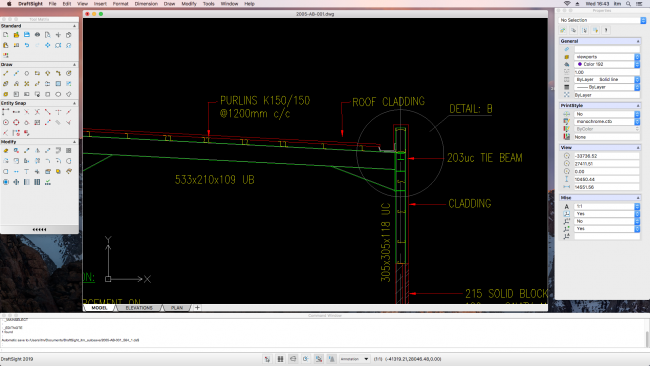
The interface is very familiar, with the same top menu on all versions. Obviously, due to differences between Windows and macOS, the layout of the toolbars is slightly different, but users, both new and old, should soon get used to it.
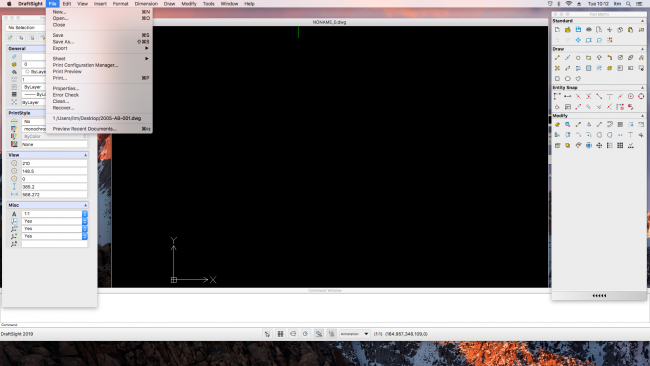
If you want to configure DraftSight, you can change various settings through the Options Dialogue Box, just like on the Windows version.
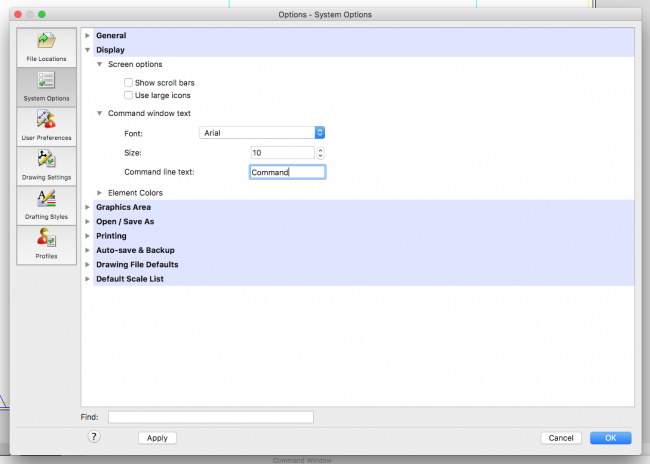
I’ve been using this Beta for day to day drafting over the last week, just to get to grips with the interface. Draftsight itself has been fine, the only difficulty I had was with the macOS, but that is down to me being unfamiliar with it. I haven’t had any reliability issues with DraftSight itself.
So, if like me, you have a Mac in your office, why not download the latest beta of DraftSight 2019 for the macOS and give it a go.
Learn more about DraftSight 2019 here.



