DraftSight Mac 2020 Beta
The Beta for the first commercial version of DraftSight for the Mac is now available for download! So, how do you go about taking part in the Beta Test? Well, it’s simple, head over to Beta Download Page by clicking this LINK.
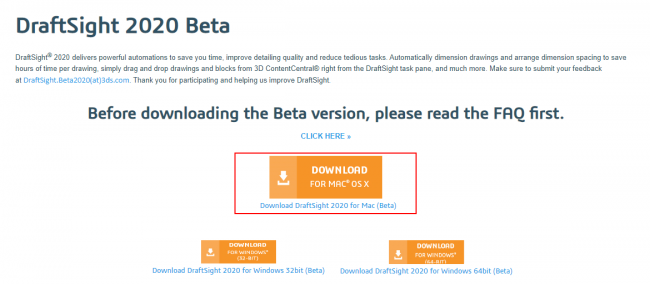
Next, click on the download link and then just install DraftSight 2020 Beta for mac OS as you would any other application. If you already have a previous Beta version of DraftSight installed on you Mac, don’t worry, you can install DraftSight 2020 Beta along side it, no need to uninstall it! To activate your beta copy of DraftSight 2020, use the following serial number: 9000 0110 0083 7575 2QYX RH7C
The next question is, what are the system requirements to run DraftSight 2020 Beta for mac OS? Check out the info-graphic below for details.
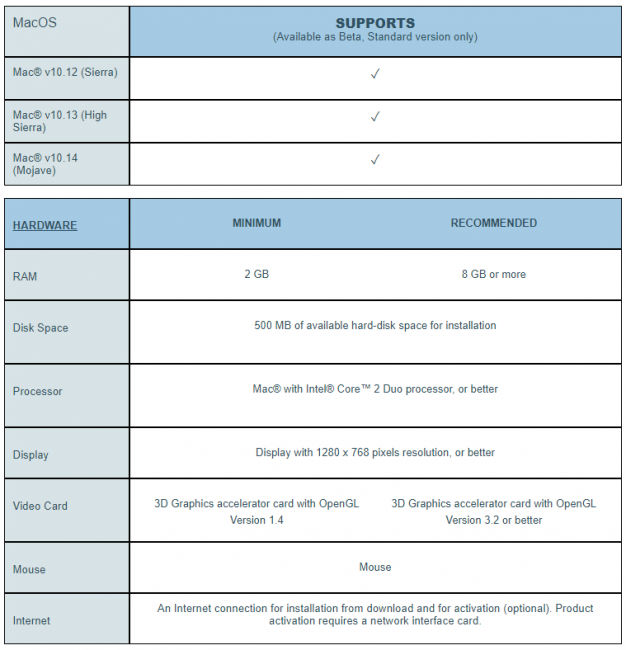
The info-graphic below goes through some of the new features, improvements and enhancements in DraftSight 2020 Beta and over the coming weeks, we will go into more depth on each of the functions both on the macOS and Windows versions.
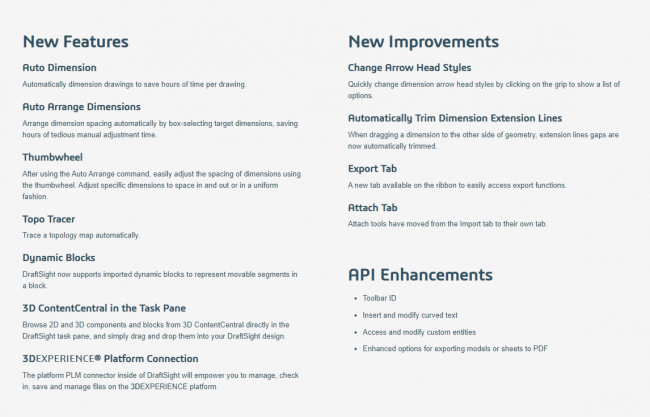
So that’s how to get your hands on the DraftSight 2020 Beta for mac OS in a nutshell. We think you’re going to like this new version of DraftSight for mac OS and we look forward to releasing the full retail version soon. Stay tuned to the blog for more updates.
Learn more about DraftSight 2019 here.



