Spell Checking in DraftSight 2020
It’s been a crazy time recently, which is why my last four blogs have been about how you can use DraftSight® at home to continue your business and support the people working on the front line in these tough circumstances.
Today though, we are going to try to get back to normal and talk about DraftSight® 2020 again. More specifically, one of its features – Check Spelling. If you are anything like me, you type with your head down because you need to look at the keyboard. In all my years using computers, I just never got to grips with touch typing. This inevitably leads to mistakes! Now, ordinarily, that’s not a problem. Most spelling errors can be detected when checking the drawing, but some can and do escape. So, what can you do about it?
If you take a look at the Annotate tab in the Text section, you will find the Check Spelling tool.
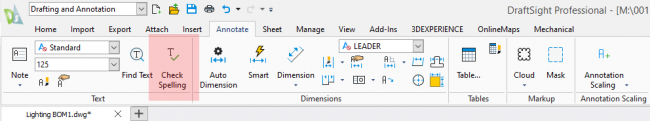
As you can see in the video below, it’s simple to use. Just select the Check Spelling tool, highlight the text you want to check and let it do its thing.
As you can see, when the Check Spelling tool finds a word it is not familiar with like ‘ope’ or ‘elv’ in our example, it allows you to add them to the dictionary for future use. You also have the option to Ignore any changes the Check Spelling tool may suggest – just like your favorite word processing software.
As you can see below, I have my dictionary set to English (United Kingdom), but I have the option for different variants of English (or even French and Spanish) should you be checking text in another language. .
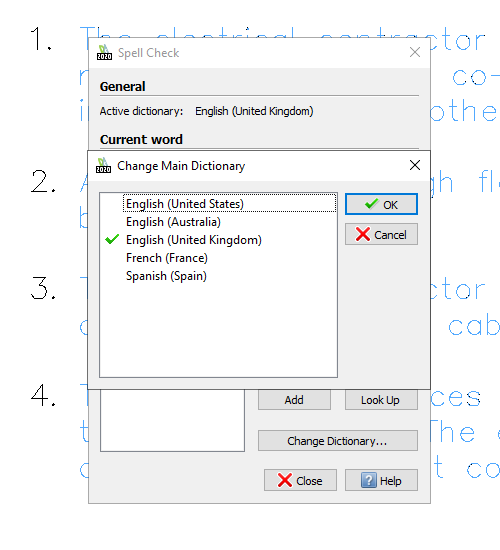
So that’s it, that’s the Check Spelling tool in DraftSight 2020. It’s a tool I use on a daily basis – I find it invaluable and I think you will too.
Learn more about DraftSight here.



