Protect Your Data!
Todays blog doesn’t exactly deal with DraftSight directly, it’s got to do with recovering from a disaster. Read on!
So last week I had a client call. They spilled a cup of coffee over their laptop and, well, it died. Ordinarily, whilst very annoying and costly, this is not a huge issue because files are stored on a server or, if not, the user backs up their data to an external drive or cloud service.
This user hadn’t. This is where the fun began. For some crazy reason, the designers of this laptop decided you had to strip the whole thing apart to get at the hard drive. Sure, it made for a slimmer device, but the reality of it is that it took ages to retrieve the disk from the laptop. Thankfully, once removed, I didn’t find any coffee damage on it and could set about recovering the data. That was until Windows 10 told me the drive was encrypted and was looking for a Bitlocker code. A few calls to the client and eventually the code was found and the data was retrieved and a new laptop was setup for the client.
Now, where am I going with this? Well, when was the last time you tested your backup procedure? Have you ever tried to recover something from it? Do you even have a backup procedure? Remember, your data is your business, you need to be backing it up.
Now, I don’t always practice what I preach, but in this case, I do!
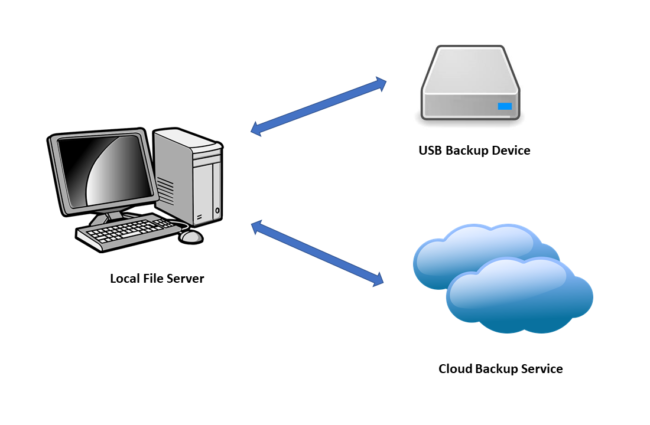
So, what do I do? OK, I have a file server on which I store all my drawing files. This server is backed up to a local drive onsite automatically. There was a time when that would be considered good enough, but not any more. The only data of note on my server are my CAD Projects. These are stored in a folder called DWGs and this folder is linked to an online cloud backup and it syncs automatically to it. You might have heard of it, it’s called Dropbox. It’s cheap and it does exactly what I need it to do. You could use OneDrive or Google Drive or any of the other cloud storage services, but this one suits me. Should my server die, I can access my data from the external backup or, worse case scenario, I can access it from Dropbox.
The simple message here is backup. It doesn’t matter if you are a one person operation or a multinational, you need to back up your data. My setup works well for me and has done for over 15 years. Depending on the size of your business, it may well work for you also. Just remember, my client got lucky, I was able to retrieve their data from their laptop drive, but had that been damaged by the coffee, well then they would have been in a whole heap of trouble.
Remember, Backup Backup Backup!
Learn more about DraftSight and how to start a free 30-day trial here.



