Moving from AutoCAD to DraftSight with Lynn Allen
Lynn Allen Walks Us Through the Move from AutoCAD to DraftSight
DraftSight is pleased to kick of a new video series, DraftSight Insights with Lynn Allen, who spent over 20 years with Autodesk, and Cadalyst, a leading source for design technology, exploring making the switch from AutoCAD to DraftSight.
“Unless you have a great big budget for software that you just don’t know what to do with, I highly recommend that you give DraftSight a try, which by the way, millions of people have done.”
Lynn walks us through what it feels like to make the move from AutoCAD to DraftSight. You won’t want to miss Lynn’s full video here.
Let’s start with some of the highlights:
- DraftSight is completely DWG file compatible
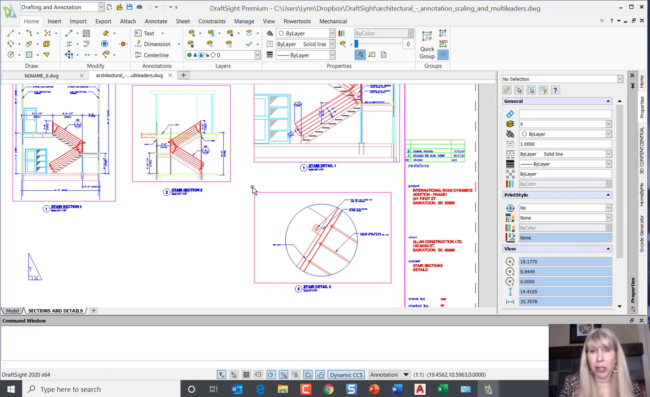
- You should feel comfortable in the workspace right away
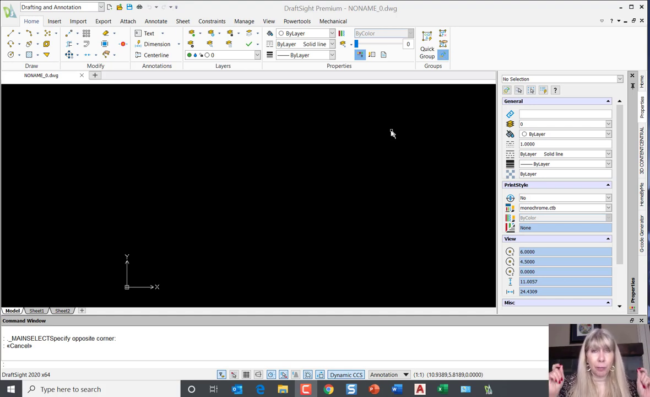
- For those of you that love the classic AutoCAD workspace, DraftSight makes it easy to switch back and forth
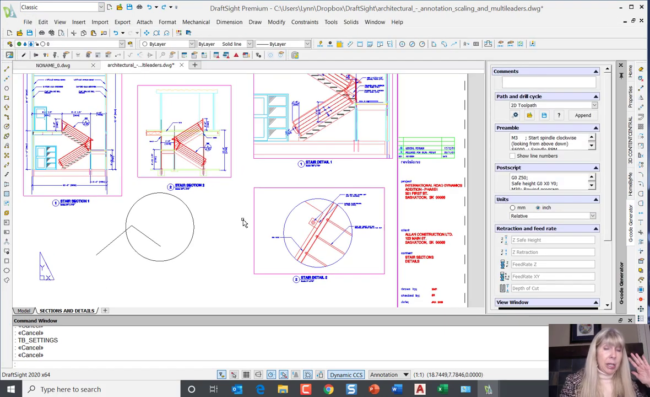
- Your AutoCAD drawings will open right up
- You can type AutoCAD commands in, exactly the way you would in AutoCAD. DraftSight will understand the AutoCAD commands and do the work for you.
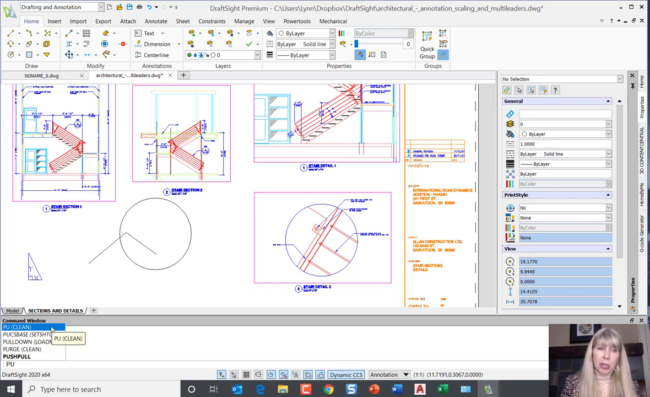
- DraftSight has model space and paper space. The layout tabs are similar. The status bar is much cleaner in DraftSight, thankfully
- DraftSight has eSnap, that’s the same as object snap
- DraftSight has eTrack, that is the same as object tracking. According to Lynn:
“Not everything is exactly the same as it is in AutoCAD. But with DraftSight coming in at a fraction of the price, you will get used to that letter difference!”
- Q input is the same as dynamic input inside of AutoCAD.
- And then Dynamic CCS works the same as Dynamic UCS in AutoCAD for the user coordinate system.
- DraftSight also has annotation scaling – it tells what the scale factor is, and you can change the scale factor very easily.
- DraftSight was originally created for SOLIDWORKS users and has a lot of mechanical commands and an entire mechanical tab. If that’s not your industry, you can turn these off.
- There are quite a few tools in DraftSight that aren’t in AutoCAD, like PowerTrim and TB Layers. With TB Layers you can go in and set up specific layers for specific objects. It will all automatically populate without needing to change your current layer around. Think of all the time saved!
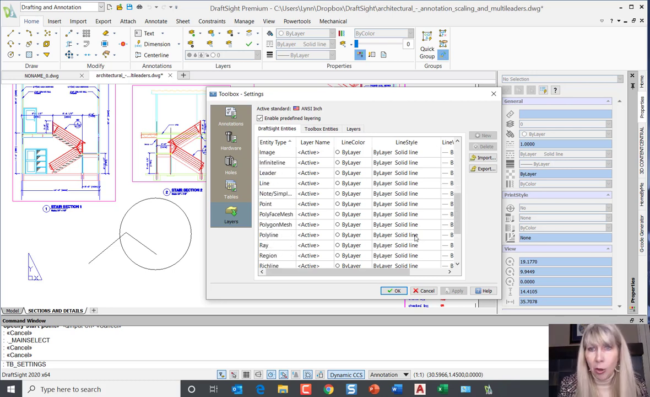
- DraftSight has the commands that you know and love!
“You are going to lose a tiny bit of time, relearning this new software, but you are going to gain some time with these cool new features.”
Download DraftSight Premium’s free trial for 30-days and try it out for yourself to make sure that you can get your jobs done, that you can get comfortable. Without spending any money, you can give DraftSight a try.
“My question to you, is what are you going to do with all that extra money? Because it will cost you less per year, then it will cost you per month with AutoCAD. And you can buy a perpetual license if you want. You don’t have to do it on subscription. You don’t have to do it per year. The choice is yours!”
Learn more about DraftSight and how to start a free 30-day trial here.



