Fun with LISP Games
You may know that LISP routines can save you a lot of time, but what about playing games with them?! Way back in the 90s, some folks were coding basic games in LISP! That’s right, you could play games in LISP. One moment you’re rushing to get a job to tender, the next you’re rushing through space to kill an alien!
I came across one of those routines recently. It’s called Space and it’s by a guy called Bill Kramer, and this is it running on DraftSight Premium on Windows 10.
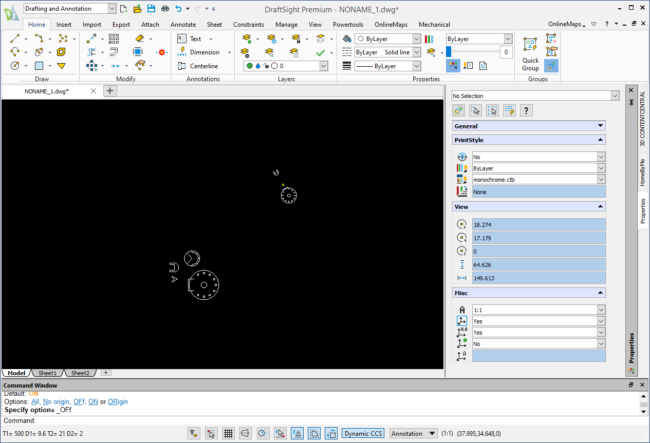
OK, it’s not the most glamourous game ever, but from a coding point of view, it’s quite ingenious. Mind you, the gameplay is not the most intuitive, so I’d recommend opening the LISP file itself to read through.
While there, why not edit the code to see what you can do with it. Maybe you can improve it, maybe you can even rewrite it. Maybe, just maybe you can develop your own!
You can download the LISP routine, and indeed many others, here. Unzip the file and copy both Space.lsp and Space.dwg to your AppData\Roaming\DraftSight\”Your Version Number”\Support folder.
Then, in DraftSight, type LoadApplication at the Command Window, hit Enter and then browse to your Support Folder and select Space.lsp. To start the game, type SW to start and follow the onscreen prompts.
One thing to note, LISP only works on DraftSight Professional and above.
Have fun with the LISP games and let us know if you develop your own!



