Associative Patterns in DraftSight 2021
One of the new additions to DraftSight Premium, and Enterprise Plus 2021 is Associative Patterns. You might be thinking to yourself, well that sounds good, but just what does it mean?
Well, most of us are all familiar with Patterns (called Arrays in other CAD packages), but if not, basically the Pattern command allows a user to create copies of specified entities in a circular pattern or in a linear matrix.
To create a standard Pattern, select Pattern from the Menu or type Pattern at the Command Prompt. If you are moving from another CAD package, you can also type Array, both work. Then, select the entity you’d like to make the pattern with, select how many you want on both axes, and the distance between them. Just click on OK and your Pattern is created. You can see the command in action below.
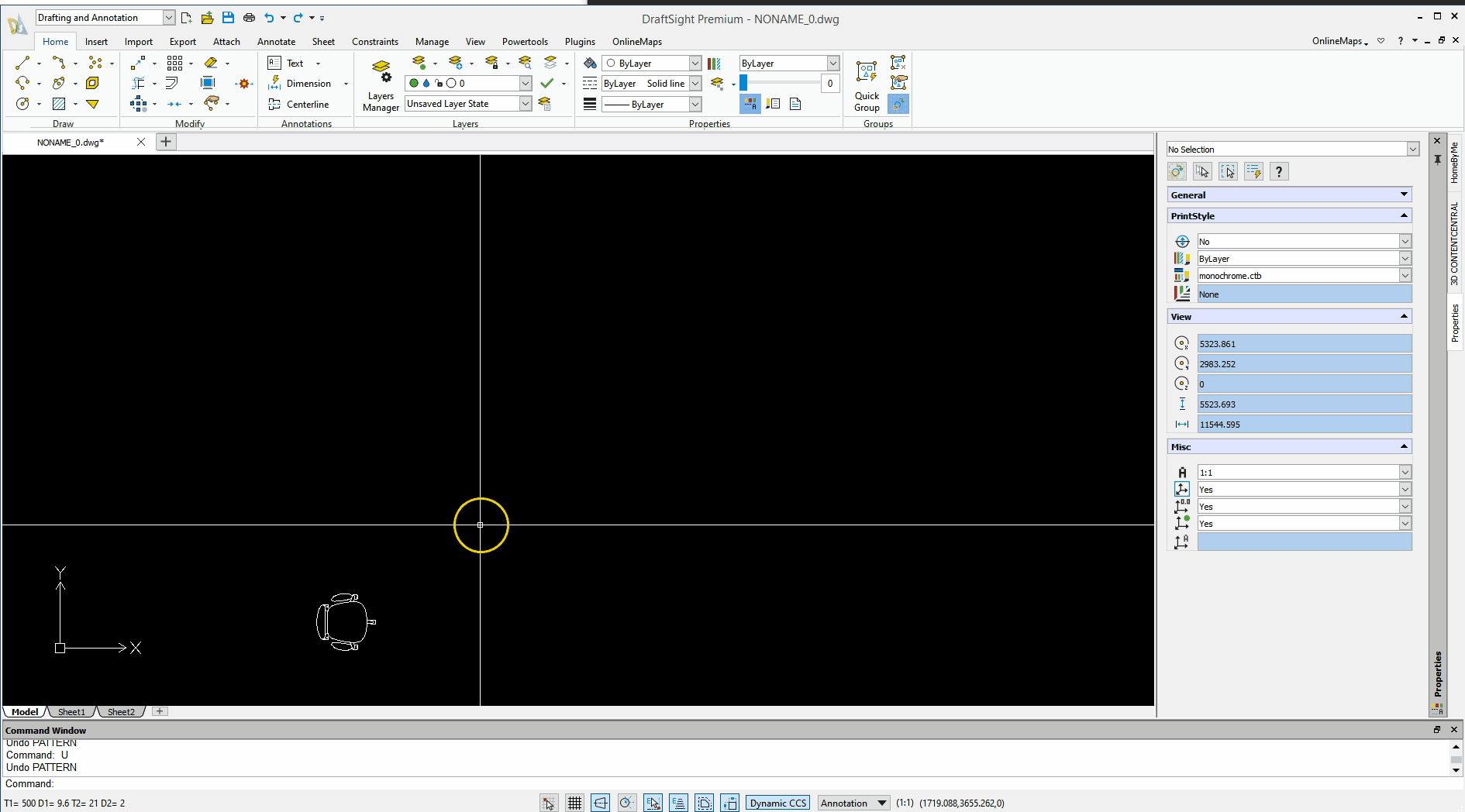
So, what is the Associative Pattern command? How does it differ? Well, that’s easy to explain. If you tick the Associative option in the Pattern dialog box, once the Pattern has been created (using the same steps as above), you can then click on the Pattern and drag it in different directions to add or remove entities to the Pattern. Again, you can see the command in action below.
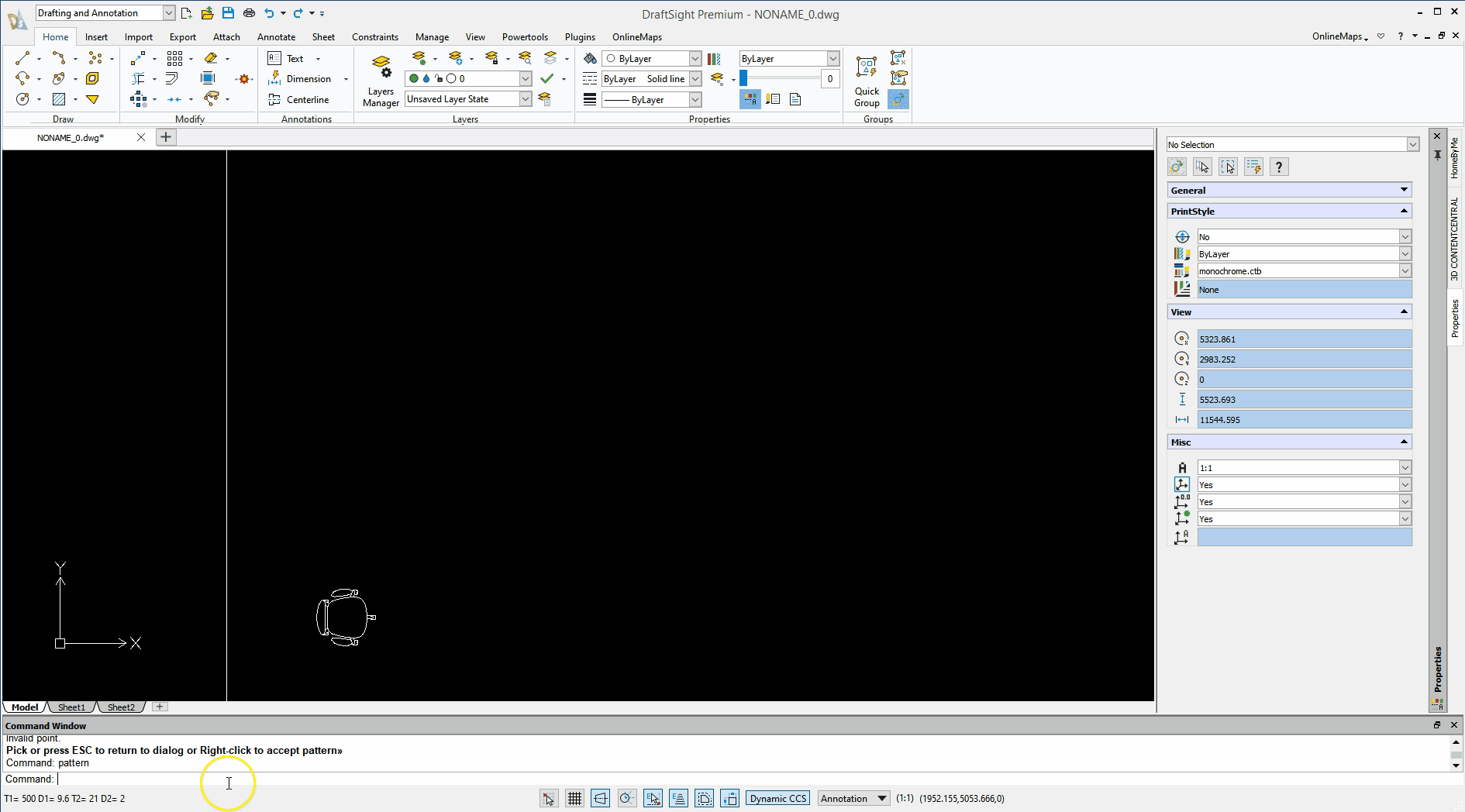
And that’s a brief introduction to the new Associative Pattern command in DraftSight Premium, and Enterprise Plus 2021. We will go into more detail on the command in a future blog.
Learn more about DraftSight and how to start a free 30-day trial here.



