Which DraftSight Version is Right for You?
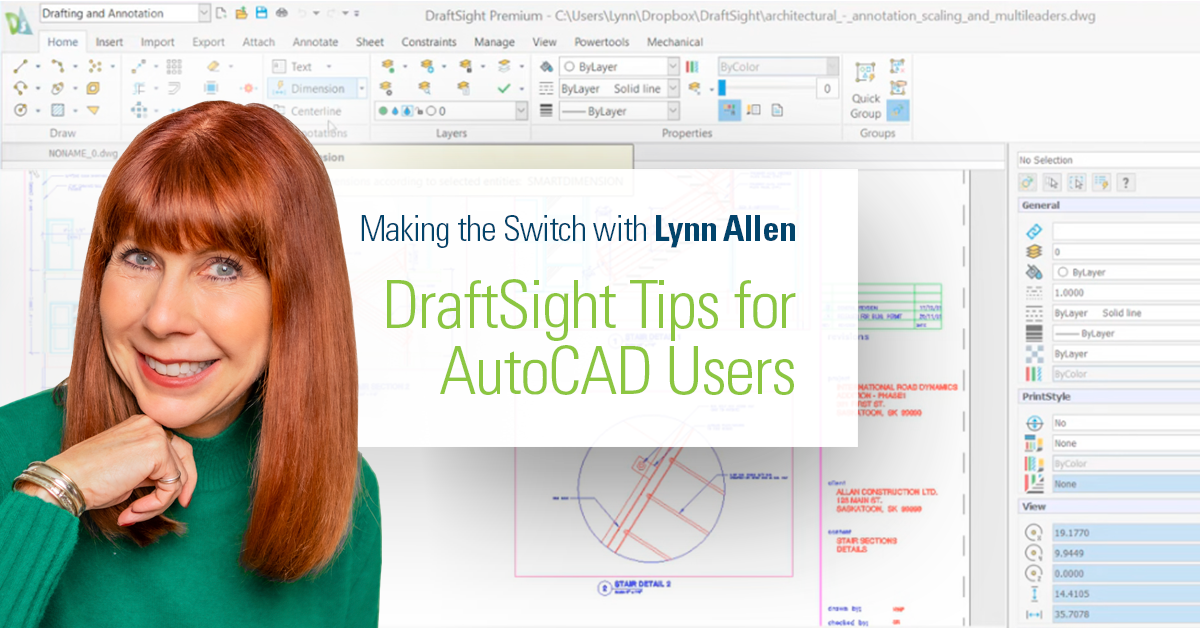
Hopefully, by now you’ve downloaded DraftSight to take it for a 30-day free spin. If not, what are you waiting for? The trial that you download is the Premium version. You may be wondering what that means, exactly, and what other versions are available, and what features do they have? Don’t worry, I’m here to help.
You have two core products to choose from and three different ways to buy. Do you need 2D DWG-based design or will your workflows benefit from both 2D and 3D DWG-design capabilities with parametric constraints? We’ll start with the first two, Professional and Premium. These two products are one-year, subscription-based desktop licenses.
Both Professional and Premium contain all the 2D design tools you expect, the power tools not found in AutoCAD and the ability to use your Dynamic Blocks. You can load and run your prized AutoLISP® and Visual LISP® routines, take advantage of the robust API and much more. The Professional version, at $249 is the most popular option, and may very well suit your needs.
But you need to consider your workflow. Do you model your designs in 3D? Are you reliant on 3D models in any way – perhaps via reference files? Maybe you’re using your models for laser cutting or 3D printing.
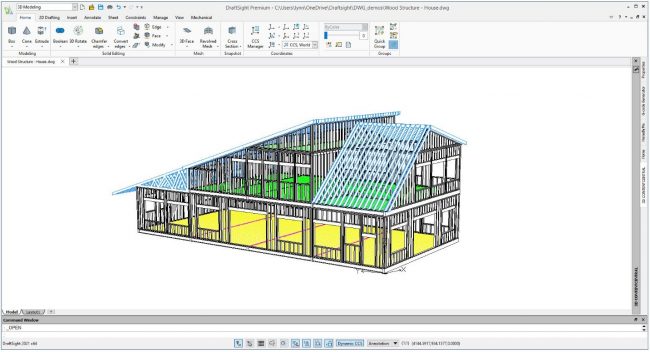
Or perhaps you enforce design conditions by applying 2D geometric or dimensional constraints. If either makes you nod your head and think “Yep, that’s me, Lynn” … then you’ll need to up your DraftSight game to the Premium version (that’s the one you downloaded BTW).
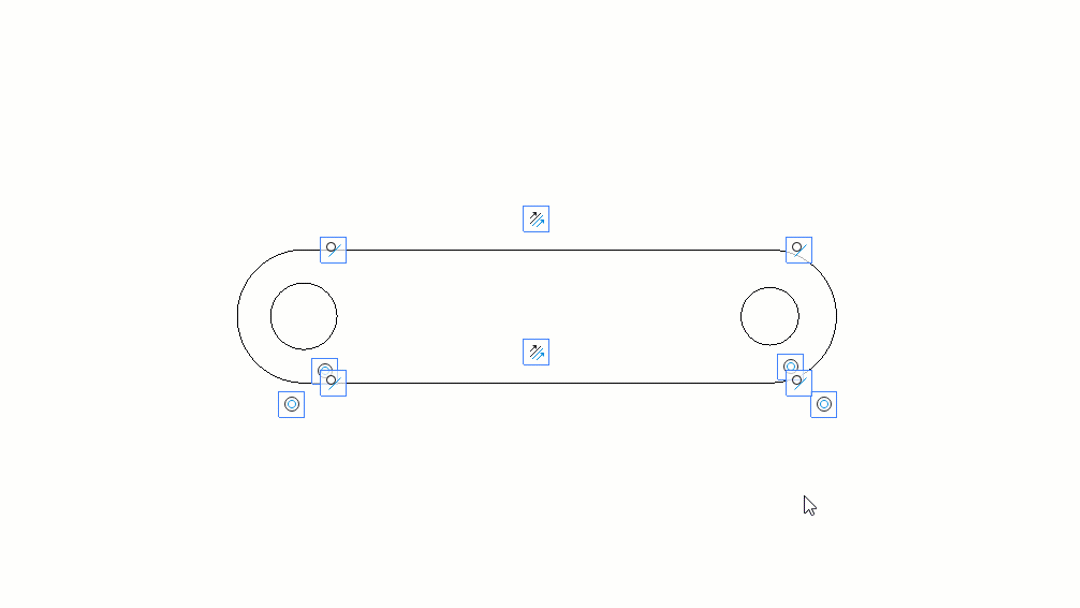
In short, Premium has everything that Professional does, but it adds full 3D capabilities, along with 2D Geometric and Dimensional Constraints. At only $549 per year, it’s an incredible value as well. DraftSight Professional and Premium can be purchased from DraftSight’s online store.
But what if you’re in one of those organizations that were left high and dry when other CAD vendors took the flexibility of using a network license away from you? That’s where the two Enterprise versions come into play.
From a functionality standpoint, think of Enterprise as Professional, and Enterprise Plus as Premium – that is, Enterprise Plus adds 3D Modeling and 2D Constraints. The difference is in the licensing. The Enterprise options offer the network licensing you may be missing. These versions also have a higher level of support, and a deployment wizard so you can customize your installation parameters across your entire user base. You purchase DraftSight Enterprise products from SOLIDWORKS resellers, who will also help ensure you are successful. Request a quote.
Stepping it up even further – do your design teams need to collaborate and access data remotely? You also have the option to purchase DraftSight connected to the cloud.
3DEXPERIENCE DraftSight brings together two market leading technologies – DraftSight and the 3DEXPERIENCE platform to address common challenges in the design space today.
3DEXPERIENCE DraftSight is a secure cloud solution, that allows you to bring all your key stakeholders together on a single collaborative platform. 3DEXPERIENCE DraftSight enables you to create and share designs quickly and easily with anyone, while also allowing team members to provide feedback throughout the entire design process.
3DEXPERIENCE DraftSight also makes it easy to manage your drawing files and data on the cloud. Your priceless designs can now be stored online, easily reused, and securely managed. Drawing files cannot be lost or deleted accidentally (hoorah!). With all the data in the same place, everyone has real-time access to a single source of truth. This helps teams avoid the risk of being out of sync on drawing revisions. Connect the right people with real-time information and the right tools—on one unified platform—to make better decisions faster. Let’s face it – that’s the dream!
So, in the end, your decision comes down to– Do I need 2D design or do I also need 3D modeling and 2D constraints. Do I need a network or perpetual license, or would my team benefit from cloud connectivity? Pretty easy, huh?
If you haven’t tried DraftSight yet, here’s your chance. You’ll get a fully functioning Premium version free for 30 days. There are no strings attached, no credit card is needed either. https://www.draftsight.com/freetrial




