DraftSight at 3DEXPERIENCE World 2022
3DEXPERIENCE World is less than two weeks away from February 7-9, and we want everyone to attend virtually! All of the DraftSight sessions will be virtual, making it even easier for you to attend from the comfort of your office or home. So don’t delay – now is the time to register for your favorite sessions before they fill up! This year we have 17 DraftSight sessions to choose from in our catalog.
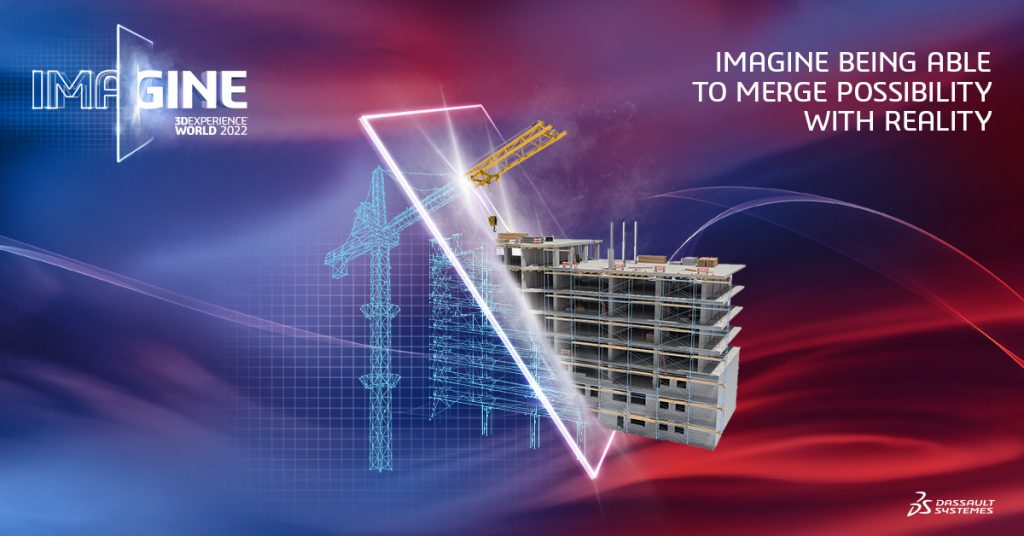
Not-to-Miss DraftSight Sessions
Let’s take a look at some of the DraftSight-specific sessions that you won’t want to miss. Of course, no software conference would be complete without a keynote address, and we know you’ll want to attend ours.
DraftSight Keynote
Gian Paolo Bassi, SOLIDWORKS CEO, Manish Kumar, SOLIDWORKS R&D Vice-President, and Andreas Kulik, Worldwide 3DEXPERIENCE Works Senior Director
The way our clients design and collaborate has seen dramatic changes over the past couple of years. Transparent and inclusive collaboration powered by zero-barrier access to data has become the center of innovation, design, and manufacturing processes worldwide. Digital transformation is driving innovation and the evolution of design and manufacturing solutions across many industries and sectors. We are at the forefront of this innovation and invite you to join us to learn more about how the combined power of DraftSight, SOLIDWORKS, CATIA and the 3DEXPERIENCE platform enables entire organizations to imagine, design and build new products and services for a more sustainable world.

What’s New in DraftSight 2022
Alex Timofeev (Director, Worldwide 3DEXPERIENCE Business Development) and Anil Kamble (Worldwide Industry Process Expert Specialist, DraftSight)
Amazing features and enhancements have been added to DraftSight with the 2022 release. Did you know that DraftSight has Dark Mode, Image Tracer, PowerTrim, and many other features that make it easy to draft and design? Would you like to learn about Custom Blocks and how they can significantly improve how you create and use blocks today? Join us to see the latest and greatest additions to DraftSight, and also see some of the unique features that were added in previous years. Whether you have never used DraftSight before, or use it every single day at work or at home, this session will show you how to use the features that take DraftSight to its full potential and make it easy to dive right in.

Making the Switch from AutoCAD® to DraftSight
Lynn Allen (Technology Evangelist)
Everyone’s favorite Technology Evangelist, Lynn Allen, unravels DraftSight from the perspective of a former AutoCAD user, author, and vlogger. From exploring the familiar user interface to using key commands and features, Lynn will demonstrate how easy the transition to DraftSight can be. You’ll even discover some cool DraftSight tools you’ll wish your current CAD program had!

Introducing the New DraftSight Mechanical
Ramon Busboom (Industry Business Consultant)
The DraftSight portfolio has been extended with a new version for Mechanical Designers. Discover the features of the newly announced DraftSight Mechanical, which combines the productivity-driven features of the DraftSight Premium version with the new features for 2D mechanical drawings. Learn how your older AutoCAD Mechanical® legacy DWG’s are supported to read and update the part references, part lists, and bills of materials.
DraftSight For the AutoCAD User
Don Glaske (Manager, CAM Services)
Learn about the many benefits and low learning curve that DraftSight provides when transitioning from AutoCAD. You’ll be shown how the two products are very similar, and how DraftSight helps with the change by using the same command names that an AutoCAD user will already know. You’ll also learn how easy it is to transfer your customizations, such as CUI’s, CTB’s, LISP and Visual LISP routines, into DraftSight. You will leave with a full understanding of the various product versions, how they differ, and how to make the correct choice for your own unique situation.

Myth Buster of Complex Data Management and CAD
Alex Timofeev (Director, Worldwide 3DEXPERIENCE Business Development)
Join us to learn how to go beyond broad concepts and make data management and collaboration a reality with 3DEXPERIENCE DraftSight. Learn how a single solution can give you the familiar environment of DWG CAD design, and the built-in capabilities to actually transform how to manage your data and collaborate with your teams. Get the insight and confidence that data management and workflows for your DWG files does not require tons of investment and time for implementation.
But Wait, There’s More!
Ramon Busboom will show you how the 3DEXPERIENCE platform helps collaboration in a Facilities Management use case. In another session, Ramon will also introduce you to the new DraftSight Mechanical version.
Are you interested in extending DraftSight’s capabilities with LISP, but not sure where to start? Vince Aman’s class on Customizing DraftSight & Introduction to LISP is for you.
On a similar note, if you’re a CAD Administrator, you’ll want to attend Johnathen Lieber’s two-part DraftSight Admins class where you’ll learn about Sheet Sets, Custom Blocks, and the 3DEXPERIENCE platform.
And, of course, no conference would be complete without software tips, techniques, and insights. John Nolin and Yatish Krishnamachar each have a session that will get you more productive with some tools you may not even know about.
What Are You Waiting For?
With all that fantastic content, and even more that we can’t cover in one blog post, why wouldn’t you want to attend?
Registration is easy, click here to save your spot and ensure you have access to the replays. 3DEXPERIENCE World 2022 is all-virtual and you’ll be glad to know that it will cost you nothing. You heard right, you can get access to all General Sessions, Virtual 3DEXPERIENCE Playground Access, Gamification, Access to Virtual Breakout and MeetUp Sessions, Meet with Exhibitors and Partners, and get LIVE Updates from SOLIDWORKS – all for free!



