Myth Busting Complex Data Management and CAD at 3DEXPERIENCE World 2022
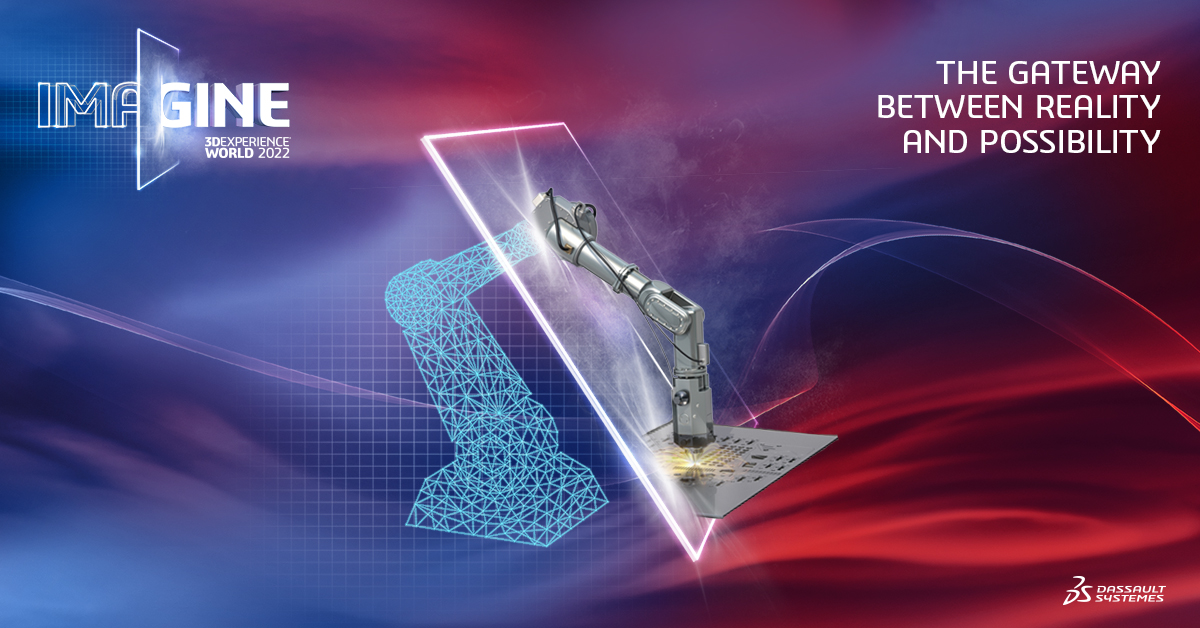
One of our most popular DraftSight 3DEXPERIENCE World 2022 sessions was presented by Alex Timofeev, director for 3DEXPERIENCE and DraftSight Business Development. During the session, he shared some common myths about CAD and data management, including:
Common Myths
- Data Management is time-consuming and costly
- Project Management requires a different application
- Working on the cloud is difficult
All these myths can easily be busted when we talk about the capabilities of 3DEXPERIENCE DraftSight.
In the full session we also looked at shared challenges designers and engineers face, including:
Common Challenges
- Drawing readiness for review, production, construction, wiring, and inspection
- Drawing sign-offs and approvals
- Drawing distribution and access rights
- High volume of drawings to track
When we work with drawings, there is more involved than just creating and sending drawings out. There are several activities that must be completed from the time you create a drawing until that drawing is released and ready. There are often multiple stages in the review process as we go through different managers and stakeholders. All these reviews require collaboration, but not everyone needs full access or the same permission. This is even more challenging for exceptionally large projects – like a hospital or airport, with thousands, if not hundreds of thousands of drawings. It’s a challenge to be able to manage that kind of volume of data, not just the drawings with the many documents in large-scale projects.
Talking about these myths and shared challenges, how does 3DEXPERIENCE DraftSight provide a solution? It all starts with the 3DEXPERIENCE platform, which connects people, data, and ideas in a single, collaborative ecosystem.
3DEXPERIENCE DraftSight at a very high level is a single solution that allows you to design, manage, and share all the drawings and data created inside of DraftSight as well as imported from other applications.
Collaboration
Collaboration comes in many forms and includes both structured and unstructured collaboration. Unstructured collaboration includes more traditional means, such as instant messaging and email. In structured collaboration we use a formalized system to track tasks and milestones. The beauty of the 3DEXPERIENCE platform is that we get both the capability to do both structured and unstructured collaboration in a single unified environment.
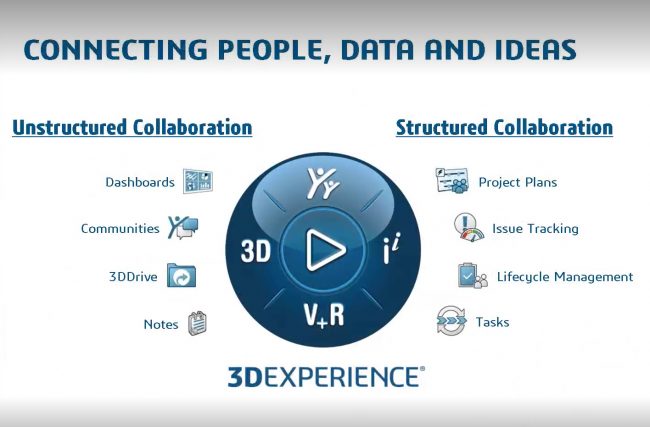
The apps on the 3DEXPERIENCE platform help you work productively. There are dashboards, communities, there is file sharing, there is project planning, full data management, as well as things like tracking individual team member tasks, issues, and change actions.
3DEXPERIENCE DraftSight allows you to create drawings easily with DraftSight, then with the 3DEXPERIENCE platform, you can manage all those revisions, drawings, and data very accurately. You have full access control, and you can share drawings with the right people, at the right time, with the correct permissions, which is especially important when we talk about sharing a massive volume of data.
There are also dedicated Project Planning and Project Management applications directly on the 3DEXPERIENCE platform, so you don’t need another software application or another program to manage. This is an all-encompassing solution that allows you to design, manage, and share your data.
Watch the full session to see 3DEXPERIENCE DraftSight in action in simple use cases, including:
- Saving to the cloud and downloading from the cloud with a few quick clicks
- Changing status and access rights
- Creating a new revision
- Tracking the maturity or lifecycle state that a drawing is in
- Tracking tasks and attaching drawings and documents to tasks
You can do everything you need to do in DraftSight in terms of designing and editing drawings. Beyond that, 3DEXPERIENCE DraftSight provides additional capabilities with the 3DEXPERIENCE platform to manage data, create new revisions, and manage the project and the tasks associated with it. All inside of the 3DEXPERIENCE platform as well as inside of DraftSight.

Drawing Data Management
We’ve talked about accessibility – the ability to access your files and manage your projects from any device. In the session, Alex demonstrated how to access the 3DEXPERIENCE platform in a web browser. You have access to all your project files and can do everything inside of DraftSight in the task pane. You have the same ability to make changes. It’s always a real-time data connection between the work you do inside of the desktop application, which makes it easier to manage data and stay connected and coordinated throughout your project.
With 3DEXPERIENCE DraftSight you can:
- Ensure our mission critical drawings and documents are never lost
- Reduce errors by providing team members with digital access to your intellectual property
- Always work on the most current drawing and its revisions from a sole source of truth
Project Planning
The 3DEXPERIENCE platform supports project planning so your entire project is visible from start to finish. You can see milestones, tasks, what needs to be done, what’s in progress, and if anything is at risk. You can also manage other non-CAD content related to your projects, including PDFs, documents, and images. It’s easy to track the design process, maturity states, reviews, and change orders.
Your entire team can use 3DSwym to create project communities. The Project Management team can use this to request status updates and track what’s happening with the project. The Finance team can use this to track expenses related to the project. The Legal team can use this to track agreements and upload any documentation. The Sales team can track forecasts and sales deals, and your Marketing team can access design concepts and images for promotional materials. The list goes on – Facilities, Product Development – anyone in the organization that has been added to the community as a sole source of truth to collaborate and innovate.
With 3DEXPERIENCE DraftSight you can:
- Plan and execute better using fast, dynamic, and effortless, team-based planning
- Manage design and manufacturing milestones with project plans and workflows
- Track and manage projects or design changes easily
The 3DEXPERIENCE platform, combined with 3DEXPERIENCE DraftSight, allows you to address all the myths and shared challenges that we reviewed. When DraftSight is connected to the 3DEXPERIENCE Platform you can:
- Seamlessly access drawings, documents, models, tasks, and project information—all in one place
- Connect all stakeholders and transition to manufacturing faster
- Improve organizational productivity and innovation through real-time collaboration

3DEXPERIENCE DraftSight’s design tools and additional data and collaboration capabilities can help you improve productivity and the innovation you are creating.
Ready to get started? Watch the full 3DEXPERIENCE World 2022 session and request a personalized demo.



