Master the Best That DraftSight Has to Offer

3DEXPERIENCE World 2022 is officially a wrap, and what a fabulous virtual conference it was. Your favorite CAD software, DraftSight, was well represented with 17 various sessions. We’d like to take time to highlight a few of our favorites.
Alex Timofeev presented his session entitled “Master the Best That DraftSight Has to Offer. In this session, he focused on the Premium and Enterprise Plus products (his self-proclaimed best products), where he explored the 3D capabilities in DraftSight and also taught us about some of the other most advanced features in the DraftSight portfolio.
The DraftSight Premium 3D Environment
With a simple click of the workspace pulldown menu, Alex demonstrated how easy it is to enable DraftSight’s 3D environment. Here, you’ll find all the tools you’ll need create 3D Solids, Faces, or Meshes, along with a feature-rich set of editing tools.
Alex showed us how easy it is to create a solid object, which was used to cut a hole in existing objects. He employed the Extrude and PushPull tools to create this object. Then, using the Boolean Subtract tool, he was able to quickly create the desired hole.
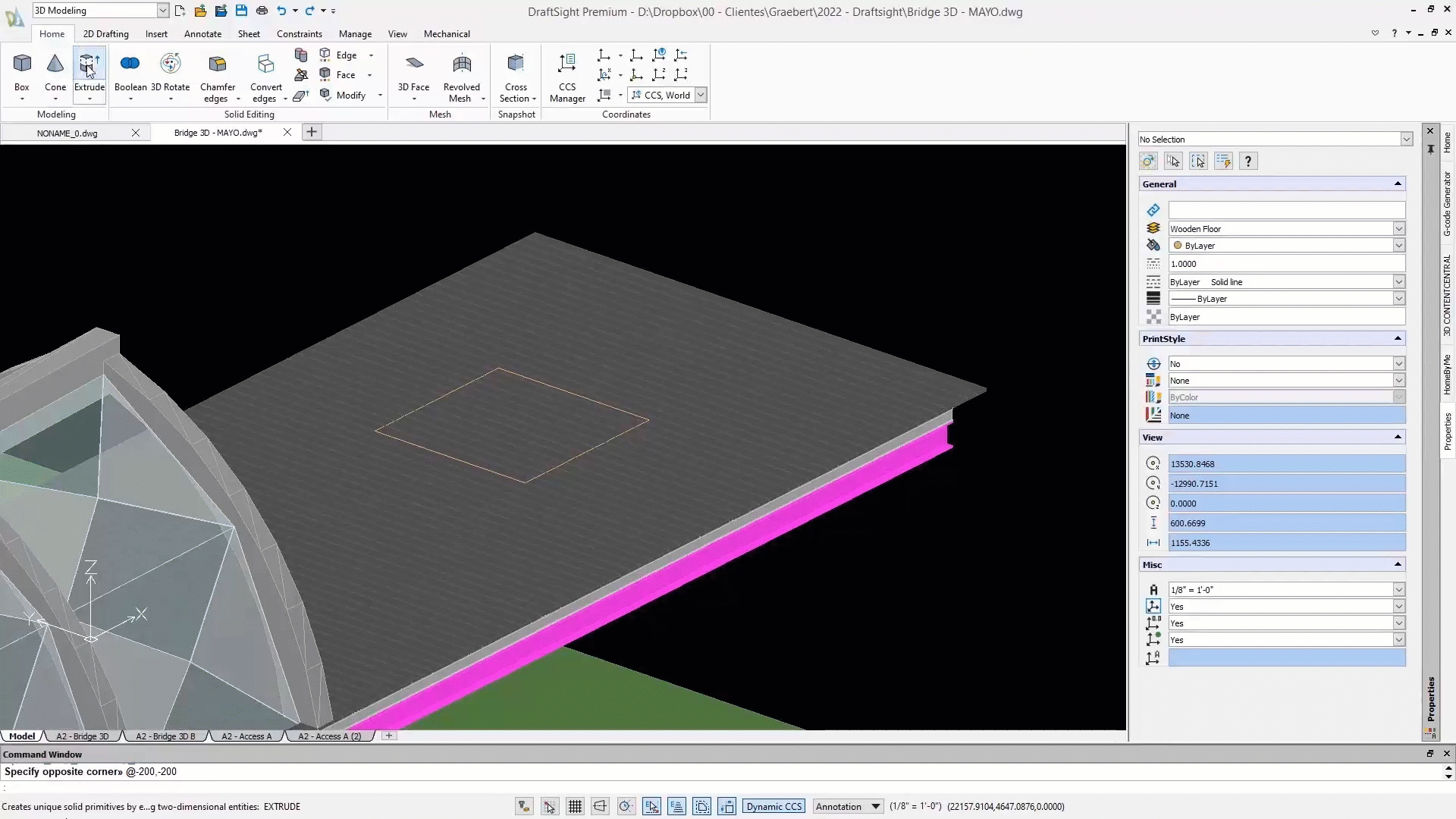
Associative Patterns
Next, Alex walked us through using the Associative Pattern command in a 3D environment. Using the example of a 3D railing, we saw how easy it is to edit the pattern simply by using its grips to lengthen or shorten it.
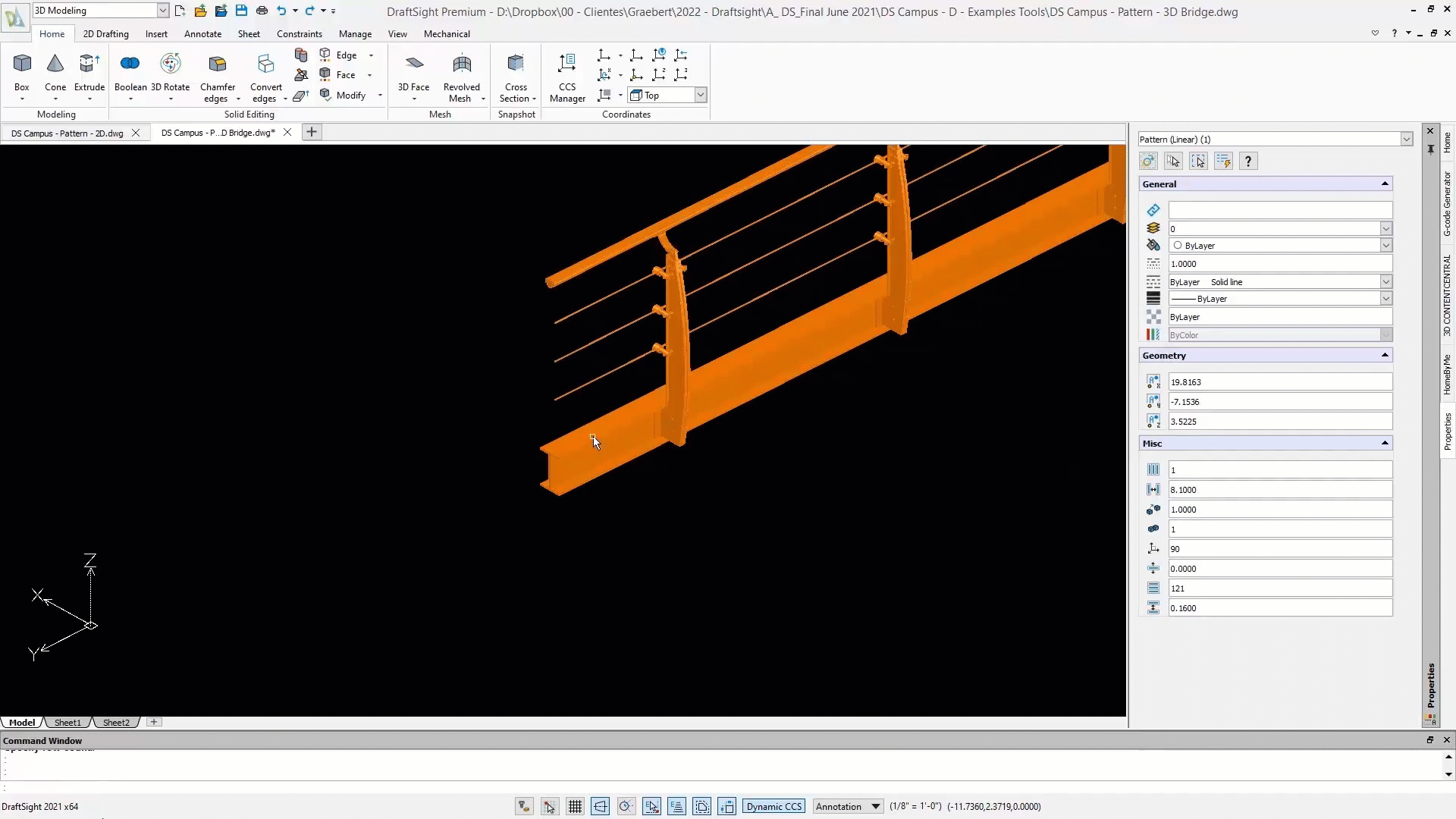
When we think of patterns, we often just consider them as Linear or Circular, but Alex also demonstrated how to create your pattern along a defined path. This feature is often underused and available in all versions of DraftSight.
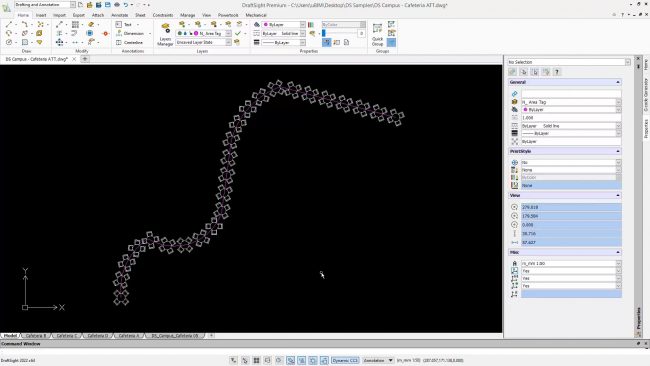
Sheet Set Manager
Your projects can often have hundreds of individual sheets that are sometimes contained within as many drawing files. By utilizing Sheet Set Manager, Alex showed us how you can gather and manage your project into a centralized location and organize it to suit your needs.
Managing your projects this way means you have a single hub that the entire team can use to access the correct project files. You’ll have full control over your project templates, printing parameters, project and drawing properties and more.
Publishing is now as easy as right clicking the top-level set, its subsets, or individual files. All the parameters are within the sheet set so you’ll get consistent output every time.
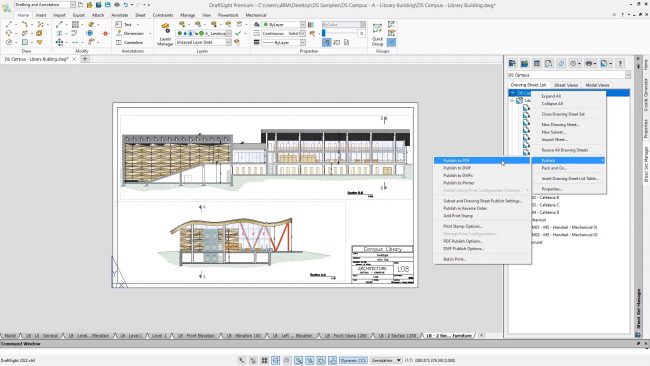
PDF Import
Another customer-favorite feature is the ability to import vector-based PDF files into DraftSight. However, unlike some other CAD products, DraftSight allows you to import any or all pages of a multi-sheet PDF, or, if you have a folder full of individual files, you can use the powerful Batch Processing function.
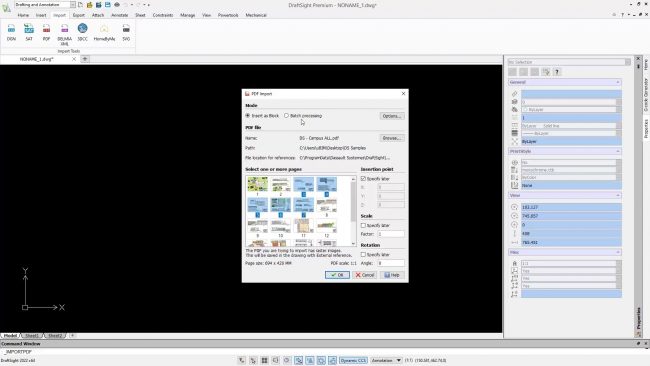
Custom Blocks
Last but not least, Alex shows us the power of the new Custom Blocks feature, which was added in the 2022 release. Custom Blocks in DraftSight can grow or stretch to match your criteria, or they can be configured to show various design variations.
Using a Custom door block as an example, we see how easy it is to change its visual configuration and flip its orientation. There are literally dozens of these Elements and Activities that you can add to your Custom Block definition.
And if eye strain is an issue to you, Alex demonstrates Custom Blocks in the all-new Dark Mode interface. Wow! All that power from the best of DraftSight, and it’s easier on your eyes too.
Wow! All that power from the best of DraftSight, and it’s easier on your eyes too.
Wrap-Up
Finally, Alex shares some resources for you if you have questions or just want to learn more about DraftSight Premium and Enterprise Plus – truly the best that DraftSight has to offer.
And here’s some good news. You can try DraftSight Premium yourself with our free 30-day trial. There’s no credit card required, and no strings attached! Just go to our download page, and you can try all these features (and more) for yourself.



