DraftSight 2023 New Features: Cycling Selection
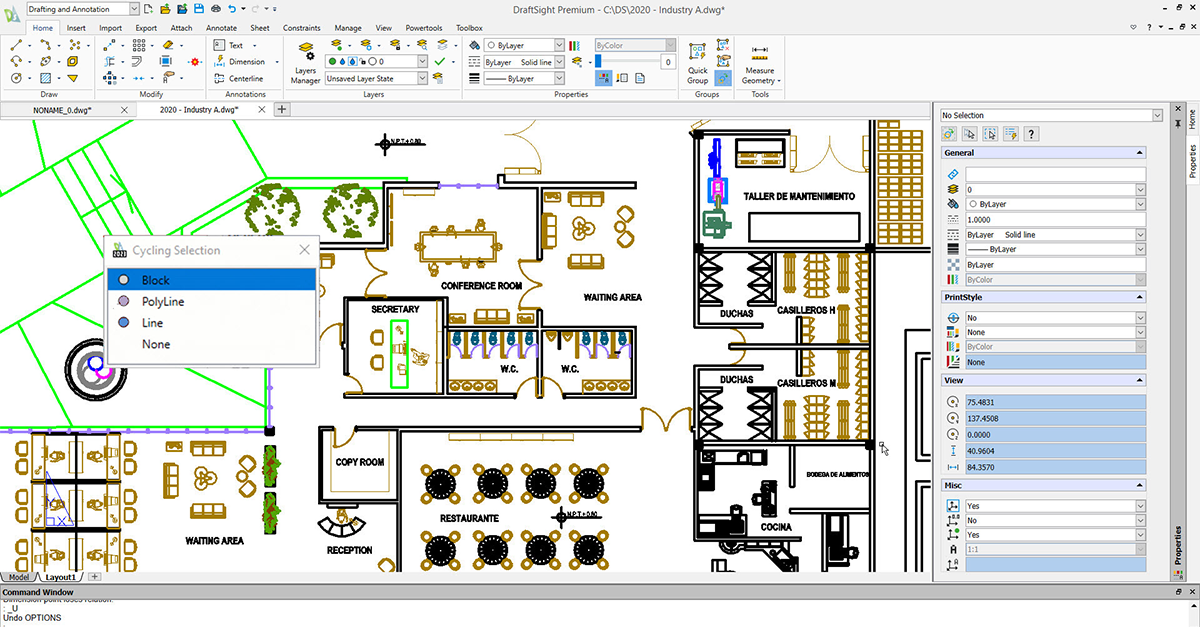
Have you ever struggled with selecting the correct entity when multiple items are either on top of each other or within extremely close proximity? Most people have been frustrated by this situation on occasion so we’re happy to provide a solution in DraftSight 2023 with the all-new Cycling Selection feature.
Cycling Selection is found as a new toggle in the status bar. It is located between QInput and Dynamic CCS. When the icon is light blue, the feature is on. You can also toggle it on and off with the CTRL-W keyboard shortcut.
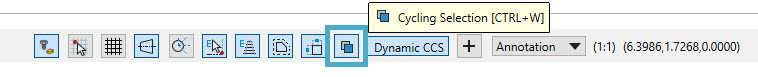
When Cycling Selection is enabled, you’ll see a small glyph appear when your pickbox hovers over multiple entities. As you see in the below image, it appears as three small overlapping boxes.
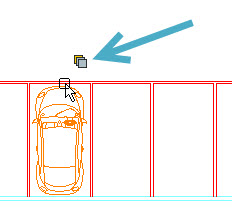
Now when you click to select, instead of DraftSight selecting the entity on top – which may not be what you want – you’ll be presented with a small window containing each entity type within the pickbox, along with each one’s color.
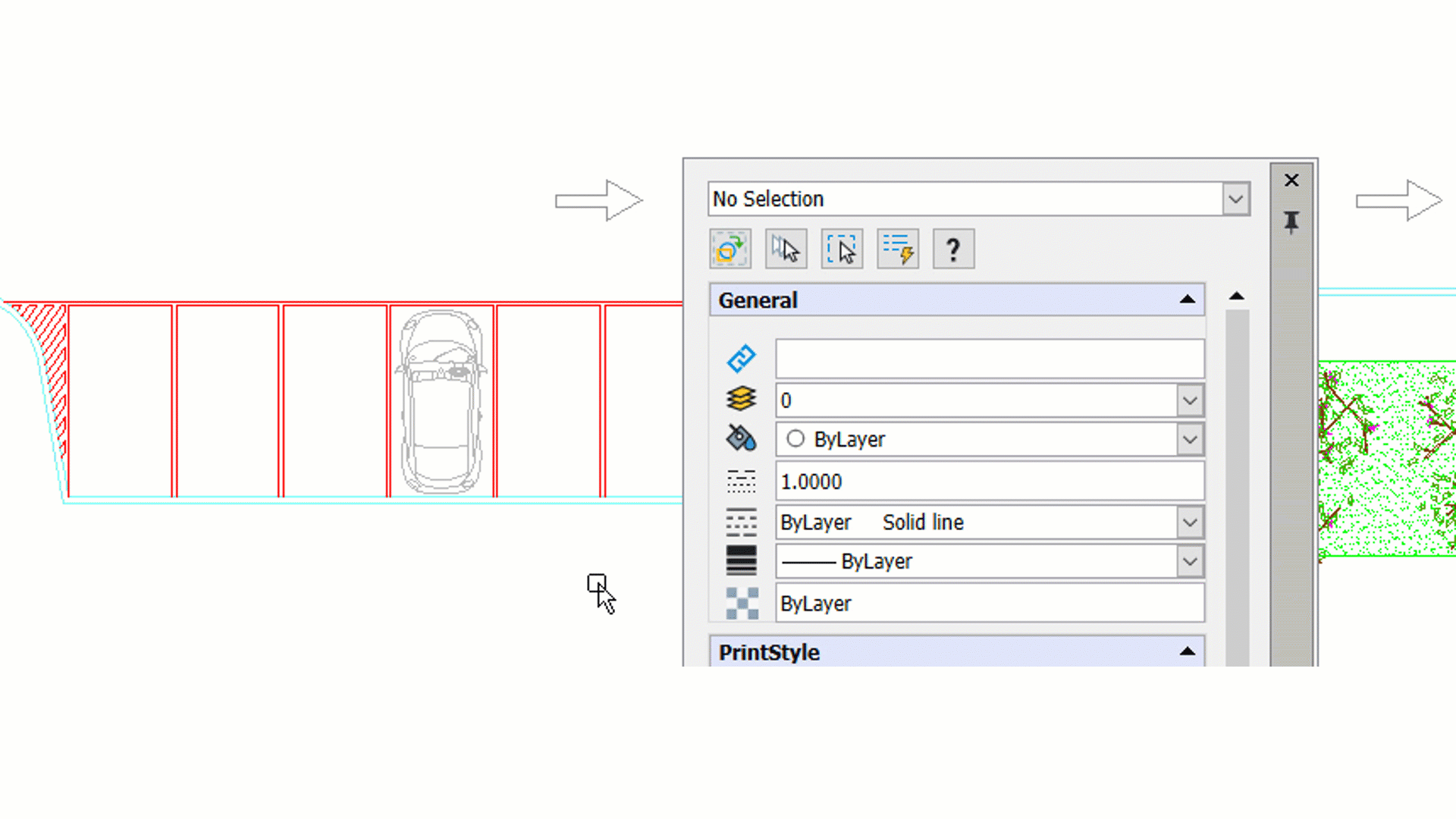
When you hover over individual items in the list, the associated object will be highlighted as if it were selected. Once you find your intended entity, click on it from the window, and it will become the current selection in your drawing.
In Summary
Your drawings can get very busy, and you don’t want to waste time with something as simple as entity selection. The new Cycling Selection feature in DraftSight 2023 can help you take command of your selections and keep you working at peak efficiency. Soon you will be able to see for yourself how Cycling Selection can help you be more accurate when selecting entities.
Curious to learn more about the all of the latest features and enhancements in the upcoming DraftSight 2023 release? Don’t miss the upcoming What’s New in DraftSight 2023 webinar on November 17th at 10AM Eastern Time (US and Canada). Stay up-to-date on the latest productivity tools and bring your questions for the live Q&A. Register now!




