DraftSight 2023 New Features: Data Extraction Wizard
DraftSight 2023 lets you dig deep into your drawing files to gather critical information, and we made it as easy as stepping through a Wizard to find and use that valuable data.
The new EXTRACTDATA command can be found in the Tables panel of the Annotate tab in the Ribbon Menu. Of course, if you prefer, you can type it into the Command Window.
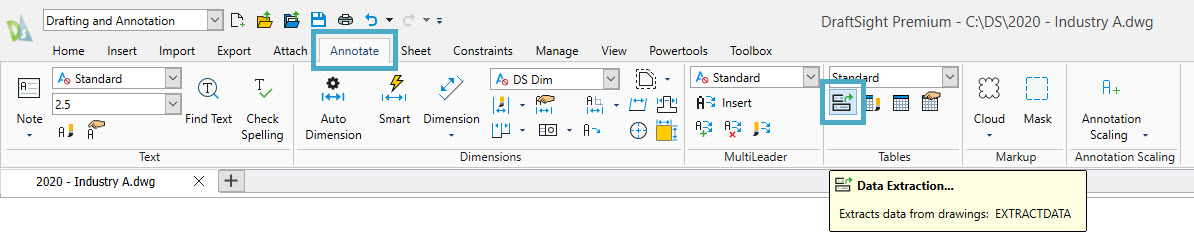
It starts with a re-usable data extraction template file, which has an extension of DET. You’ll continue in the wizard to specify from where you want to extract your data. Of course, you can use the current drawing you have open, but DraftSight also allows you to select individual files or even an existing Sheet Set.
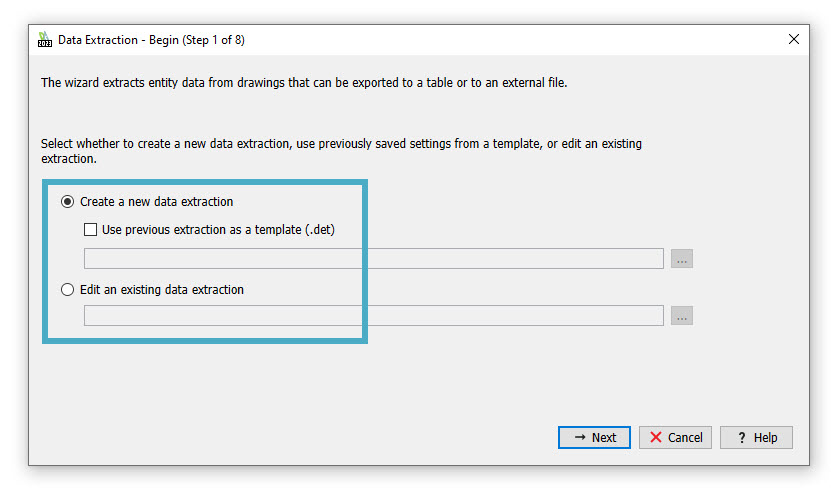
After specifying where you want to get your data, you’ll be able to specify further what type of entities you wish to use and what properties you want to gather from those entity types.
Once you’ve defined your data parameters, you’ll be able to display it in a DraftSight table, or you can export it to Microsoft® Excel or a CSV file format.
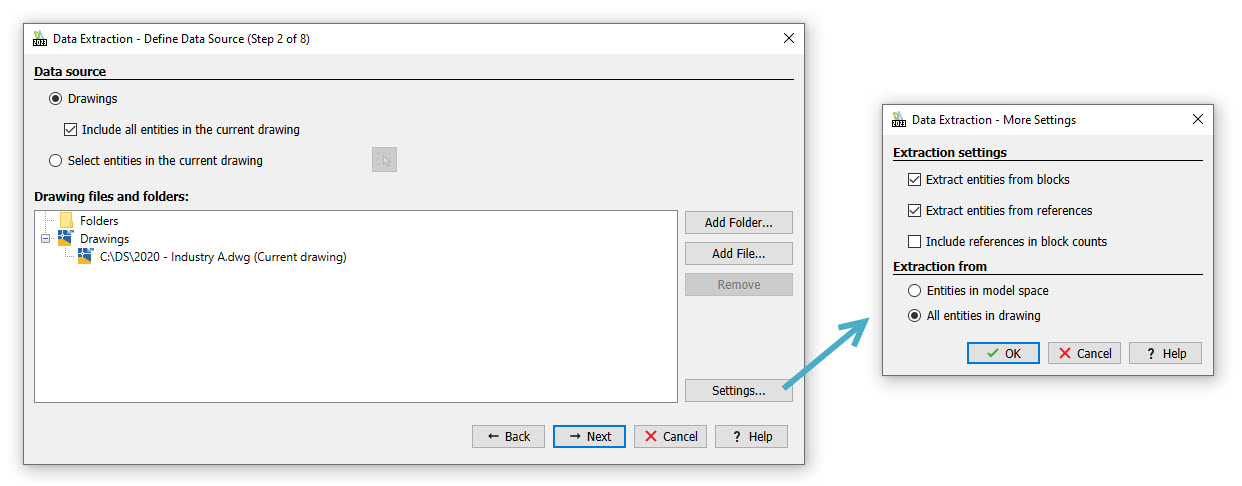
Let’s consider some applications for this. Using the Data Extraction Wizard, you can easily create a furniture or equipment table by specifying the blocks to count.
It’s more than just blocks and possibly their attributes though. Perhaps there’s data in your drawing that can help you populate your title block, or maybe you want to create your own custom drawing index table. If so, Data Extraction is for you!
Let’s consider an example application. Your floor plan drawing might contain closed hatches or polylines that define areas in a floor plan. Those areas might define different flooring materials. Extracting and using that data is no problem with the new Data Extraction tool.
Using this example, we continue through the Wizard, having it search only for hatch entities within our drawing. Next, we ask the Wizard to extract the area of the hatches, along with their layer name, which, in this case, identifies what type of material they represent.
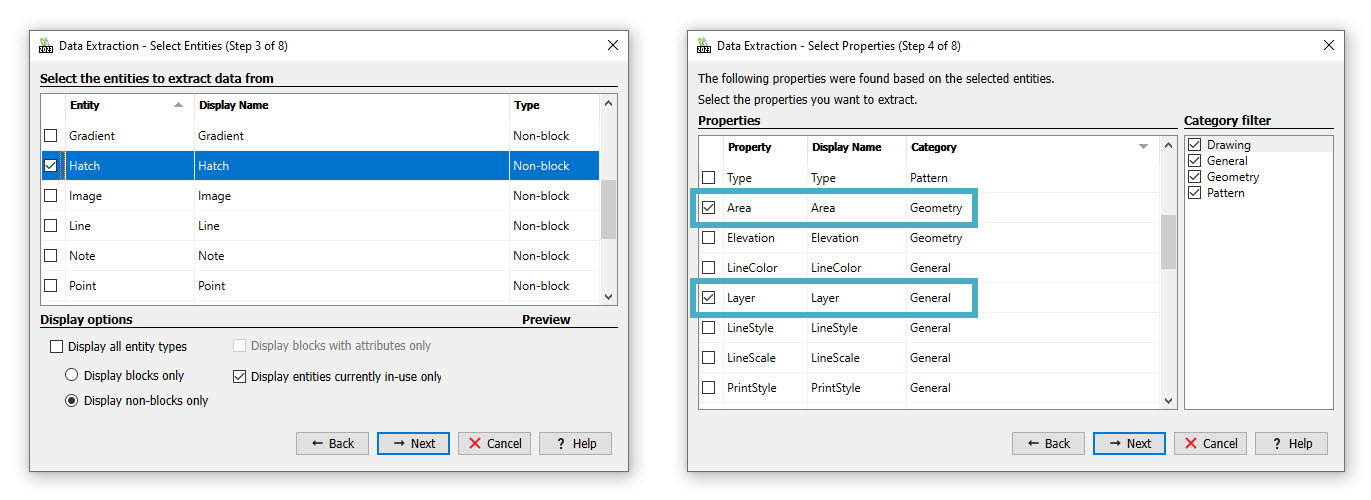
The final few steps of the wizard take you through formatting your data in whatever style you choose to start with. This is where you not only define how your table or spreadsheet will appear visually, but you can add things, like formulas, that operate on your data.
An example of this might be a shortcut into takeoff and estimating. Simply set up a column to calculate the cost times the area and display it as a “total” column. It really is just that easy.
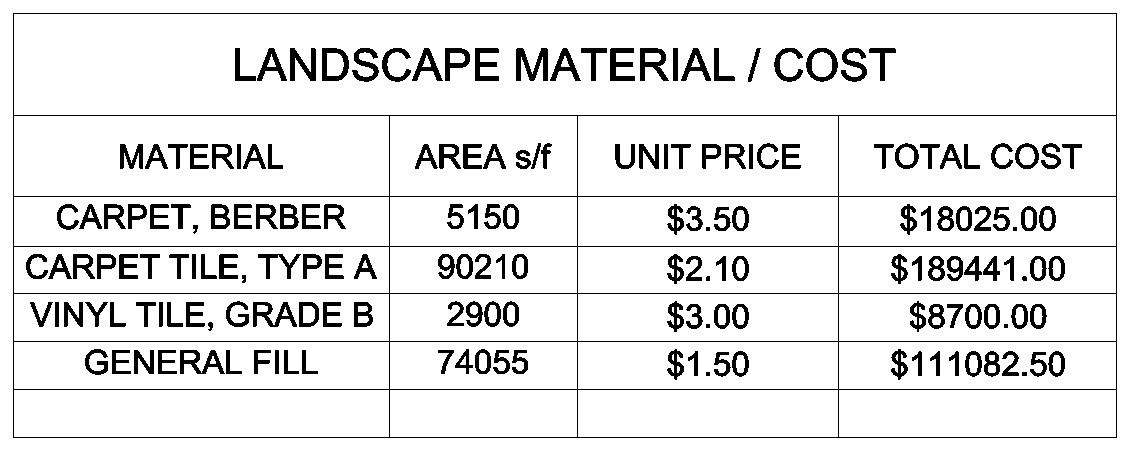
Bottom line, the new Data Extraction Wizard available in the upcoming 2023 release offers new functionality that can improve your workflow and efficiency. If you are interested in learning more about What’s New in DraftSight 2023 join our upcoming webinar on Thursday November 17th at 10am Eastern Time. Save your seat today!




