DraftSight 2023 New Features: Page Layout Manager
The DraftSight 2023 release includes one of our users’ most requested features. The new Page Layout Manager will save you time setting up your print or plot settings.
Instead of creating and managing an external print configuration file, you can save all your print or plot parameters in a named setup that is saved inside your drawing or template file.
The default behavior is still the Print Configuration Manager, but you can easily change it by selecting the Use Page Layout Manager option as found in the Options Dialog > System Options > Printing > General Options.
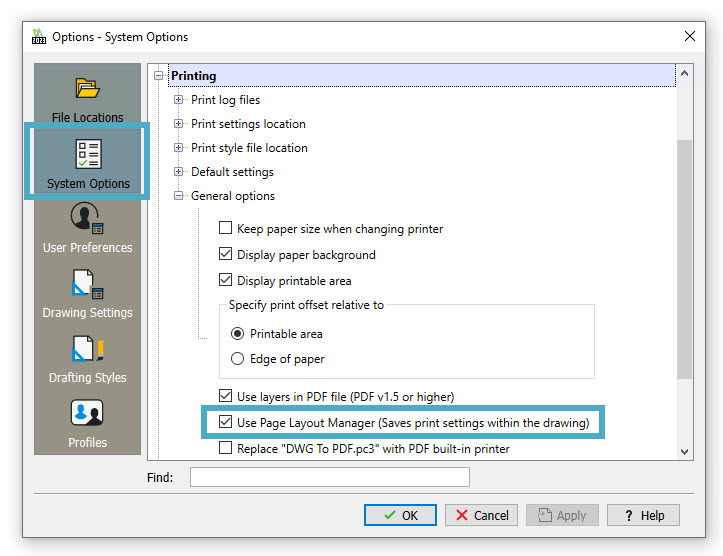
You can access the new interface from the Print flyout from the application menu or by right-clicking on either the Model Space tab or an active Sheet tab.
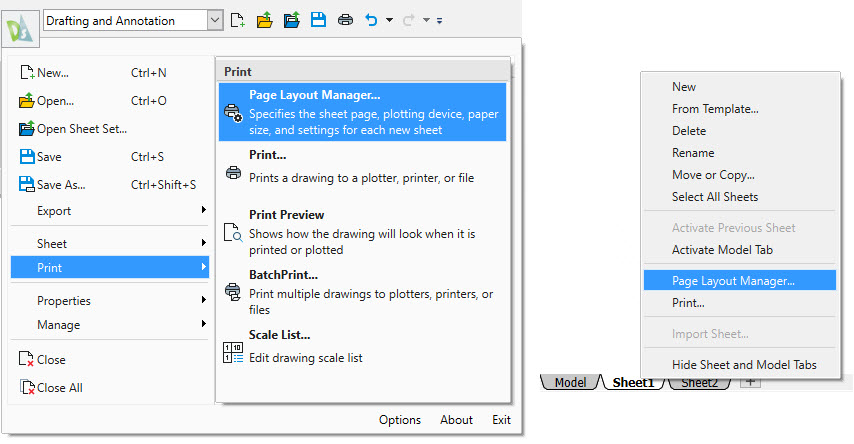
You’ll first be presented with a dialog that lists the Page Layouts associated with the space you are currently in. Please note that Model Space can have layouts different from those used for the Sheets in your drawing.
From here, you can select a layout to assign to your current sheet (or Model Space), edit an existing setup, or create a new one.
You can also import a Print Configuration File for use as a new Page Layout, find one in another drawing, or even import one from your project’s template file.
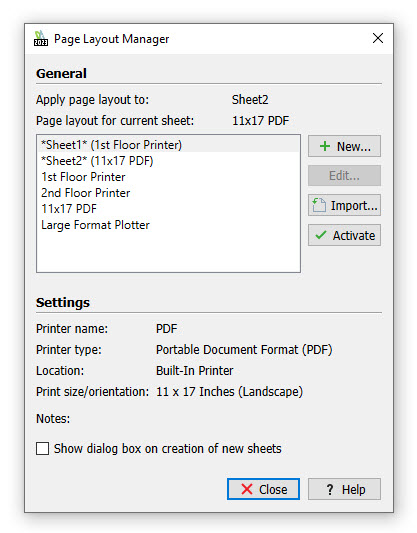
The Page Layout settings page should be both intuitive and familiar. You’ll have easy access to choose your printing device, size, scale, offset, and the range of your geometry’s output.
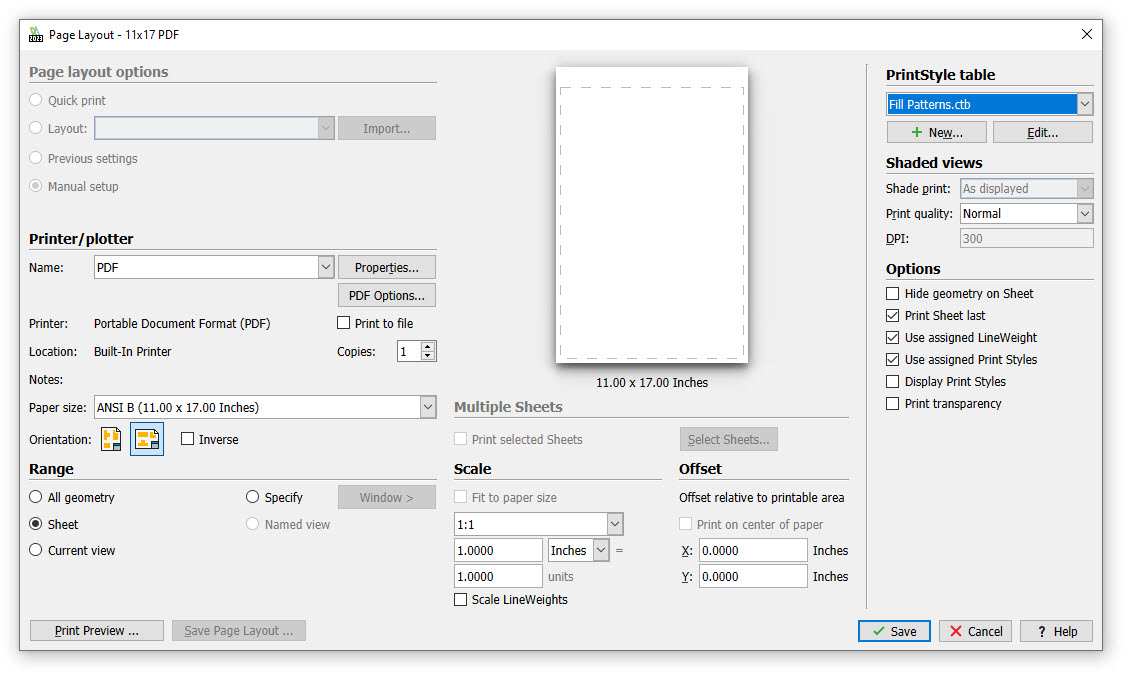
The new Page Layout Manager in DraftSight 2023 can help you save time by saving your print configuration settings within each drawing or the drawing template, which gives you an easy and reliable method for importing them into another drawing.
Download DraftSight 2023 and see how the Page Layout Manager can help you improve your workflow and make you more productive.



