Transforming Business with DraftSight: Four Companies Share Their Success Stories
At DraftSight, we love hearing stories from our customers about how our software has helped them achieve greater success.

Licensing Changes
Take Bill’s Custom Fab, for example. They’re a company that provides custom design and fabrication services for creating structural steel components for a range of diverse applications. By transitioning to DraftSight design software, they’ve increased design efficiency and improved their ROI in their 2D design software.
David Yerks, an Estimator at Bill’s Custom Fab, notes that changes in licensing from their previous CAD provider prompted them to reassess their 2D design solution. Such changes can often create challenges for companies with infrequent users like Bill’s Custom Fab, who want to provide CAD access without overspending on licenses. However, DraftSight provides a range of licensing options, allowing businesses to save money that can be invested in additional seats, upgraded hardware or software, or new peripherals.
After considering several CAD systems, Bill’s Custom Fab concluded that DraftSight was the best fit for their needs.
“DraftSight gives us all the 2D functionality and professional tools we require, doesn’t require training because it operates just like our legacy CAD, and supports profitability,” says Yerks. “By moving to DraftSight [Professional], we are significantly improving the ROI for our CAD investment.”
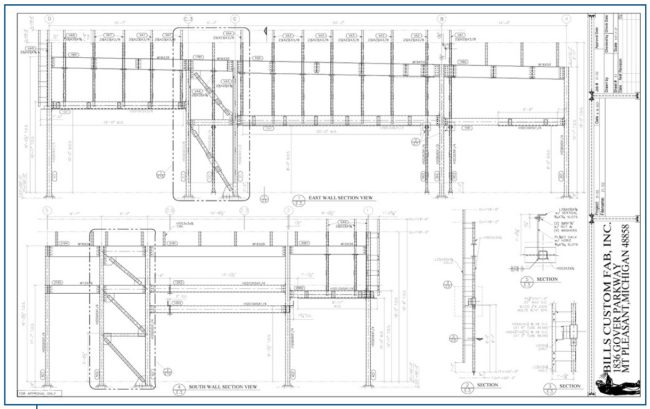
With so much capability, it’s just the right choice for our growing company at the moment. – David Yerks, Estimator at Bill’s Custom Fab
Transitioning to DraftSight was an easy process for Bill’s Custom Fab, which didn’t require any downtime or training since the software’s user interface and capabilities are similar to their legacy CAD. They can open all their old 2D CAD drawings and building drawings from architects and engineers to create structural steel plan views and elevation views, which the field crews use to put the steel structure together. Furthermore, DraftSight allows them to continue using LISP language macros and routines, which they have developed over the years to automate the creation of drawings for structural steel shapes, resulting in greater efficiency and productivity while reducing costs.
Efficient Data Sharing and Design
Similarly, GPNA S.R.L. is an Italian naval architecture design firm that specializes in innovative yacht design. Their owner and lead designer, Griscia Pastacaldi, understands the importance of effective communication and data sharing in their development process. With nearly 90 percent of their work outsourced to external partners, having a flexible and user-friendly 2D design application is critical for collaboration, coordination, communication, and project management. This is why they have chosen DraftSight as their software of choice. DraftSight’s compatibility with DWG and DXF-file formats allows for seamless sharing of information and data across the design team. Legacy entities, layers, plot styles, Xrefs, and blocks will all transition, making it easy to switch between DraftSight and legacy software. In addition, DraftSight’s intuitive and user-friendly drafting experience offers a wide view of the working area and allows for easy, fast, and reliable yacht designs.
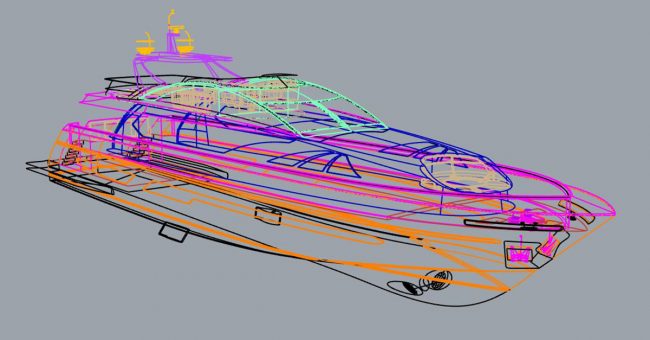
DraftSight software has also enabled GPNA to accelerate development, control costs, and grow the business.
“DraftSight allows my company to design more quickly and cost-effectively,” Pastacaldi says. “From a productivity standpoint—compared to the other 2D design systems that I’ve used—DraftSight enables me to save more time,” Griscia Pastacaldi adds. “I estimate that working with DraftSight reduces design time by 25 percent. Because the software is less expensive than other solutions, I’ve also cut development costs by 10 percent.”
Optimizing the Use of 2D and 3D
Young Industries, Inc. designs and manufactures custom equipment for handling dry bulk materials in various industries. While the majority of their design and engineering work is done in 3D using SOLIDWORKS software, they still require 2D tools for some tasks.
After evaluating 2D design software options, Young Industries chose DraftSight because of DraftSight’s compatibility with their SOLIDWORKS design environment. Additionally, DraftSight provides the 2D design tools they need at a fraction of the cost of other CAD applications.
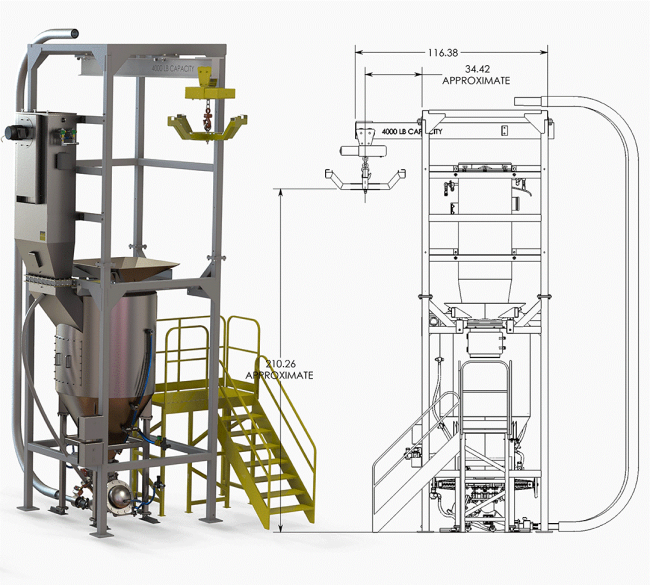
J. Tyler Thompson, VP of operations for Young Industries, explained that “DraftSight is an indispensable tool in our tool belt. There is a time and place where 2D makes the most sense. We use DraftSight as our go-to for P&ID processes. We can very quickly and easily translate what is possible between those two applications if we need to jump from one to another.”
Using DraftSight for 2D tasks and SOLIDWORKS for 3D needs allows Young Industries to maximize design productivity. DraftSight also provides greater flexibility for working with multiple 2D file formats and design entities, which contributes to accelerating proposal development. Vandine, a member of the Young Industries team, said that “With DraftSight, we can manipulate past projects and our design library of P&ID symbols to save time and effort.” DraftSight gives Young Industries the flexibility they need to work with 2D file formats and design entities quickly and easily.
Substantial Efficiencies
MAC Design and Build, a flourishing custom cabinetry, woodworks, and remodeling business, experienced substantial efficiencies when transitioning to DraftSight. The company specializes in crafting custom cabinetry, furniture, doors, and built-ins to cater to its home and business furnishing and remodeling customers.
Owner Amanda Casterlin explains, “95 percent of our jobs require a drawing, and that’s where DraftSight comes in to drive a significant volume of business for us at a much lower cost than expected.”

MAC was thrilled to discover that DraftSight was incredibly intuitive and user-friendly, allowing them to immediately start using it without any formal training.
With DraftSight at the core of their design process, MAC has achieved significant growth. “The affordability and effectiveness of DraftSight has been a huge help in growing our business,” says Casterlin. “With the additional automated features, we’ve been able to cut design time down to roughly three hours or 50 percent, which has enabled us to complete more projects efficiently and expand the business.”
DraftSight also reduced MAC’s 2D Design application costs by 83 percent. It has helped eliminate errors related to fit, communicating with clients, and sharing design intent drawings with production staff, which has saved time and money.
MAC Design and Build’s experience with DraftSight illustrates how the software can help small and medium-sized businesses streamline their design and production processes, saving time and money while fueling growth.
Give DraftSight a Try
DraftSight makes it easy to create, edit, view, and mark up any DWG file with speed and ease. With DraftSight’s familiar user interface and common commands, your will be acclimated in hours, not days. You might even gain some time with DraftSight’s productivity features and automations.
Download DraftSight’s Free-30-day trial to put DraftSight through its paces.



