DraftSight for PCB Design and Documentation
Electronics are an integral part of our daily lives; from the TV we watch to the smartphone we carry in our pocket. Printed circuit boards (PCBs) are at the heart of these devices, enabling the electronic components to communicate with each other and perform their intended functions. Designing and documenting these PCBs can be a challenging task, especially when dealing with complex board shapes.
This blog takes a closer look at how DraftSight can simplify the process of PCB design and documentation. We’ll delve into a recent webinar by Yan Killy (available on demand here), where Yan demonstrates the advantages of using DraftSight for PCB design, starting with designing the board outline, key components, and mounting holes. The webinar also explores how DraftSight can help with complex Board outlines, RF shapes, and Membrane push switches, as well as documentation and manufacturing notes.

If you’re a PCB designer or someone interested in the world of electronics, read on to learn how DraftSight can make your life easier and streamline your workflow.
Easily Import Complex Shapes for PCB Design with DraftSight
One of the main advantages of using DraftSight for PCB design and documentation is that it allows designers to easily import existing board outlines and other complex shapes from mechanical engineering software. This means that rather than having to recreate these shapes from scratch within the PCB layout software, designers can create or simply import them into DraftSight and then export them as a DXF file for use in the PCB layout software. This can save a lot of time and effort, and improve accuracy and consistency, as the imported shapes will be the same as those created in the mechanical engineering software. By streamlining this process, DraftSight enables PCB designers to focus on other important aspects of the design process, resulting in a more efficient and effective workflow.
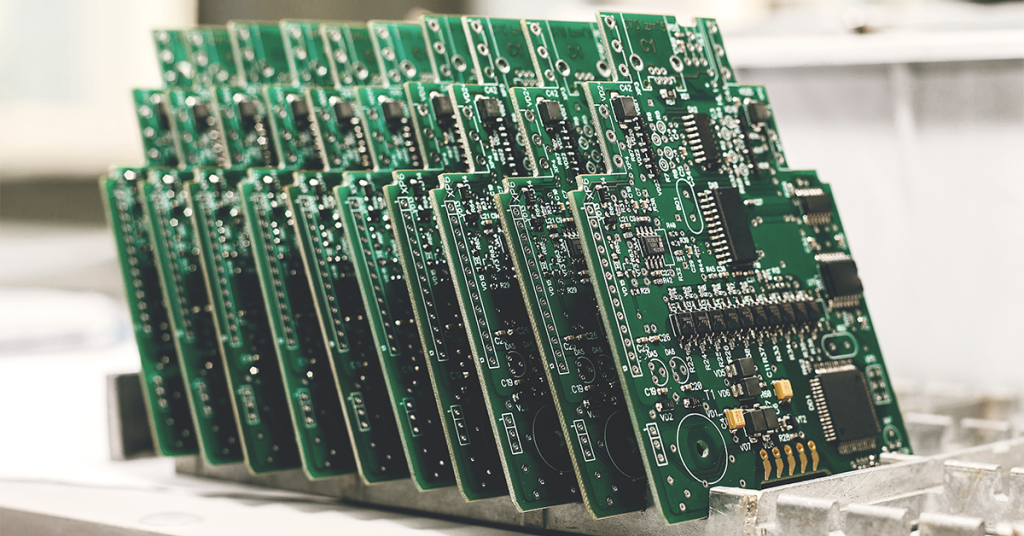
Layer Management and Intelligent Board Outlines
Another benefit of using DraftSight for PCB design and documentation is its ability to work with layers and create intelligent board outlines. Layers allow the designer to organize designs into different levels of abstraction, such as power and ground planes, signal layers, and mechanical layers. This makes it easier to visualize and edit different aspects of the design without affecting the entire layout.
This means that the intelligent board outline is created as a closed polygon on a specific layer within DraftSight, and then exported as a DXF file to be imported into the PCB layout software. This makes it possible to reuse information from the board outline, such as the size and location of mounting holes and connectors, as well as any other specific shapes required for the design. By importing the DXF file, the board outline becomes an intelligent object within the PCB layout software, which can be modified and updated as needed, without having to recreate it from scratch. This not only saves time and effort, but also ensures accuracy and consistency across the design.
Drawing Templates in DraftSight
Yan also demonstrates how to create templates for PCB layout documentation. It is important to have templates that include company logos, standard notes, and other essential information for documentation. These templates can be easily created in DraftSight and exported as DXF files to be imported into the PCB layout software. This saves a significant amount of time and ensures that all necessary information is included in the documentation.
Using DraftSight for tasks like creating complex shapes for membrane push-button switches and RF design can greatly simplify the PCB layout process and save time for designers.
Watch Now: DraftSight for PCB Design and Documentation
If you haven’t tried DraftSight for yourself, DraftSight Premium is available to you free for 30 days. Get started at https://www.draftsight.com/freetrial.



