Seven Reasons DraftSight Premium is a Smart Choice for Your CAD Software
If you are seeking feature-rich CAD software that can streamline your 2D drafting and 3D design workflows, then DraftSight Premium should definitely be on your radar. With its powerful tools and intuitive interface, it can help you achieve greater efficiency and productivity, saving you time and effort.
Here are seven reasons DraftSight Premium is a smart choice for your CAD Software:
#1) Import Multiple Files and Batch Process with PDF Import
The powerful PDF Import tool in DraftSight Premium allows you to import multiple pages of a multi-page PDF, saving you time. AutoCAD® users who may be frustrated with the limitations of their PDF Import tool will find greater flexibility in DraftSight Premium. This feature is especially beneficial for designers who need to reference legacy documents or collaborate with clients who use different software.
If you have individual PDF files instead of a multi-page file, you can use the Batch Processing mode to convert them to DXF files, which can represent a considerable time savings. Simply browse to the containing folder, select an output folder, and choose your desired PDF files.
Whichever Import mode you need, the enhancements found in DraftSight Premium can significantly reduce the time it takes to import multiple PDFs into drawing geometry.

#2) Create Custom Blocks
DraftSight Premium’s Custom Blocks feature allows you to create fully editable blocks or customize existing ones, eliminating the need for multiple blocks for each variation, size, or orientation. This feature is particularly helpful for designers who need to maintain consistency and save time when working on standardized or repetitive projects, such as those in architecture or engineering. With Custom Blocks, you can easily reuse design elements and ensure consistency across all of your drawings, resulting in more efficient workflows and improved productivity.
#3) Full 3D Modeling Environment
While DraftSight Professional is strictly a 2D drafting program, Premium includes a robust 3D modeling environment in which you can access the full suite of powerful 3D creation and editing tools. With its robust 3D modeling environment, designers can create complex 3D shapes and models. This includes the ability to create 3D Solids, Meshes, and Faces, as well as convert 2D designs into 3D using tools such as Extrude, Sweep, and Push and Pull. DraftSight Premium also includes advanced features such as surface modeling and solid modeling, enabling designers to create even more intricate designs.
DraftSight Premium’s 3D modeling workspace offers a range of familiar editing tools, including Boolean Operators like Union, Subtract, and Intersect, as well as Chamfer, Fillet, Slice, Rotate, and Revolve. You can easily manipulate and view your designs in 3D, using preset views, custom coordinate systems, or 3D Orbit to move objects around. And when it comes to engineering and design properties, DraftSight Premium has you covered. With the Mass Properties query tool, you can generate reports on important properties like Area, Perimeter, Centroid, and Moments of Inertia, which are essential for the engineering process.
Whether you are working on products, furniture, or other physical objects, DraftSight Premium’s 3D modeling tools can help bring your ideas to life.
#4) Organize Your Projects with Sheet Set Manager
The Sheet Set Manager in DraftSight Premium offers a powerful way to manage multiple sheets or layouts within a single project. With this feature, you can organize your project files in a centralized location, set up templates, define printing parameters, and manage project and drawing properties. The Sheet Set Manager is particularly useful for designers working on large-scale projects, such as architectural or construction projects, who need to keep track of multiple drawings or layouts, and keep projects organized and under control.
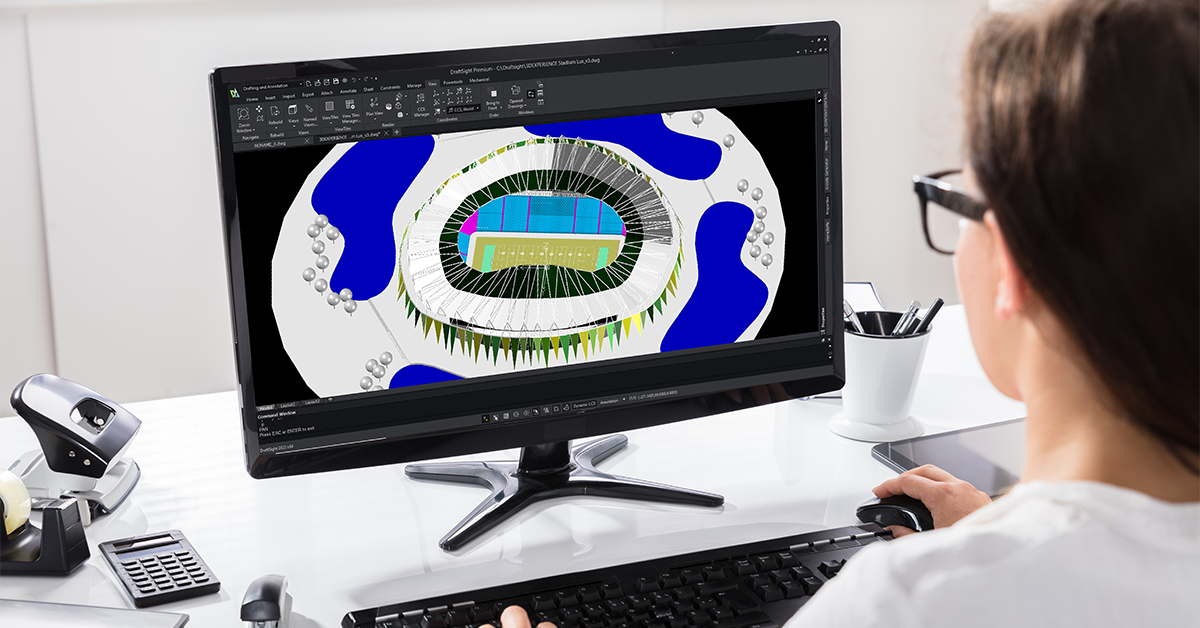
#5) Maintain Design Intent with 2D Parametric Constraints
DraftSight Premium includes 2D parametric constraints, which allow designers to set rules for how objects behave in relation to each other. This feature is especially useful for designers who work on projects that require precise measurements and control, such as mechanical engineering projects.
#6) Save Money
DraftSight Premium is a cost-effective solution for professionals and businesses that require advanced drafting and 3D design capabilities. In addition to the powerful productivity features, upgrading to DraftSight Premium can save you money. At only $549 USD for a one-year subscription, you will save substantially over a one-year $1,955 AutoCAD® subscription. DraftSight Premium also requires less computing power and hard drive space, which translates into additional savings for your business.
#7) Everything You Need and More
DraftSight Premium offers many of the same features as AutoCAD, such as 2D and 3D design tools, annotation and dimensioning tools, and compatibility with DWG and DXF files. Additionally, DraftSight Premium offers unique features like PDF import, custom blocks, 2D parametric constraints, and sheet set manager, which may make it a better choice for certain types of projects.
Take Your CAD to the Next Level
If you want to take your CAD software to the next level, DraftSight Premium is the smart choice. Check out our free training resources, join the DraftSight community, and view our 3D design and 2D parametric constraints eBooks to get started.
We think you will love the productivity-enhancing features of DraftSight Premium, but don’t take our word for it. You can try it yourself for 30 days for free. Just go to the DraftSight free trial to start your trial today.



