Find and Download the Best DXF Viewer
When was the last time you encountered a file type your computer couldn’t open? For professionals working with computer-aided design (CAD), this scenario may happen more often than you’d like. File types like DXF, DWG, and DGN often require specialized tools to view or edit. Even for seasoned CAD users, there’s often a need for a standalone DXF viewer that offers simple functionality without the bulk of professional software. This guide outlines everything you need to know about DXF viewers and helps you find the best solution for your needs.
What Is a DXF File?
A DXF (Drawing Exchange Format) file is a widely used file format in CAD environments. It describes the geometric structure of a design using ASCII text, making it easy to share and view across various industries. From architecture and engineering to product design and 3D printing, DXF files play a crucial role.
One of the major benefits of DXF files is their non-proprietary nature. Unlike DWG or DGN files, DXF is universally compatible with a multitude of CAD programs, simplifying collaboration and file sharing between different platforms.
Popular applications for DXF include laser cutting, CNC machining, and even creating files for 3D printers. Their versatility makes having an efficient way to view and interact with them a high priority for many professionals.
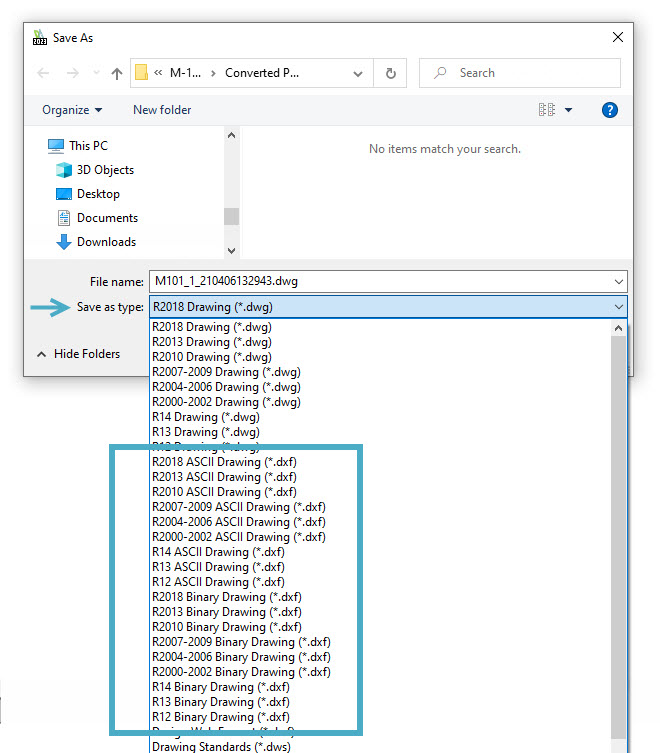
How to Open a DXF File
Opening a DXF file doesn’t require expensive CAD software. A variety of DXF viewers ensure that anyone can access the design data, whether on a computer with Windows, macOS, or even mobile devices. Basic viewers are ideal for students or users who simply wish to open and view CAD files without needing editing tools. However, it’s important to verify the compatibility of your chosen DXF viewer with your operating system before downloading.
For CAD professionals or those handling complex projects, advanced viewers or a 2D CAD software like DraftSight provide additional functionalities, such as editing, conversion, and annotation tools.
What Can a DXF Viewer Do?
DXF viewers aren’t just tools for opening a file; many offer unique features to enhance usability, making them valuable assets in any CAD workflow. Below, we explore the primary capabilities of DXF viewers.
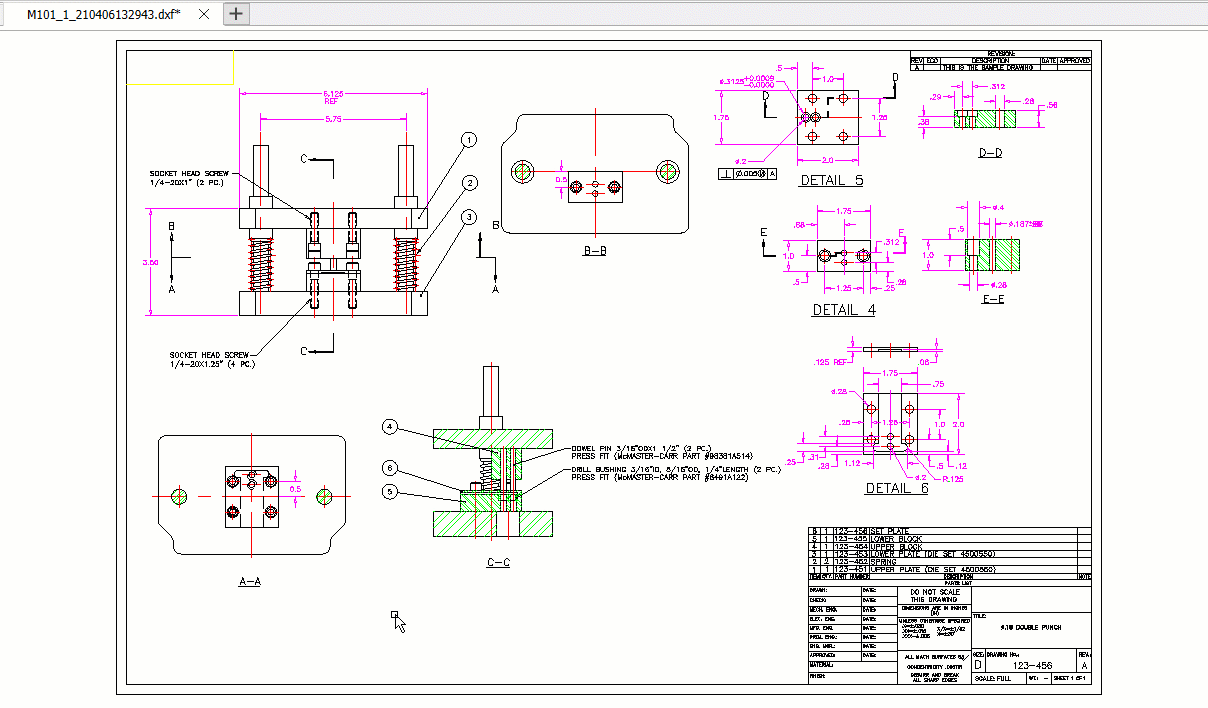
Basic Functionality
Most DXF viewers allow you to zoom, pan, and even rotate graphics to examine designs in greater detail. Measurement tools are another common feature, enabling users to calculate areas or distances with precision. These functions ensure that even free viewers provide a detailed look at the files without requiring a full CAD program.
Open Other File Types
While DXF is a common CAD file format, many industries also use file types like DWG, DGN, SAT, or even SVG. Some DXF viewers extend their functionality to open these additional formats, making them more versatile for comprehensive design assessments. For users frequently working with various file types, selecting a viewer that supports multiple formats is critical.
Edit and Comment
Though DXF files were designed for ease of sharing, editing features are often limited in basic viewers. Some tools allow for annotations or comments, offering collaborative utility. However, for robust editing capabilities, CAD software like DraftSight is the better choice.
Convert DXF Files
The ability to convert DXF files into different formats such as JPG, PNG, or DWG can be a game-changer. This feature ensures files are accessible to printers, CNC machines, or team members using different programs. DraftSight, for example, offers batch processing to convert legacy formats or export DXF content into G-Code files for manufacturing workflows.
Similarly, if you need to create DXF files from raster images like JPG or PNG, advanced CAD software with built-in conversion tools, like DraftSight, simplifies the process.
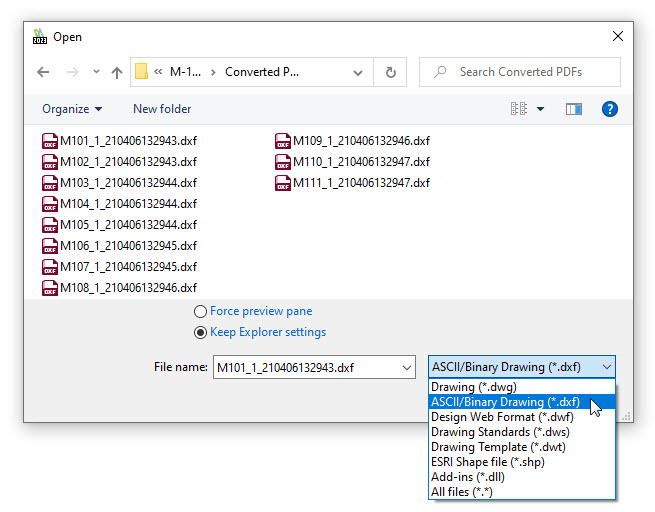
Print DXF Files
Printing DXF files directly is not always straightforward, as standard printer drivers may not recognize the format. Instead, viewers with conversion capabilities allow users to save files as PDFs or other print-ready formats. For 3D printing enthusiasts, converting DXF files into STL format is required. This functionality typically falls under the domain of professional-grade software rather than basic viewers.
Go Mobile
For users needing flexibility, many DXF viewers support mobile access. Options are available for both Android and iOS, enabling you to view and share files directly from a smartphone or tablet. These mobile capabilities are especially useful for fieldwork, client meetings, or accessing files while traveling.
Finding the Best DXF Viewer
Choosing the “best” DXF viewer depends entirely on your specific needs. Here’s a breakdown of your options:
- Free DXF Viewers: Ideal for students, casual users, or professionals who only need to view files. Most free tools offer basic features such as pan, zoom, and measurement.
- Professional Software: For those requiring editing, batch conversion, or collaboration tools, paid programs are a worthwhile investment. Software like DraftSight combines DXF viewing with a comprehensive suite of CAD features.
Will a Free DXF Viewer Suffice?
Free DXF viewers offer a cost-effective way to access design data. They excel in handling simple tasks but often lack advanced tools for editing, extensive file compatibility, or detailed annotations. If your workflow demands more than just viewing capabilities, a professional CAD program may be necessary.
When to Upgrade to a Professional DXF Editor
If you need to edit DXF files, create detailed annotations, or handle large-scale projects with diverse file formats, you’ll eventually outgrow the functionality of a basic viewer. DraftSight stands out as a professional option with advanced DXF editing and handling tools, making it a go-to choice for seasoned CAD users.
Why Consider DraftSight for Your DXF Viewing Needs?
DraftSight provides an ideal balance between view-only tools and comprehensive CAD software. With its beginner-friendly interface and support for advanced features like batch processing and 3D design capabilities, DraftSight serves a wide range of needs. Users can explore a 30-day free trial to experience its full functionality, including DXF viewing, editing, and conversion.
Whether you’re a student exploring CAD for the first time or a professional handling large-scale projects, DraftSight offers scalable options to meet your requirements.
Get Started Today
If you’re ready to enhance your workflow with a reliable DXF viewer, try DraftSight Premium. The free 30-day trial has no payment requirements, so you can test editing, viewing, and conversion features risk-free. Perfectly suited for projects of any scale, DraftSight ensures you’re equipped with the best tool for your CAD needs.
Sign up for your DraftSight Premium free trial today and experience a smarter way to view and manage DXF files.



