Optimize Projects: DraftSight Premium’s Sheet Set Manager
Recently, we talked to one of our customers, Josh, who’s also a long-time CAD Manager. “There’s no one-size-fits-all for what a CAD Manager does,” says Josh. “Every job is different, but there are some commonalities for all of us.”
According to Josh, one of those commonalities is the focus on efficiency. Whether that’s evaluating CAD solutions, implementing a change, or streamlining how projects are run, it’s a core function of any CAD Manager, whether they have that title/position or not.
“Whenever I come into a new company, one of the first things I do is evaluate the investment made with their CAD software. Most of the time, DraftSight is a better choice, and implementing it is as easy as it gets.” Josh went on to say. “And now, with DraftSight Premium having the Sheet Set Manager, it’s an even easier decision.”
Josh explained to us that the day-to-day user – the drafters and designers who do the daily CAD work – will appreciate how the Sheet Set Manager helps them navigate their ever-changing projects, but typically, that’s the scope of their understanding of the Sheet Set Manager’s value.
Josh continued, “I get it, that’s what they do, but there’s so much more to a project than the time spent just working on it from start to finish. The Sheet Set Manager is invaluable for the parts that a CAD user doesn’t usually think about. And that’s the project set-up time upfront, and the tasks done once the project is over.”
The Front End of a Project
To keep his teams as efficient as possible, Josh is responsible for setting up the project correctly before any CAD work is started. Josh tells us, “The Sheet Set Manager not only makes it easier for me to set up projects, but it improves their standardization, and therefore, our team’s efficiency.”

Josh typically uses what he calls a seeded approach to his project setups. He explains that most projects have some of the same sheets that are in every project. “I have a project folder structure and some seed files that serve as a template for most of our projects. Then there may be a few others based on a particular client, or whatever,” Josh says.
“Now, with DraftSight Premium, I can include a sheet set data file in that template project, and it already contains my seed files so before the project even starts, I have a structure set, files, and sheets ready. And by utilizing the Sheet Set Manager, I can add the proper templates, label blocks, and callout blocks. The best part may be that I can set project and sheet properties, which then connect right to the title block so that every sheet in a project will always have the right information. I love that part, he says.”
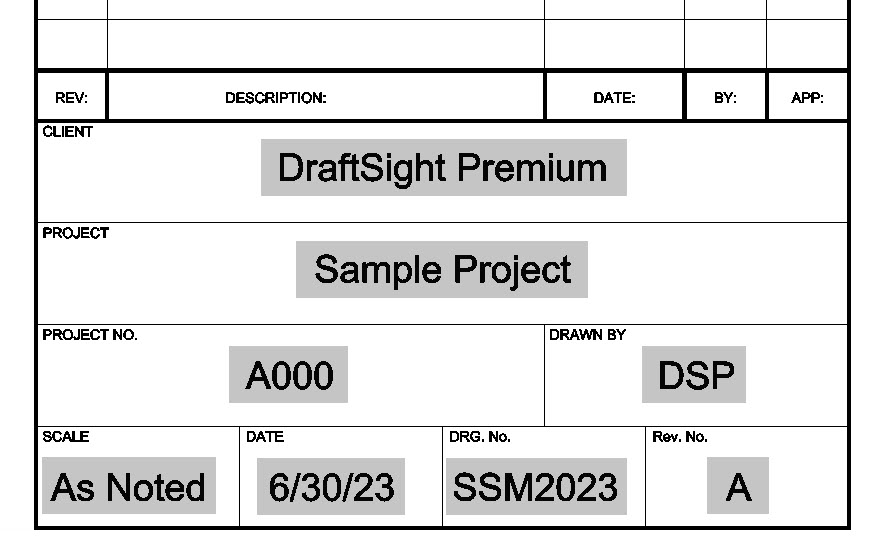
By using DraftSight Premium’s Sheet Set Manager in their projects, Josh not only gets projects ready to use faster, but they’re also standardized and preset with everything they need to keep their project on track.
The Back End of a Project
Once a project is over, the day-to-day CAD users are done with it and move on to the next project, but there’s more to be done on the back end, especially for a CAD Manager.
“Obviously, during the course of a project, output is streamlined, thanks to the Sheet Set Manager. The CAD folks can easily plot or print in various formats, both hard copy and electronic. And since all the settings are in the sheet set, they don’t have to worry about it, because they know it will be right.”
Josh continued, “But once a project is done, there are various deliverables still to be made, and the Sheet Set Manager helps out so much.”
Josh explained to us that in his industry, there’s typically a project handoff to the client when everything is done. “That might be my favorite part,” Josh beamed, “I can use the Pack-and-Go feature that’s built right into the Sheet Set Manager to gather up everything the files need, zip ‘em up, and have it sent it off to the client in a fraction of the time it used to take.”
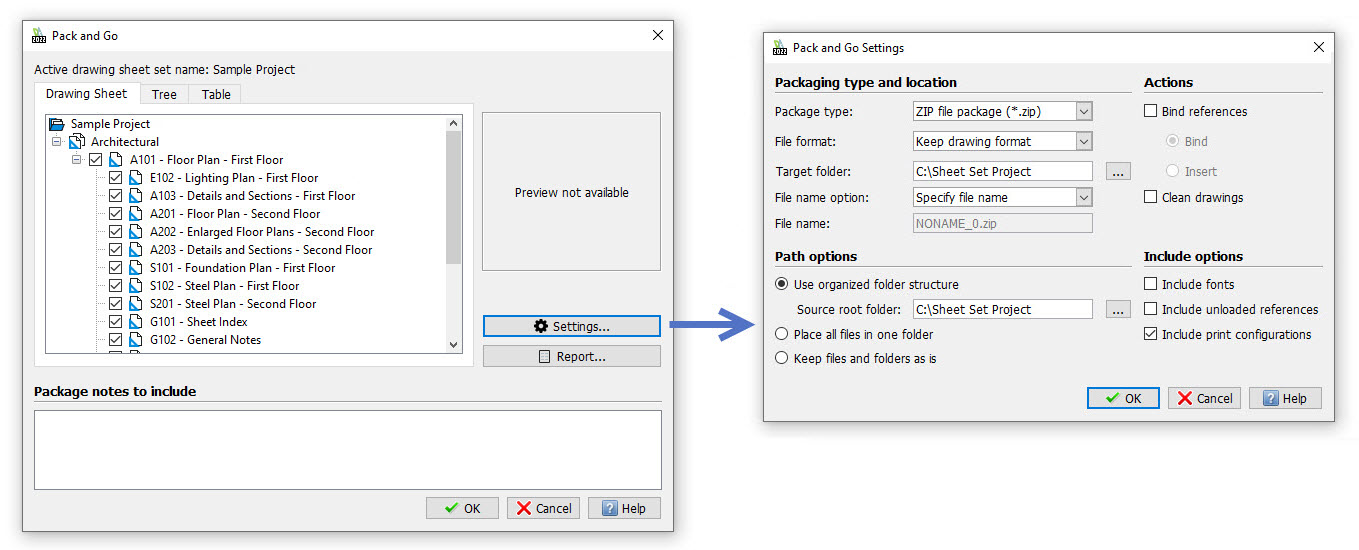
Josh tells us that it used to take, in his words, “forever” to gather everything needed for the client handoff. “There’s not a CAD Manager out that’s not always looking for an easy button.” Josh admits. “You know, just click it and it does the job for you. Pack and Go is my easy button.”
Summing Up
We love hearing these success stories. Did you find some pre and post-project pain points that make your work harder than it needs to be? Perhaps you’ll be like Josh and find that DraftSight Premium and its Sheet Set Manager feature can make your projects run better too.
Best part? It’s free and easy to get started. Just go here to download a free, 30-day trial of DraftSight Premium and give it a try for yourself. Who knows, maybe you’ll find your own easy button.



