Streamlining Collaboration: DraftSight’s Pack and Go Feature
In today’s world, collaboration is more important than ever. Cloud collaboration platforms, like Dassault Systèmes’ 3DEXPERIENCE, make your projects and files available to all stakeholders in real time. But for whatever reason, working on the cloud may not be an option for you. That means you’ll have to collaborate the old-fashioned way, which often means sending files back and forth via email.
Of course, a DraftSight drawing is more than just the DWG file itself. There may be all kinds of other files associated with it that you’ll need to send also. It may have reference files attached, fonts that your recipient may not have, or even plotting configuration files. In order for your recipient to be able to see and use the drawing like you, these all need to be identified and gathered up as well.
It’s no easy job to make sure you find everything you need. It’s bad enough if you only have to send a file or two, but more often than not, it’s multiple files, often on the order of an entire project with potentially hundreds of files. Wouldn’t it be nice to have a tool that does all that legwork for you? Well, that’s exactly what DraftSight’s Pack and Go feature does.
A Deeper Dive into Pack and Go
If you’re a DraftSight Premium user, you have two options for using Pack and Go. It’s available from Premium’s Sheet Set Manager, where it will use the sheets in the entire project, specified subsets, or even individually selected sheets. But when using it from the Sheet Set Manager, you’re limited to only the sheets (and associated files) in that sheet set project.

However, it’s also available as a standalone command in both DraftSight Premium and Professional. And, when used as a standalone function, you’ll find an “add file” button so you can choose any files you want.
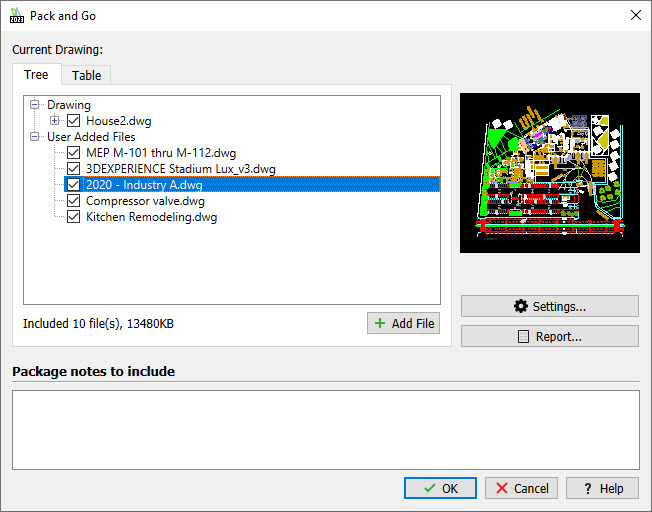
You also have plenty of options and flexibility in creating your package. Create a zip file or a set of files. Change the DWG file format, if you need to, run the Clean command on the drawings, and even bind references to either type.
Unless it’s a special situation, you’ll probably not use the Bind option very often (but it’s there if you ever need it), so the pathing options become a very important part of how your references are handled. If you use relative paths for your references, you’ll appreciate the organized folder structure, where you can even specify the root folder path. If you don’t use relative paths, you can choose to keep all files and folders as they are.
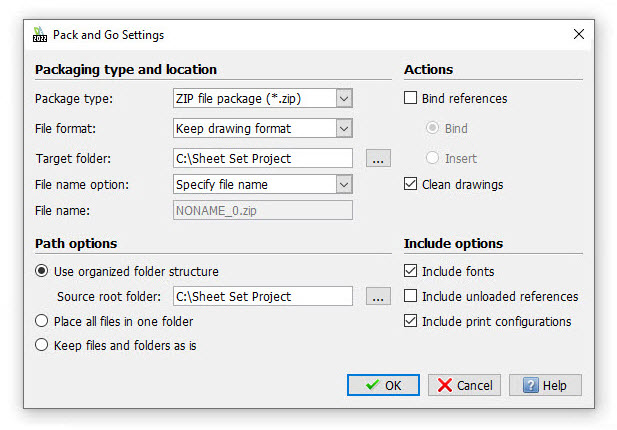
Maybe you want to bypass the pathing altogether. Tell Pack and Go to put all files into a single folder so that they will always resolve (remember – DraftSight always looks in a drawing’s current folder for a reference first, no matter what the path says).
Summing Up
Thanks to the Pack and Go feature, manually identifying, finding, and gathering every file that a drawing needs is a thing of the past. And, with DraftSight Premium, you can experience the best of both worlds by using the Sheet Set Manager in conjunction with Pack and Go.
If you’ve not yet made the switch, we’ve made it easy for you to get started. Just go here to download a free, 30-day trial of DraftSight Premium. And remember, in Premium, you can get to Pack and Go either by itself or from the Sheet Set Manager. See for yourself how it can help you with your DWG file collaboration needs.



