How to Use CAD as Electrical Design Software
Electrical CAD software is crucial for precision, efficiency, and clarity in electrical projects. CAD tools are invaluable for creating comprehensive libraries of electrical symbols, such as outlets, switches, and circuit breakers, which can be standardized and easily accessed across various projects.
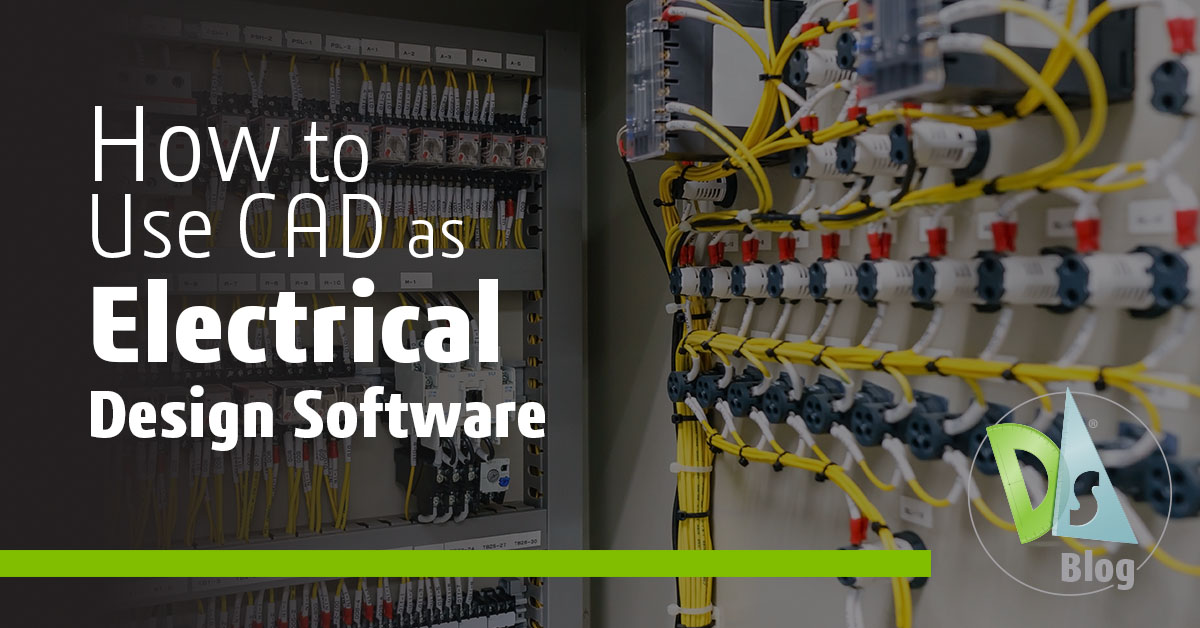
Organizing designs by creating layers for distinct types of electrical components—such as lighting, power, data, and fire safety systems—simplifies the management of complex projects. This organization aids in spotting errors and making modifications. Using standardized symbols from these libraries maintains consistency and ensures all stakeholders can easily interpret the diagrams. Additionally, accurate annotation using CAD tools is crucial, providing detailed notes, labels, and legends necessary for correct implementation by contractors and electricians. This blog will explore how to effectively use CAD software for electrical design, ensuring your projects are executed with the highest level of accuracy and efficiency.
Choosing the Right Electrical Design Software
Choosing the right electrical CAD software is crucial for the success of any project. There are several types of electrical drawing software available, each offering unique features tailored to various aspects of electrical design. When considering whether free electrical CAD software is worth your time, evaluate its features and limitations compared to paid versions.
It’s important to recognize the versatility of general-purpose CAD applications like DraftSight. DraftSight’s versatility, user-friendly interface, robust drawing tools, and extensive file compatibility make it a useful tool for electrical design, especially when integrated with specialized electrical software for more advanced needs. DraftSight excels in many areas but lacks the built-in electrical intelligence found in specialized electrical CAD software (ECAD) tools. For example, in DraftSight, a blue line might be intended to represent a white 14 AWG wire, but the software treats it as just a line without any inherent electrical properties.
However, DraftSight’s capabilities can be significantly enhanced with the SOLIDWORKS Electrical for DraftSight add-in. With this integration, any drawing sheet from a SOLIDWORKS Electrical project can be opened and edited in DraftSight without losing any intelligence. This means that electrical engineers, designers, technicians, and drafters can seamlessly collaborate on electrical projects. Utilizing comprehensive electrical symbol libraries maintains consistency and accuracy in your electrical CAD designs. Even team members who are not SOLIDWORKS electrical users can contribute effectively through DraftSight by working on electrical reports, title blocks, symbols, components, terminal strips, wiring orders, and markups. This collaboration ensures that the entire team can participate in the electrical design process, leveraging DraftSight’s flexibility while maintaining the specialized features of SOLIDWORKS Electrical. The best electrical CAD software combines user-friendly interfaces with advanced functionalities to streamline the design process and improve productivity. If you’d like to know more about using DraftSight with SOLIDWORKS Electrical Schematics, watch Extending the Value of SOLIDWORKS Electrical with DraftSight on YouTube.
When Can CAD Be Used for Electrical Design?
CAD software for electrical design can be used at various stages of a project, from initial concept through to final implementation. In the conceptual design phase, CAD helps visualize the system layout through 2D schematics and wiring diagrams. As the project progresses, CAD is essential for developing detailed designs, including accurate electrical schematics, cable harnesses, and pinouts. DraftSight, for example, excels in creating precise 2D diagrams necessary for this phase.
During the layout design phase, CAD is used to design electrical layouts for buildings and other structures, placing outlets, switches, lighting fixtures, and other components accurately. CAD also plays a crucial role in creating detailed documentation, including annotations, symbols, and legends, necessary for contractors and electricians. Electrical schematic software can be used for fire alarms, electrical boards, and general use. Throughout the project lifecycle, CAD tools make it easy to update and modify designs, ensuring flexibility and adherence to industry standards and regulations. By leveraging CAD software, electrical engineers and designers can build libraries of standardized symbols, create layers for different components, and use CAD for accurate annotation, ensuring precision and efficiency in electrical design projects.
How is CAD Used in Electrical Drafting?
Electrical CAD software offers features that enhance electrical drafting and design. Precision drawing tools enable the creation of accurate electrical diagrams. Efficient layer management tools simplify the organization and control of different elements within electrical designs, making it easy to create layers for various components. Additionally, the creation and use of build libraries saves time and ensures consistency across projects. Using symbols effectively ensures clarity and uniformity in electrical drawings. CAD for annotation provides tools to label and document designs.
DraftSight – a Flexible and Powerful Tool for Electrical Drafting
DraftSight’s wide range of features, from precision drawing tools to robust layer management, make it ideal for electrical design projects. While it is a general-purpose CAD application, its capabilities can be significantly enhanced with add-ins like SOLIDWORKS Electrical, providing the necessary intelligence for complex electrical CAD designs. By following best practices, such as build libraries, organizing drawings with layers, and preparing template files, DraftSight users can ensure their electrical projects are accurate, consistent, and efficient. Whether you are working on lighting layouts, power schematics, or detailed board designs, DraftSight offers the tools needed to succeed.
Give DraftSight a try for yourself with our 30-day free trial.



