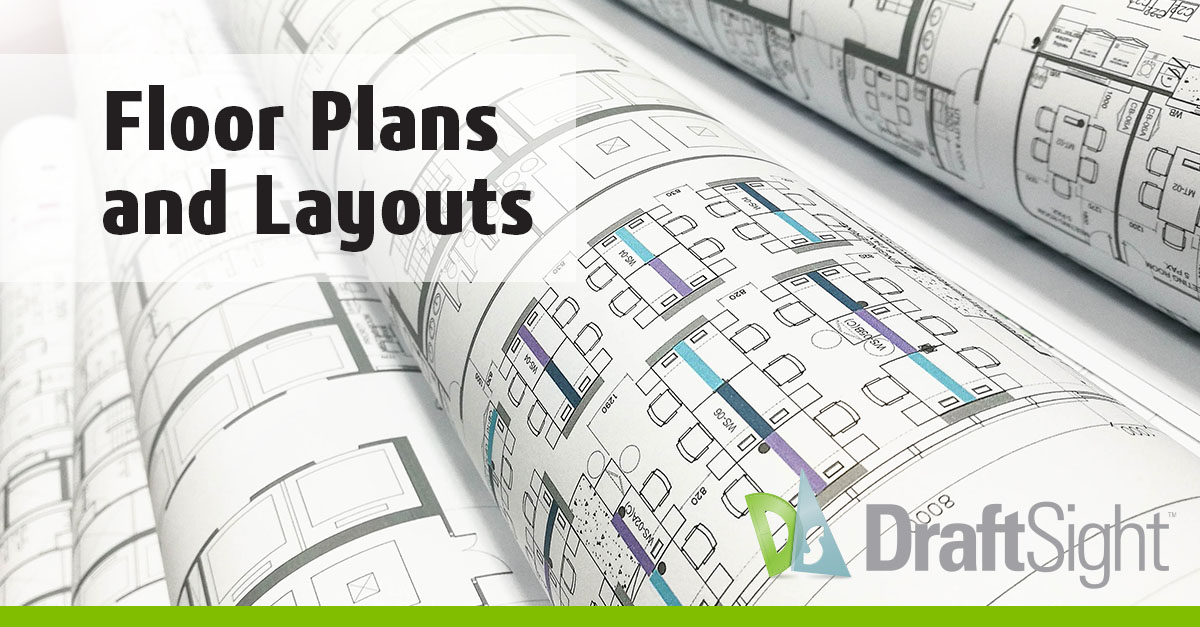DraftSight in the News: Must-Read Articles to Boost Your 2D CAD Game
For all the CAD enthusiasts and DraftSight users, we’ve rounded up some of the most insightful articles recently published about DraftSight. Whether you’re a seasoned professional or just beginning your journey with 2D CAD, these articles offer valuable tips, tricks and insights to enhance your work. Let’s look at the highlights and check out the full articles for all the details.
1. DraftSight: A Value-Laden Tool Ideal for Floor Plans and Layouts
Jeffrey Heimgartner, a writer for EngineersRule.com, explores how DraftSight is making waves in 2D CAD, particularly for manufacturers and architects. He emphasizes the continued importance of 2D drawings in industries where 3D design often takes the spotlight. The article explores how DraftSight offers a cost-effective and efficient solution for creating precise layouts for a factory floor or building design. The post also highlights the new features of DraftSight 2024, such as Tool Palettes and an Enhanced User Interface, which make the software even more user-friendly. Read the full article here.
2. Oh, DraftSight, How You Have Grown!
Elise Moss, another writer for EngineersRule.com, takes us on a journey through the evolution of DraftSight. DraftSight has grown into a comprehensive tool with multiple versions tailored to different needs. The article walks through the various DraftSight editions—Professional, Premium, and Mechanical—and offers insights into customization options that help users fine-tune their workflows. There’s also a section on creating LISP routines within DraftSight for those interested in coding. Learn more in the full article.
3. Designing Success: The Power of CAD Certification
This feature on Engineering.com discusses the value of CAD certification in today’s competitive job market. CAD certification demonstrates expertise and enhances job prospects and professional development. The article outlines the benefits of certification, including recognition in the industry and the confidence that comes with mastering complex tools. Given the affordability of CAD certification, it’s an investment worth considering for those looking to advance their careers. Learn more about CAD certification here.
4. How to Maximize Efficiency with 2D CAD
Another DraftSight article on Engineering.com focuses on maximizing efficiency with 2D CAD. This piece provides practical tips on using shortcuts, customizations and integrations to streamline workflows. From command aliases to custom scripts, the article offers actionable advice to help users enhance productivity and reduce project errors. If efficiency is critical in your work, this is a must-read. Check out the full tips and best practices here.
Taking Your DraftSight Experience to the Next Level
DraftSight continues to expand its capabilities, offering more features, flexibility, and efficiency tools than ever before. These articles give you a snapshot of what’s possible, whether you want to streamline your workflows, customize your workspace or even boost your career with certification. There’s always something new to learn; these resources help you make the most of what DraftSight offers. So, dive into these reads and take your CAD skills to the next level.
Are you curious to see what DraftSight can do for you? Try DraftSight Premium with a 30-day free trial and explore the possibilities!