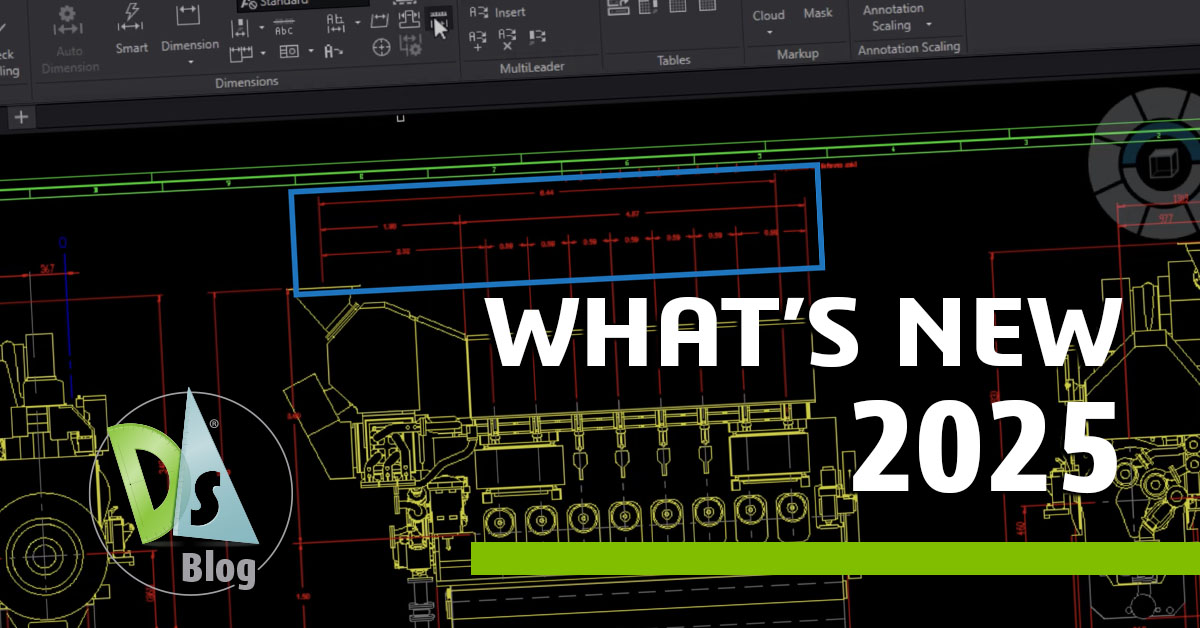A Look at DraftSight 2025’s Best New Features
The wait is over! We’ve shared the features and enhancements coming in DraftSight 2025, which will officially become available on November 18th, 2024. This release promises to elevate your design workflows with improved efficiency and intuitive tools. Whether you’re a seasoned DraftSight user or just starting your CAD journey, there’s something to look forward to here.
If you missed the DraftSight LIVE 2024 Virtual Event you can watch sessions on-demand now, including an in-depth demo on What’s New in DraftSight 2025.
Stay tuned, and get ready to explore these game-changing features!
Easy 3D Imports with STEP File Import
Ever get a file from a colleague who works in 3D and think, “How am I going to integrate this into my 2D drawing?” Well, problem solved. The new STEP File Import feature lets you import 3D models without a hitch. It’s like adding an extra tool to your design toolkit—suddenly, your workflow became much more versatile. Imagine easily integrating complex mechanical parts into your 2D drawings—no need to re-create them from scratch.
Collaboration Made Easy with DGN Export
If you’ve ever worked on a project where different teams use different CAD platforms, you know the pain of making files compatible. DraftSight 2025’s DGN Export feature takes that stress off your plate. Now, you can export your DWG files as DGN, making sharing your work with people using other software much easier. No more headaches over file formats, just smooth collaboration.
Flexible Blocks, Flexible Design
This one is for all you block aficionados. DraftSight 2025 introduces Multiple Visibility Elements, which lets you control what’s visible in a custom block. Think of it as having one block with different versions tucked inside it. Need to hide or show certain elements without creating a separate block? Done. It gives you more flexibility and control without cluttering up your workspace.
The Return of the Menu Bar
For anyone who missed the menu bar, it’s back in all workspaces. Sometimes the simplest changes are the most satisfying. You get a consistent, familiar interface wherever you are in the program—no hunting around for commands—just streamlined productivity.
See Block Relationships with Block Structure Palette
Nested blocks can sometimes feel like untangling a ball of yarn. That’s where the Block Structure Palette comes in. This new feature helps you visualize the relationships between blocks, making it easier to manage complex designs. Think of it as a roadmap to your drawing’s inner workings. You’ll spend less time clicking around to figure out what’s what and more time focusing on the design.
Maintain Your Plane with the FLATTEN Command
Have you ever accidentally drawn something in the wrong plane and only realized it way too late? The FLATTEN command swoops in to save the day, taking any entities that somehow slipped into the Z-plane and bringing them back to 2D, where they belong. It’s all about simplifying your design and keeping things manageable—especially useful if you’ve been wrangling with layers that have gotten too complex.
Enhance Your Presentations with the Visual Style Manager
Whether creating a rough wireframe or going for a more polished, realistic look, the Visual Style Manager has you covered. You can switch between different visual styles, like sketch, X-ray, or conceptual, making it easy to present your design in the way that best fits the project. It’s like putting a filter on your design – quick, easy, and instantly impactful.
Keep Your Dimensions in Check with Dimension Space
The DIMSPACE command makes managing the space between multiple dimensions a breeze. No more fiddling around to get your dimensions evenly spaced—they practically organize themselves now. It’s a small but mighty tool that speeds up your workflow and eliminates the manual adjustments that slow things down.
Enhanced Tables Can Do the Heavy Lifting
DraftSight 2025 gives tables some serious love with new features like Auto Formula, Block Insertion into cells, and Table Breaks. This means your tables can do more heavy lifting, and you’ll spend less time wrestling with formatting. Plus, you get enhanced grip functionality, making adjusting tables more intuitive. These little touches make working in DraftSight 2025 even more streamlined.
More Control with the Enhanced Dimension Style Manager
Organizing dimension styles just got a whole lot easier. The updated Dimension Style Manager keeps all your options in one place, so you’ll find what you need, whether creating a new style or tweaking an existing one. Efficiency is the name of the game – spend less time digging through menus and more time fine-tuning your designs.
DraftSight 2025 Brings a Lot to the Table
From making collaboration easier to giving you more control over your designs. Whether managing complex blocks, fine-tuning your dimensions, or simply looking for a smoother, more intuitive workflow, DraftSight’s latest release has something for you. Learn more about DraftSight 2025.
Try a free 30-day trial of DraftSight Premium and see how these new features fit into your everyday work. Your projects might just thank you.