What’s New in 3DEXPERIENCE DraftSight R2025x Spring Update
3DEXPERIENCE DraftSight is all about the user experience, and we’ve got several new features that will enhance your experience.
Unlocking Seamless Design: How DraftSight’s Design Resource Palette supercharges your workflow with the 3DEXPERIENCE platform.
Modern design projects are complex, requiring fast turnarounds and strong team collaboration. Managing digital assets like blocks, layers, sheets, and drawing standards efficiently is critical. Traditional methods often lead to version control issues, wasted time searching for components, and design inconsistencies.
The 3DEXPERIENCE platform offers unifying design tools and data management. The combination of DraftSight’s Design Resource palette and 3DEXPERIENCE platform addresses these challenges by providing streamlined access to centrally manage design assets directly with DraftSight. This integration embeds CAD tools with a robust data and process management ecosystem, tackling industry needs for complexity management, collaboration, and consistency. Direct compatibility between DraftSight and the 3DEXPERIENCE platform are highlighted in the 2025 FD01 release, enhancing design workflows for users.
Key connection features included:
- Add Bookmark from 3DEXPERIENCE: Users can add bookmarks from the platform to the Design Resource Palette for quick access to the cloud-hosted resources.
- Content View for platform resources: The palette displays file and drawing categories (blocks, layers, etc.) from the selected 3DEXPERIENCE bookmarks.
- Open Resources Directly from 3DEXPERIENCE: User can open files stored on the platform directly into DraftSight.
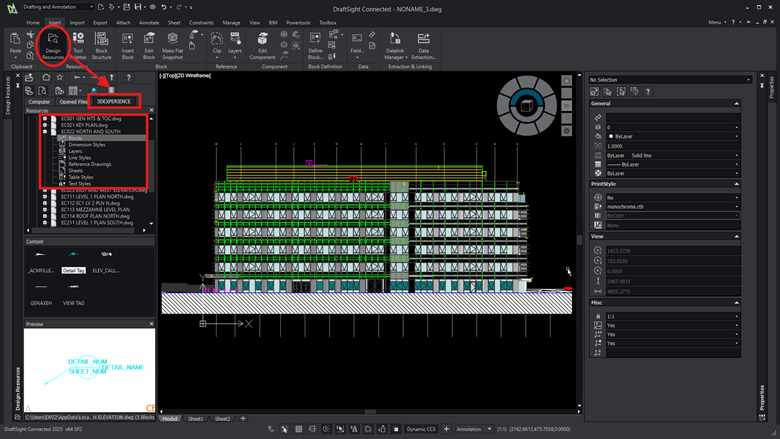
DraftSight’s Design Resource Palette is a tool for managing and reusing drawing content, such as blocks, layers, and styles. It allows users to browse local and network folders, displaying drawing files and images. The palette shows previews and includes tools for navigation and access.
Previously, the Design Resource Palette was not displayed by default, and you accessed it like any other palette: by right-clicking on a palette sidebar or anywhere in the Ribbon or in the Ribbon menu under the Insert tab. Additionally, you can find it under the Tools pulldown menu or by pressing CTRL-2.
The DraftSight and 3DEXPERIENCE integration reflects a trend of merging desktop applications with cloud platforms. Additional developments include:
- DraftSight Creator (xDraftSight): a browser-based drafting solution.
- The ability to attach files from the 3DEXPERIENCE platform: Quickly attach PDF files from the 3DEXPERIENCE platform to include external references to the current drawing.
- Enhanced BIM Integration: Better capabilities for creating drawings and extracting data from BIM models, including RVT and IFC file formats.
- Continued 3DEXPERIENCE Synergy: Deeper integration to leverage combined 2D and 3D ecosystem strengths.
These advancements point to a future of enhancing 2D and 3D design, data management, and collaboration. DraftSight is evolving into an integral part of Dassault Systèmes digital ecosystem, contributing to concepts like the virtual twin by integrating vital 2D data into this comprehensive environment.
Attach Files Directly from the 3DEXPERIENCE Platform – access your files more quickly.
There’s a new feature in the Attach Tool tab called “Attach from 3DEXPERIENCE” that lets you attach DWG, PDF, DNG, and PNG files directly from the 3DEXPERIENCE platform. This option can also be accessed in the Reference palette for your convenience by selecting ‘Attach From 3DEXPERIENCE’ from the drop-down list.
Streamline the process by directly attaching files from the 3DEXPERIENCE platform. Save time, reduce errors, and improve overall design efficiency.
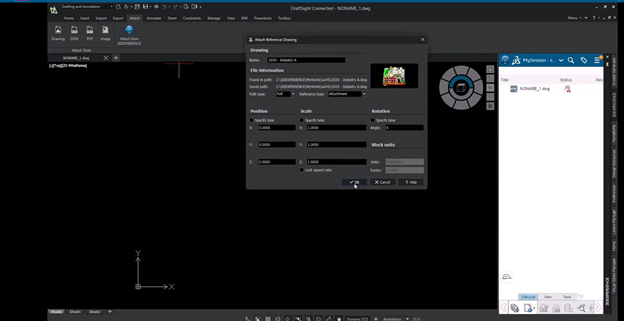
Generate Detailed 2D Drawings from 3D BIM – leverage data from third-party BIM models.
There’s a new BIM Module that enables you to integrate BIM workflows into DWG-based design processes enabling you to generate 2D drawings by importing and leveraging data from 3D BIM model files. For instance, you could create floor plans, sections, and elevations from a BIM model such as a Revit file.
This module enables compatibility with industry-standard files, making it easier to collaborate and work with a wide range of tools. Easily import, export, and exchange data between DraftSight and leading BIM tools that will help architects, engineers, and designers maintain a more cohesive workflow across platforms.
This integration improves project collaboration, enhances design accuracy, and improves overall project efficiency.
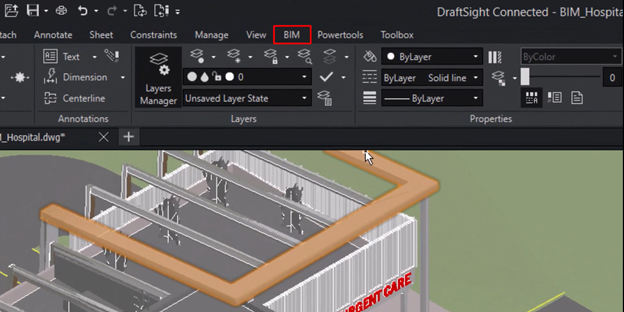
To see the videos for the above enhancements, visit the 3DSwym Community here.
Import a PDF File as a Block from the 3DEXPERIENCE Platform – include useful documentation right on your drawing.
Quickly import PDF content from the 3DEXPERIENCE platform directly into your drawings for seamless integration.
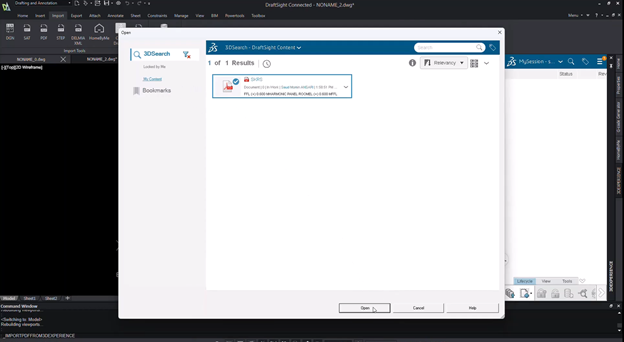
Sheet Set Manager on the 3DEXPERIENCE Platform – enhance DST file management.
The sheet set manager on the 3DEXPERIENCE platform elevates 2D drawing management by integrating DraftSight’s CAD tools with the platform. This brings efficiency, data integrity, seamless collaboration, and scalability. It’s a strategic move towards modern, connected engineering. For organizations aiming to improve 2D workflows, this solution offers a clear path to greater efficiency and control.
Centralize Sheet Set Data (DST) files in 3DSpace for real-time collaboration, automated sheet organization, and streamlined publishing to bookmarks. 3DEXPERIENCE DraftSight lets you create the DST files and save them to bookmarks. You can open the saved DST files from bookmarks.
You can also define the properties of the Sheet Set Manager, such as project name, client details, fields in the title blocks, and much more. You can create DST files using an existing drawing or drawing sheet set template. 3DEXPERIENCE DraftSight creates DST files as PLM objects.
This feature enhances DST file management in the Sheet Set Manager with improved integration in Collaborative Spaces.
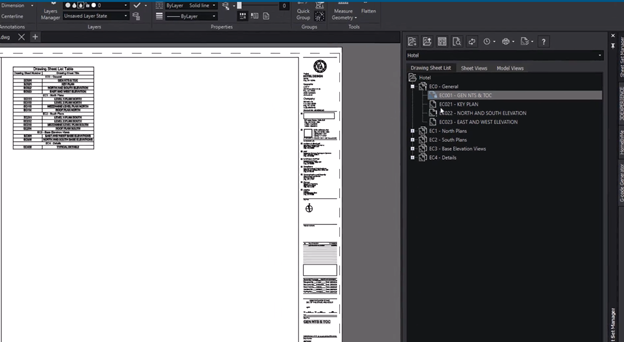
See these enhancements in action here.
All of the above enhancements were delivered this year in the R2025x functional delivery (FD) updates FD01 and FD02 and are available now.
Design from Anywhere on Any Device with DraftSight Creator – accelerate design and collaboration.
We also have a new role in the works called DraftSight Creator, a fully browser-based drafting solution built on the 3DEXPERIENCE platform.
Create, edit, and markup 2D DWG design files quickly and securely and enjoy the flexibility of completing drawing tasks from anywhere, anytime, on any device. Reuse existing design data like blocks and templates for faster drawing creation and real-time collaboration.
Store design data securely in a central location and access DraftSight directly from your browser, eliminating the need for local software installations.
For more information or to get your free trial visit: https://www.draftsight.com/how-to-buy/xdraftsight-free-trial





